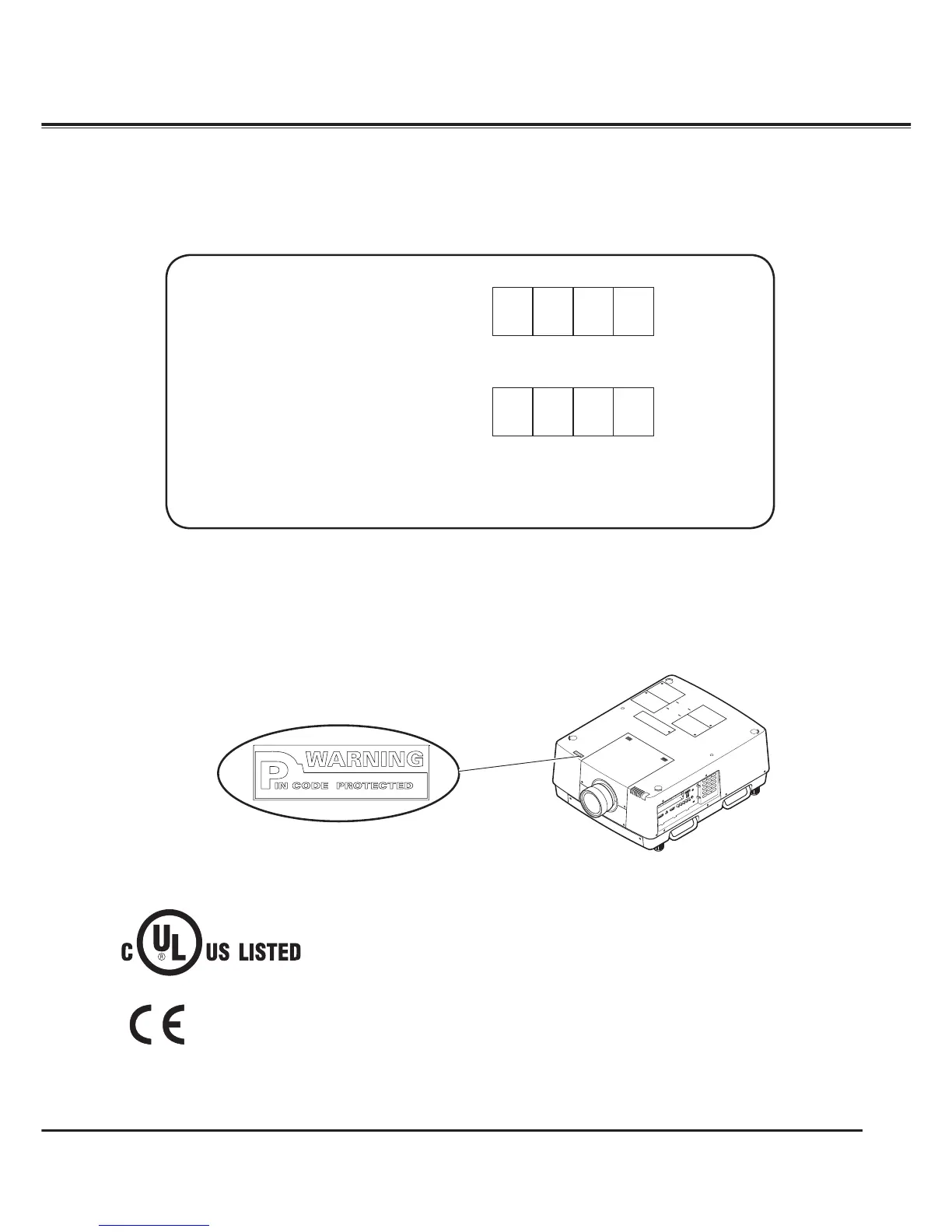95
Appendix
Write down the PIN code number in the column below and keep it with this manual securely. If you forgot or
lost the number and unable to operate the projector, contact the service center.
Factory default set No: 1 2 3 4*
Factory default set No: 4 3 2 1*
*Should the four-digit number be
changed, the factory set number will
be invalid.
Put the label below (supplied) on in a prominent place of
the projector’s body while it is locked with a PIN code.
While the projector is locked with the PIN code...
PIN Code Lock No.
Logo PIN Code Lock No.
PIN Code Number Memo
This symbol on the nameplate means the product is Listed by Underwriters
Laboratories Inc. It is designed and manufactured to meet rigid U.L. safety
standards against risk of fire, casualty, and electrical hazards.
The CE Mark is a Directive conformity mark of the European Community (EC).
Licensed under USP5,717,422 USP6,816,141