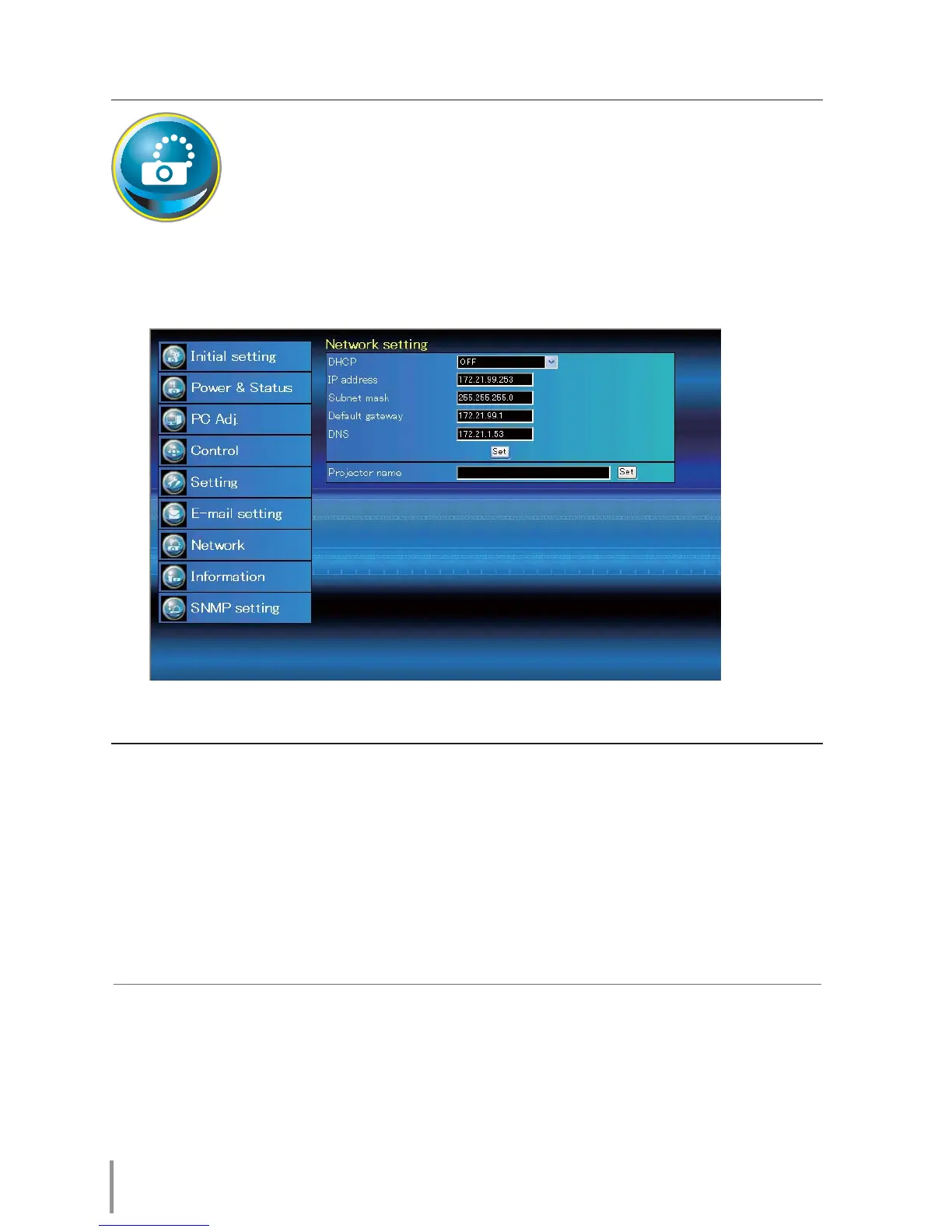24
Chapter 3 Basic Setting and Operation
Network configuration
Click Network on the main menu. The following setting page is displayed.
The IP Address, Subnet Mask, Default Gateway, DNS (Domain Name Server)
and projector name are set up on this menu.
The IP address and Subnet Mask have been configured already in chapter "Installation".
If you want to change them or configure default gateway or DNS, perform them in this
page. If you change them, the projector begins restarting and it takes about 10 seconds.
Close (Quit) the web browser and access to the login page again in 10 seconds.
*1 Set [0.0.0.0] if the network does not provide the gateway (router).
*2 Set [0.0.0.0] if you do not use the function E-Mail alert.
*3 If you use the DNS server, register the host name registered to the DNS server as a projector
name. You can access with this projector name from any computers in your network. If you do not
use the DNS server, access with the assigned IP address to the projector.
* All the network setting will reset to the default when setting [0.0.0.0] of the IP Address.
* If you make incorrect settings, you cannot find out the new network settings. Be careful to set up
them correctly, otherwise you cannot connect to the projector. It is recommended to make a note
of them.
Item Description
DHCP
.........................Sets DHCP configuration (ON/OFF).
IP address .............
Sets IP address of the projector
Subnet mask.......
Sets Subnet mask. Normally sets 255.255.255.0
Default gateway*
1
.....Sets IP address of the default gateway (Router)
DNS*
2
.......................Sets IP address of the DNS server. Must be set when using the e-mail function
Projector name
*
3
.Sets name of the projector. (64 characters maximum)
You must use the number specified by your administrator. The address must be entered as a
group with four numbers split by a dot like [192.168.001.101].
* The numerical value is a setting example.