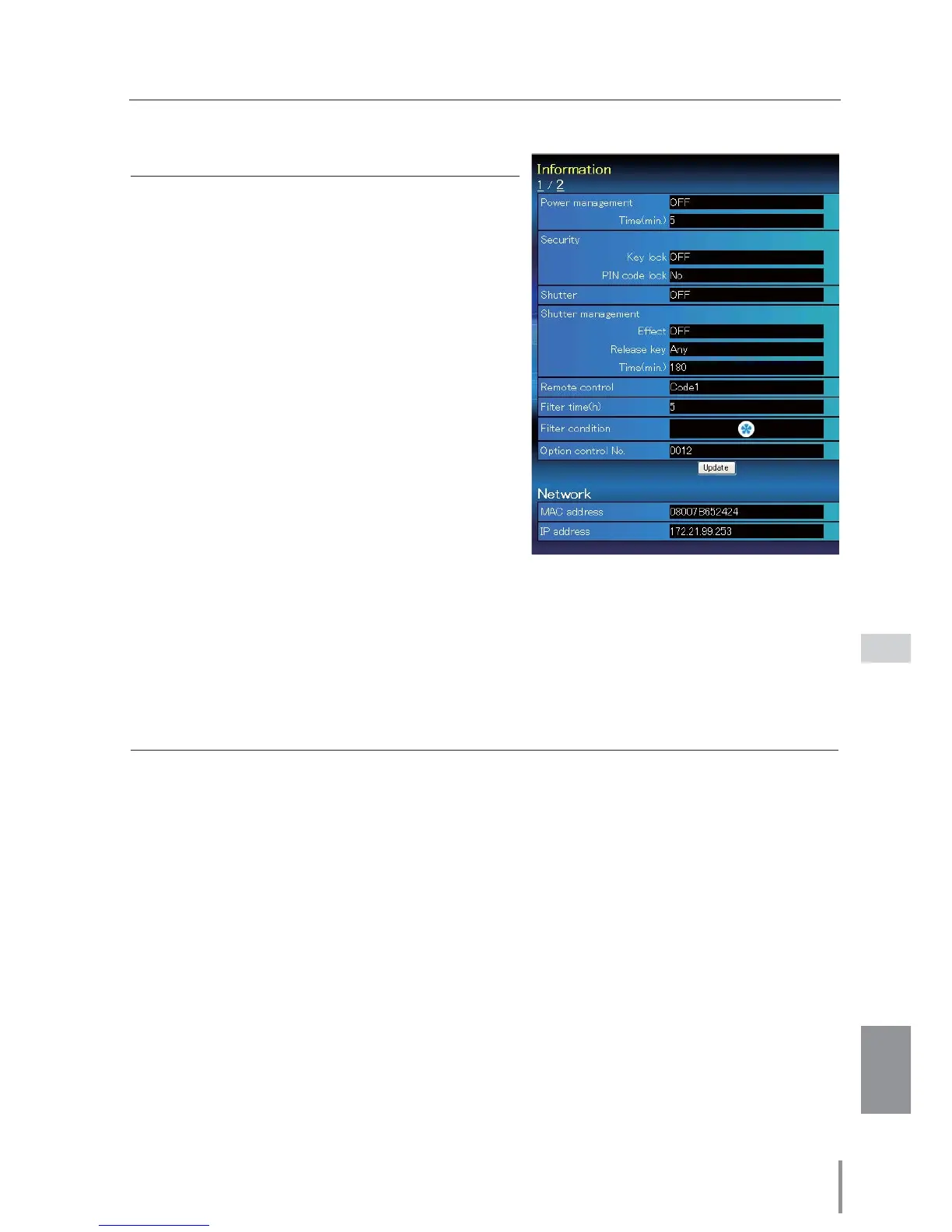45
ENGLISH
Items Description
MAC address
..........................Displays MAC address of the projector.
IP address ................................
Displays the IP address of the projector.
Item Description
Power management........Displays the power manage
-
ment status.
Security .....................................Displays the security (Key lock
and PIN code lock) status.
Shutter.......................................Displays the shutter status.
(OFF: open, ON: close)
Shutter management .....Displays the shutter manage
-
ment (Effect, Release key,
Time) status.
Remote control
....................Displays the remote control
code.
Filter time(h)..........................
Displays the accumulated use
time of the filter.
Filter condition
......................Displays filter status with an
icon. Refer to the table as
shown in the next page.
Option control No.
..............
Displays the option control
number for purchasing suitable
optional terminal boards.
Information 2
Network