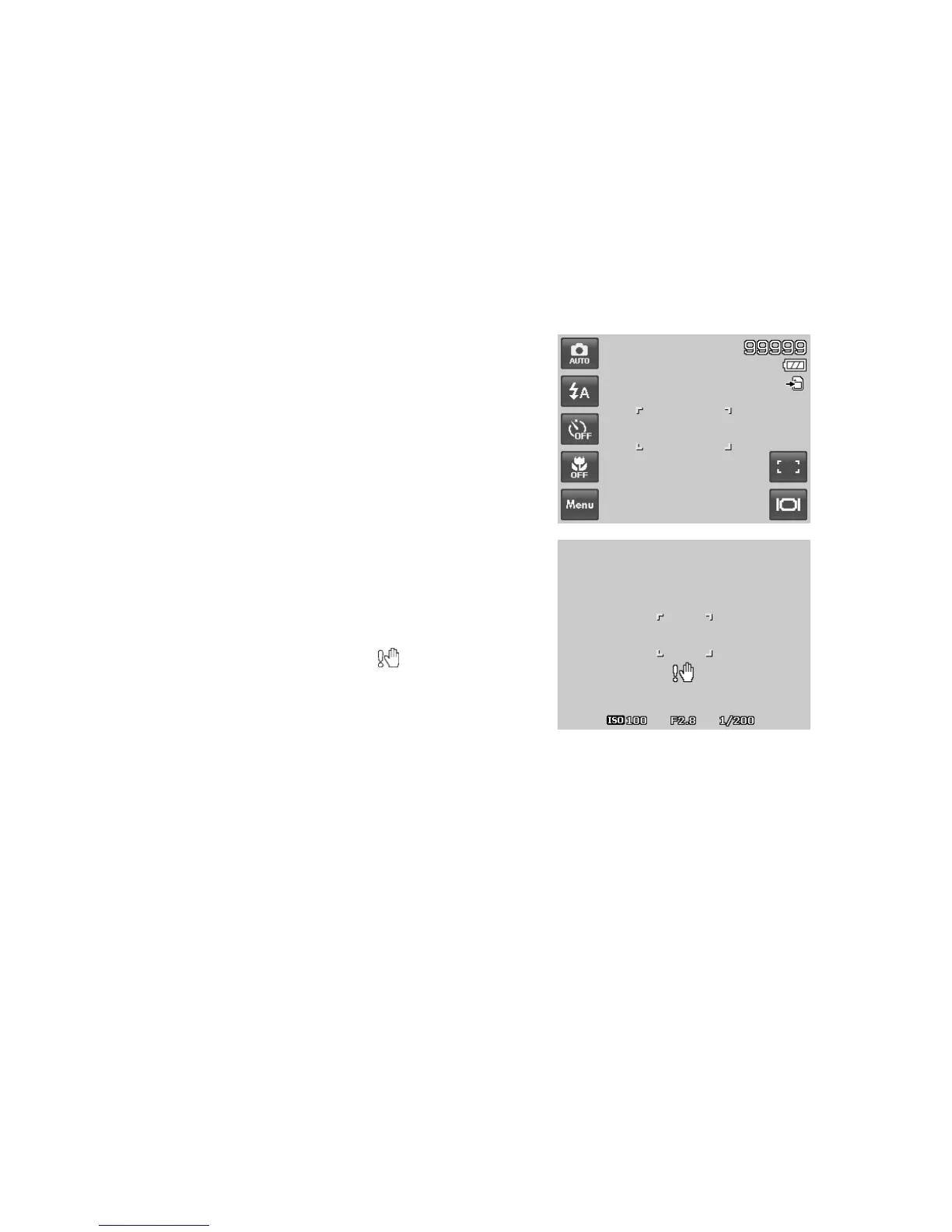31
Recording Images, Videos and Voices
Taking Images
Now that you are familiar with your camera, you are now ready to take your images. Taking images
with your camera is very simple.
1. Turn on the camera by pressing the Power button.
2. Frame the shot using the focus bracket on the LCD
monitor. See illustration on the right.
3. Pressing the Shutter button down halfway
automatically focuses and adjusts the exposure, and
pressing the Shutter button down fully captures the
images.
When the shake warning icon
appears, hold the
camera steadily, with your arms at your side or use a
tripod to stabilize the camera to prevent blurred images.
Press the shutter button
halfway
