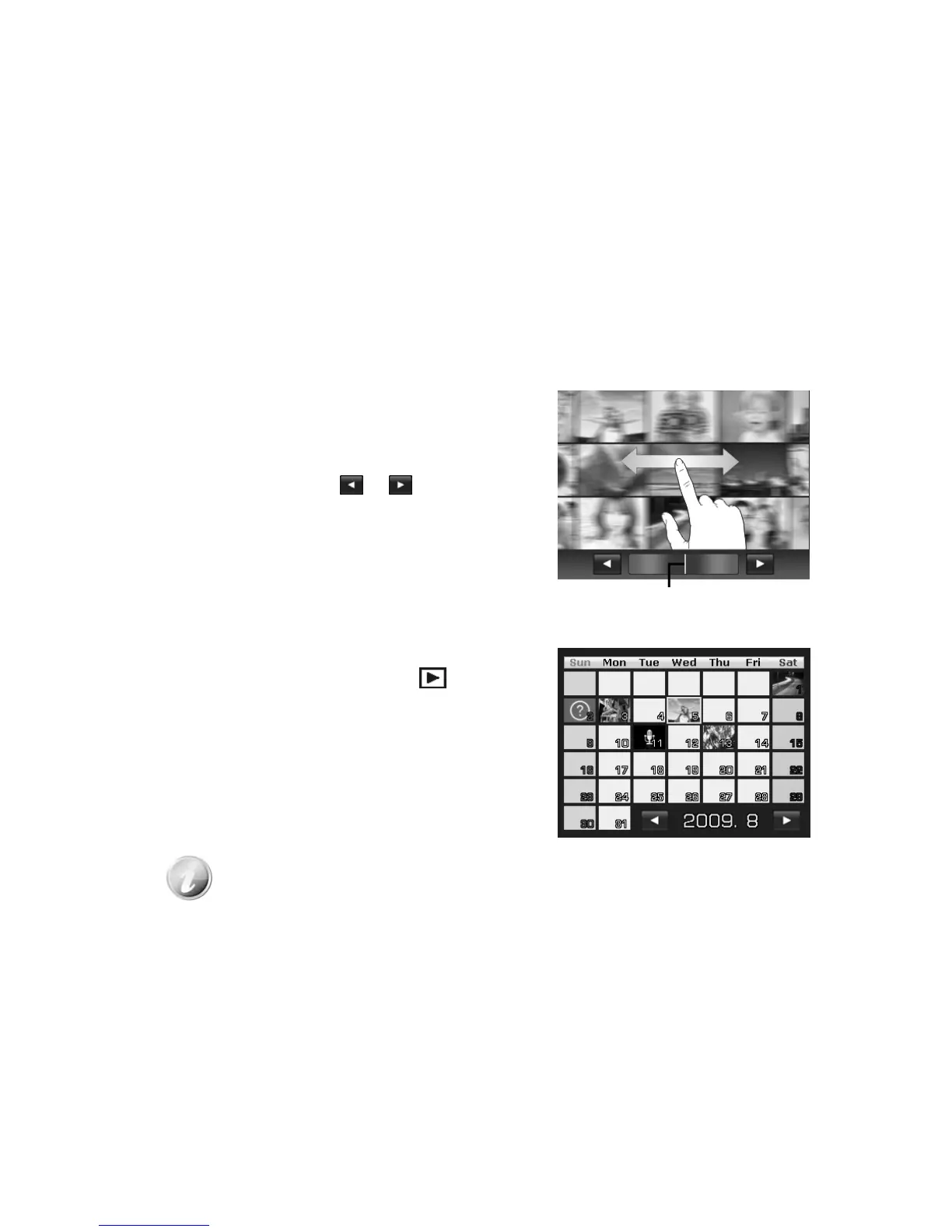66
Viewing in Thumbnail Mode
This function allows you to view 9-thumbnail images on the screen and it also supports finger motions
as photo stream mode.
To set thumbnail mode
1. Set the camera to Playback – Single Navigation or Photo Stream mode.
2. Press the Wide key (zoom out) on Zoom button (left) once to enter Thumbnail mode.
To use thumbnail navigation:
• Drag left or right to scroll. (Dragging to scroll won’t
choose or activate anything on the screen)
• Flick to scroll quickly. You can wait for the scrolling to
come to a stop, or touch anywhere on the screen to
stop it immediately.
• Scroll a row horizontally to the previous/next row by
tapping the onscreen
or button.
• Tap one of the displayed 9 images in the middle of the
screen to view it in single navigation mode.
• To quickly scroll to your chosen location, drag the
pointer of the scroll bar.
Thumbnail view with drag
scroll
Pointer
Viewing in Calendar Mode
To set calendar mode:
1. Set the camera to Playback mode .
2. Press the Wide key (zoom out) on Zoom button
(left) twice to view thumbnails in calendar mode.
3. Tap to select desired date to view the files in single
navigation mode.
In calendar mode:
• The first file (Including image, video, audio and error file) recorded on each
date appears on the screen.
• Press the Tele key on Zoom button once would switch to thumbnail mode.
