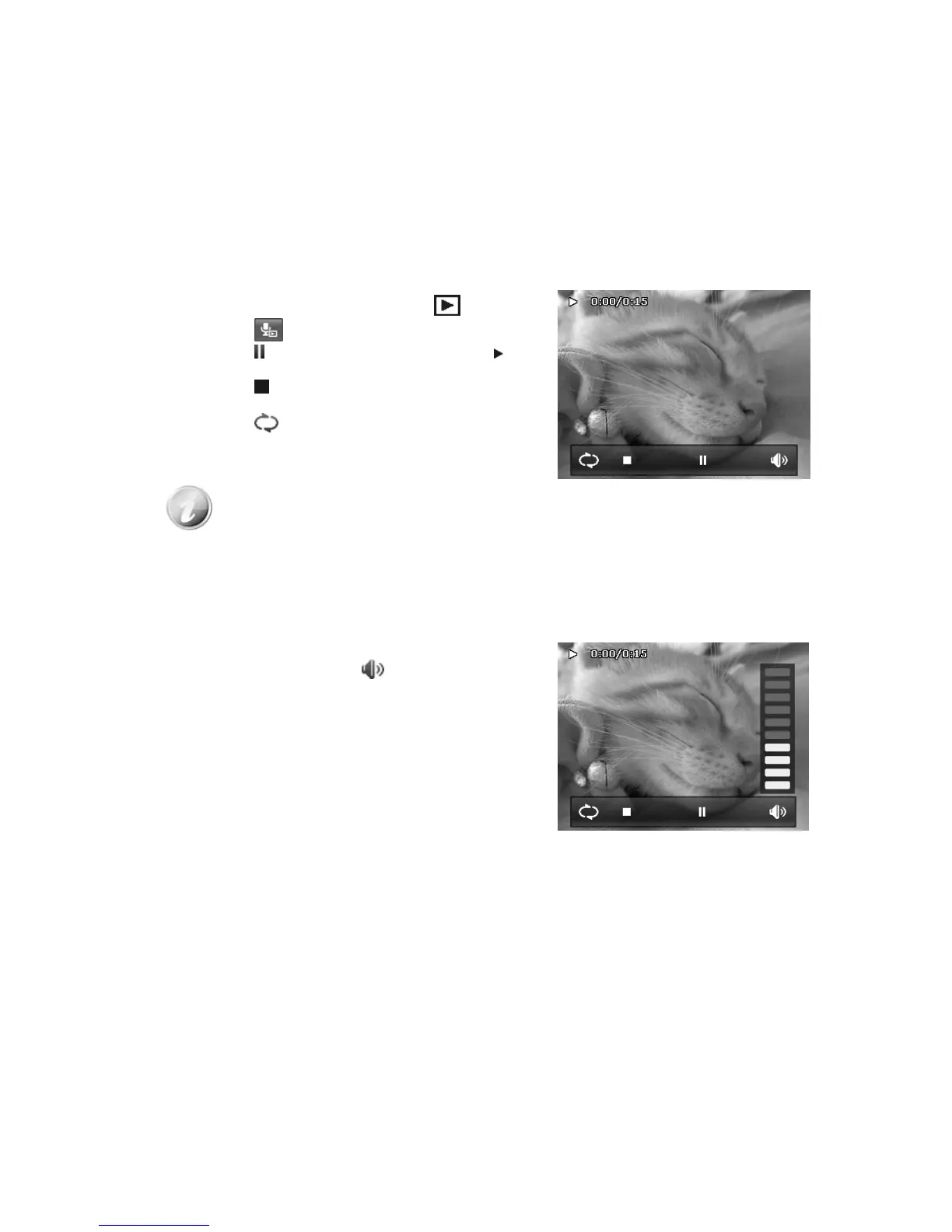69
Playing Voice Memo
Voice memo is separately recorded and attached to a captured image. See "Voice Memo" on page 78
on how to record voice memo.
1. Set the camera to Playback mode
.
2. Tap the button to play the voice recording.
3. Tap the button to pause playback; tap the
button to resume.
4. Tap the
button to stop the playback and return
single navigation mode.
5. Tap the button to set repeat on/off.
• Volume cannot be adjusted when you pause the voice memo
• Onscreen control panel and playing info appears 2 seconds then hide. Tap the
screen to pop them up.
Volume Control
This feature controls the audio volume only when a video, voice recording or voice memo is playing
back.
To set volu me control:
1. During playback, tap the
button to popup the
volume bar.
2. Slide your finger vertically on it to adjust the volume.
3. Or, use Zoom button to control volume.
Press zoom in/out to increase/decrease volume.
Volume level: 0~10
