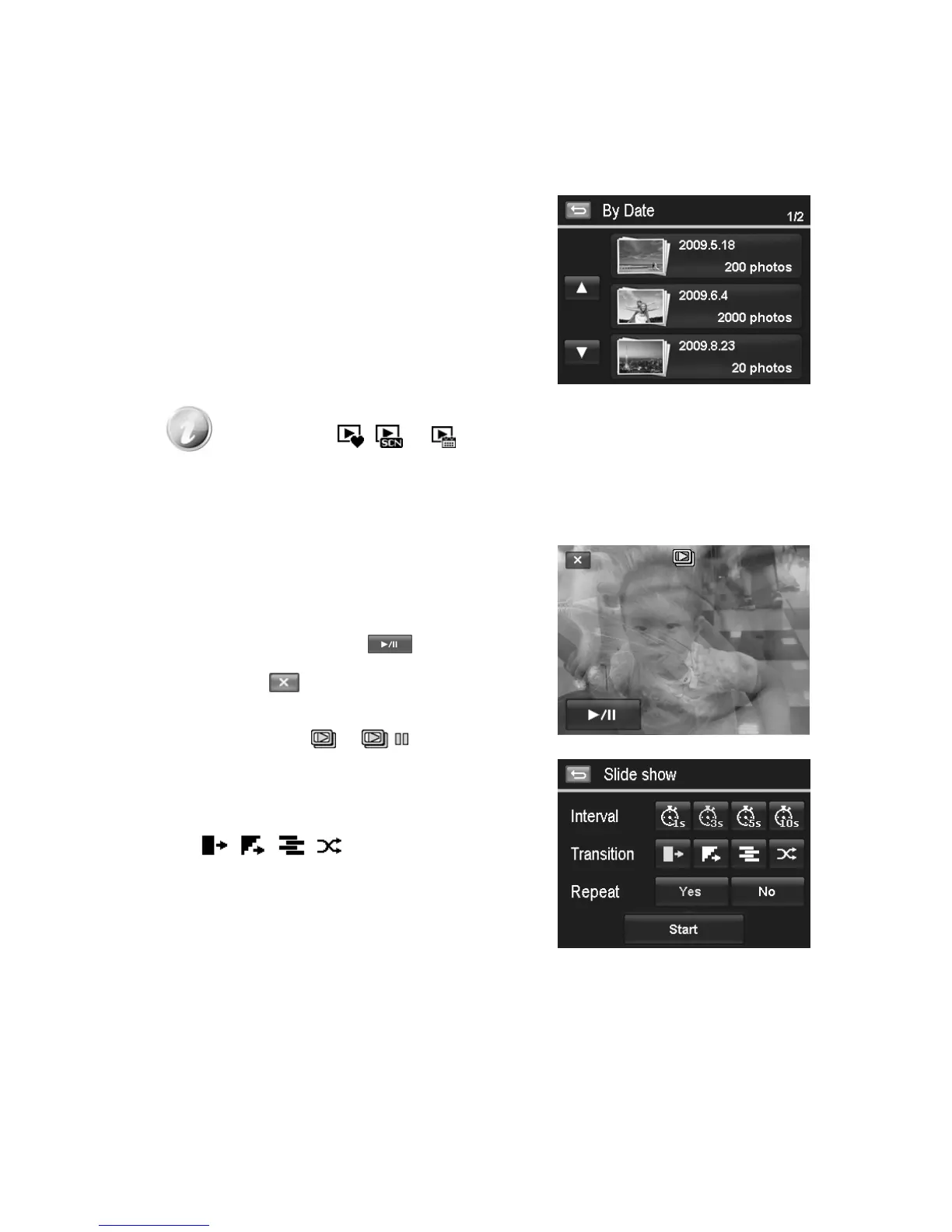73
• Search by Date:
All date groups will be listed in captured order. Tap
the group button to display all files of the scene in
single navigation mode.
The files of each group have a group icon in front of filename and display a specific
Playback icon:
, or .
Slide Show
The slide show function enables you to playback all your still images automatically in order one image
at a time.
To view slide show:
1. From the Playback menu, tap Slide Show. The
Slideshow menu appears.
2. Set the slide show settings.
3. Tap onscreen Start button to start the slideshow.
4. During slideshow, tap the
button to
pause/resume slideshow.
5. Or tap the
button to exit the slideshow and back
to single navigation.
Slideshow icon appears on screen during the slideshow is
playing or pausing. (
or )
To configure slide show settings:
1. Tap to select Interval settings: 1 sec., 3 sec., 5 sec.,
and 10 sec.
2. Tap to select Transition settings:
.
3. Tap to select Repeat setting.
Available settings are: Yes, No.
