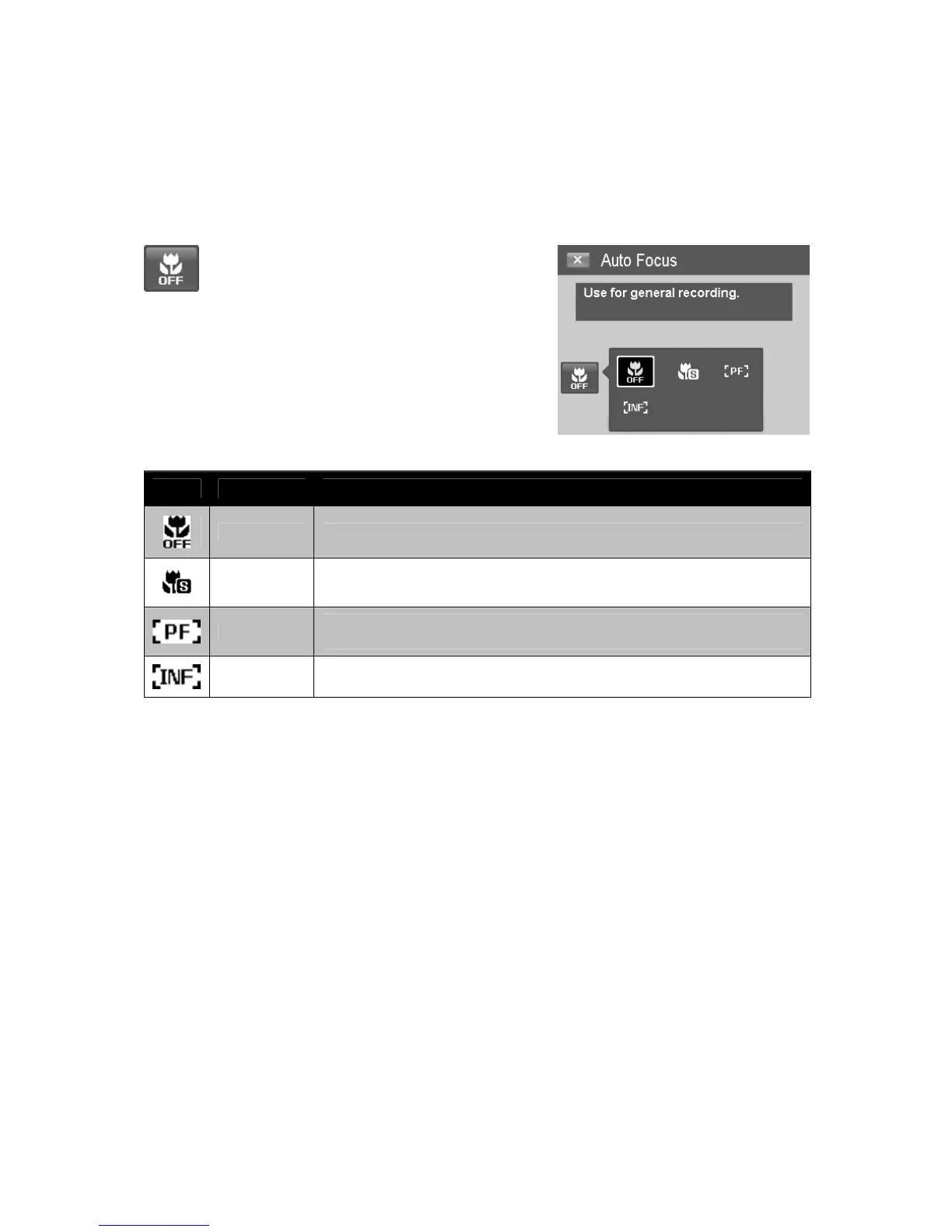34
Setting the Focus Mode
This function allows users to define the type of focus when recording a still image or a video clip.
To set the Focus mode:
•
Tap the onscreen Macro button to display
popup macro menu and tap the desired icon.
Your camera supports the four focus modes:
Icon Item Description
Auto Focus With Auto Focus, the focus range starts from 0.15m.
Super Macro
This mode is designed for close-up photography. The focus would be fixed
at 4x optical zoom and cannot be adjusted.
Pan Focus
The focus of this mode is in the maximum Depth of Field (DOF), not
designing for close-up photography.
Infinity When Infinity is set, the camera focuses on distant objects.
