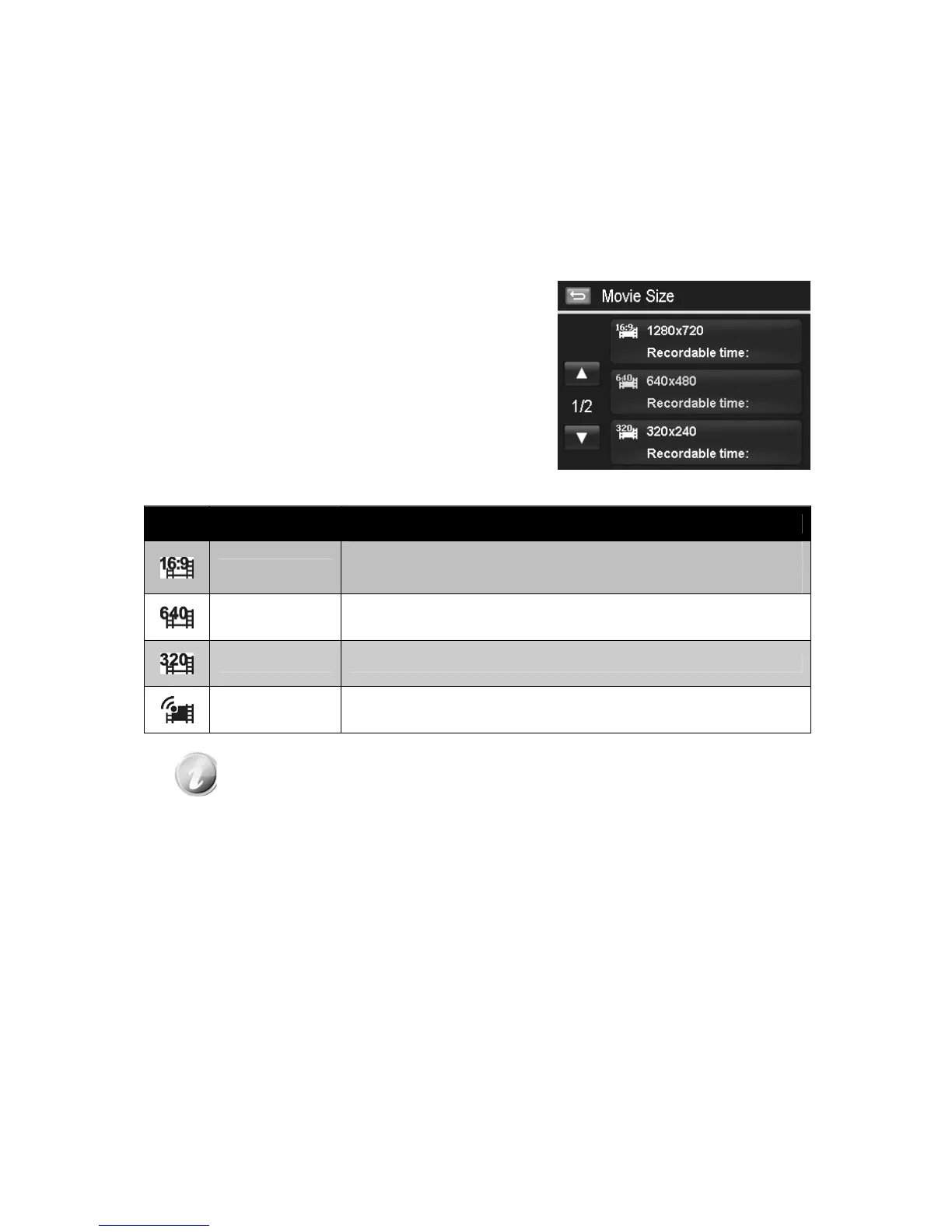62
Settings of Recording Videos
Tap the onscreen Menu button to launch video menu and configure the settings before recording a
video.
Movie Size
The Movie Size function appears only in Movie mode. Use
this function to adjust the resolution and quality of movie
clips.
The table below shows the available size and corresponding image quality settings.
Icon Item Description
1280 x 720
1280 x 720 HDTV (Support SDHC_Class(6))
The length of a single video recording is up to 23 minutes. It will
automatically stop recording if time is over.
640 x 480 High Quality
320 x 240 Normal
Web For Internet, see "Internet Mode" on page 62 below.
• When Battery temperature over 55ºC or Lens temperature over 55ºC,
the camera will stop movie recording.
• When Battery temperature over 60ºC or Lens temperature over 60ºC,
the camera will shutdown automatically.
