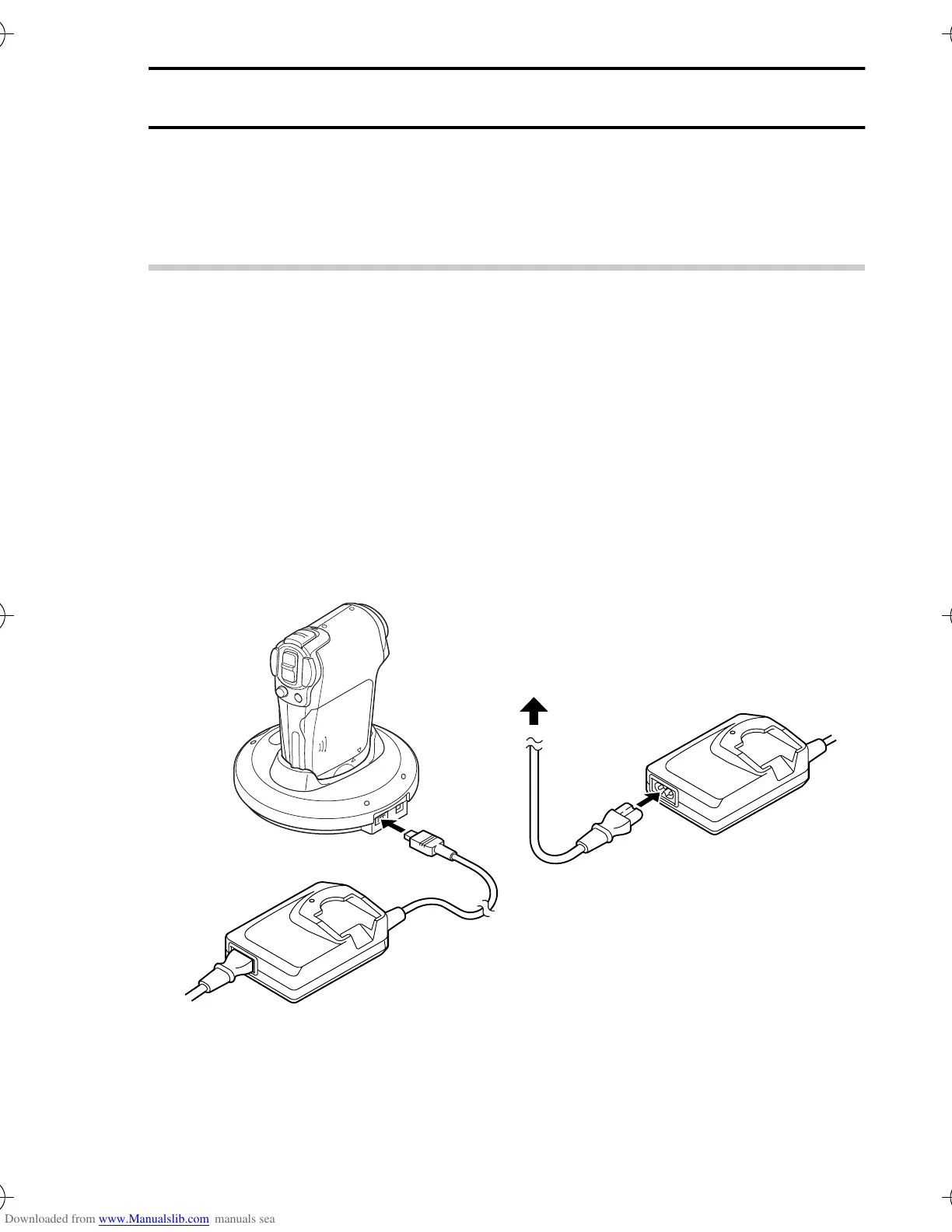English
128
DOCKING STATION
Set your camera in the supplied docking station to recharge the battery pack as
well as for easy connection to a computer, printer or TV. A remote control unit is
provided for even easier operation of your docked camera (playback only).
CAUTION
Gently connect and disconnect the cable
e When connecting and disconnecting the cable, please do so with a gentle
touch. Exerting a strong pull on the cable or connector may damage them.
Connecting the docking station
Connect the AC adapter/charger
Use the supplied AC adapter/charger to connect the DC IN terminal on the
docking station to a power outlet.
To AC
OTHER DEVICES AND CONNECTIONS
$( !"#