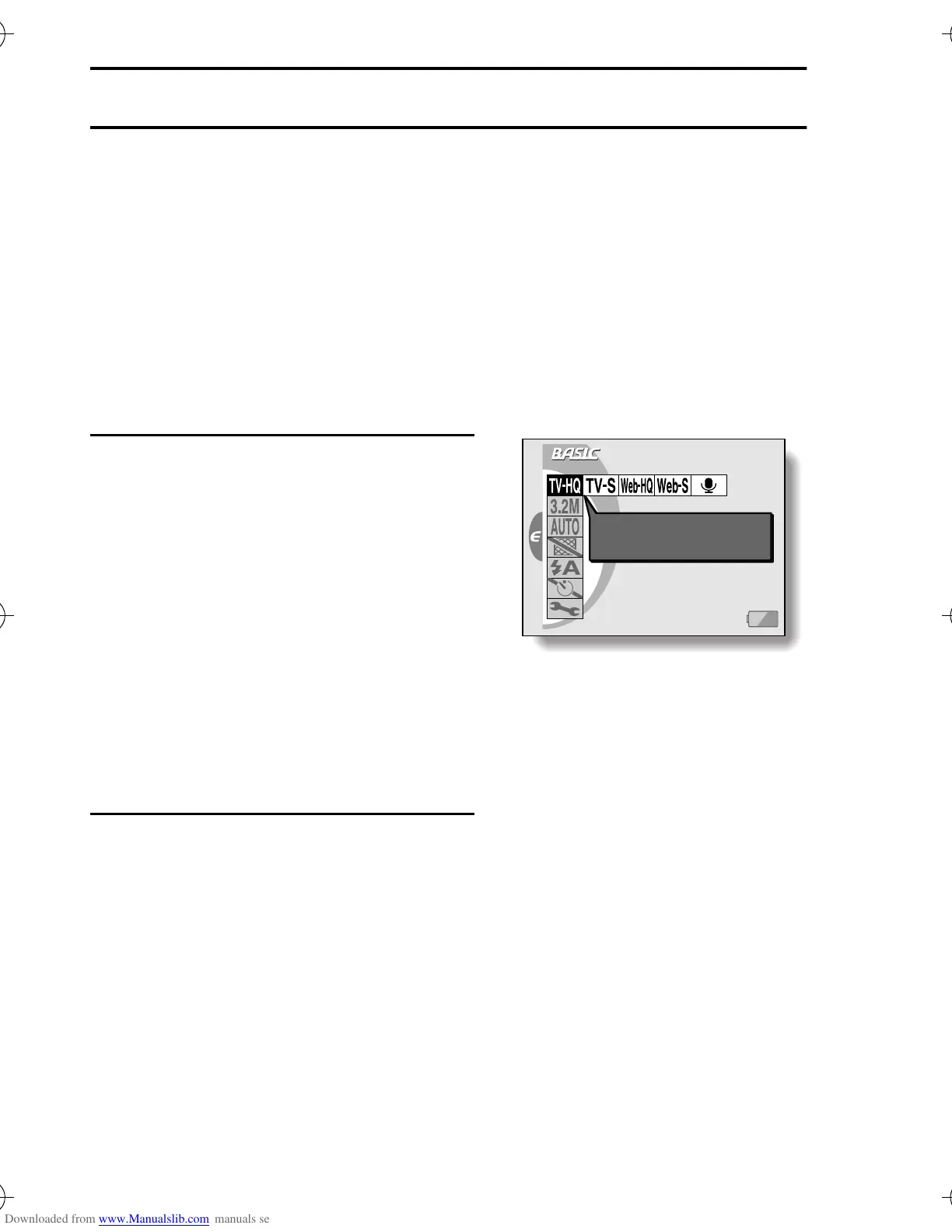55
English
CHANGING THE SHOOTING SETTINGS
In the BASIC mode, you can change the monitor brightness, the video clip
image quality and the still image resolution settings.
Video clip image quality setting
When it comes to video clips, a larger number of pixels and a higher the
frame rate means better image quality and smoother playback. On the
other hand, the file size becomes large and uses more memory. Set the
image quality to a setting that’s right for your purpose, whether for home
viewing on a TV or for showing on the Internet, for example.
1
Display the BASIC Mode Shooting
Setting Screen (page 52), and
select the video clip menu.
8: Record at 640 x 480 pixels, 30
frames per second
9: Record at 320 x 240 pixels, 30
frames per second
<: Record at 320 x 240 pixels, 15
frames per second
=: Record at 176 x 144 pixels, 15
frames per second
< : Make an audio recording
2
Select the desired icon from the
video clip menu, and press the SET
button.
e This completes the video clip
image quality setting.
VIDEO CLIP MPEG4
640¶480 30fps HQ
&& !"#