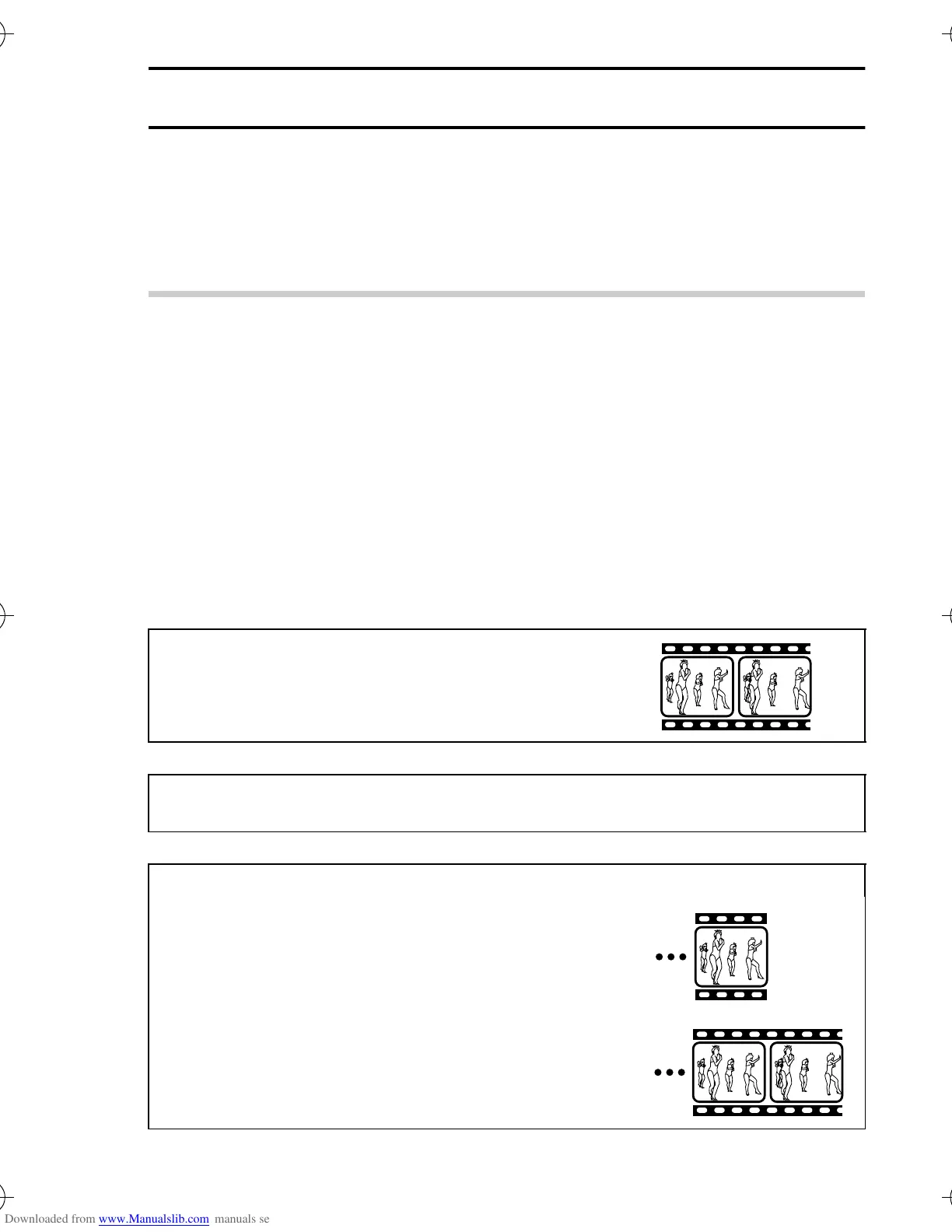English
90
EDITING VIDEO CLIPS
You can delete (“cut”) the first part or the last part of a video clip. You can
choose anywhere in the video clip as the cutting point.
You can also join two video clips together and save them as one separate clip
(“joining”).
Note
Warning concerning the battery pack remaining charge
e During the editing of lengthy video clips, the time to process the large
amount of data can become quite long. To avoid problems caused by the
battery pack becoming depleted in the middle of video clip editing, before
starting to edit be sure that a sufficiently charged battery pack is installed in
the camera, or connect the AC adapter/charger.
e It is recommended that a computer be used to edit long video clips.
Procedure to save part of a video clip as a
separate clip
Play the video clip, and pause playback
at the point you want to cut.
J
JJ
J
Select whether to delete the portion before the cut point or after the
cut point.
J
JJ
J
Delete the specified portion.
eThe specified portion is deleted.
eThe original video clip is not affected. (You
can also choose to erase the original video
clip when the new clip is saved.)
)* !"#