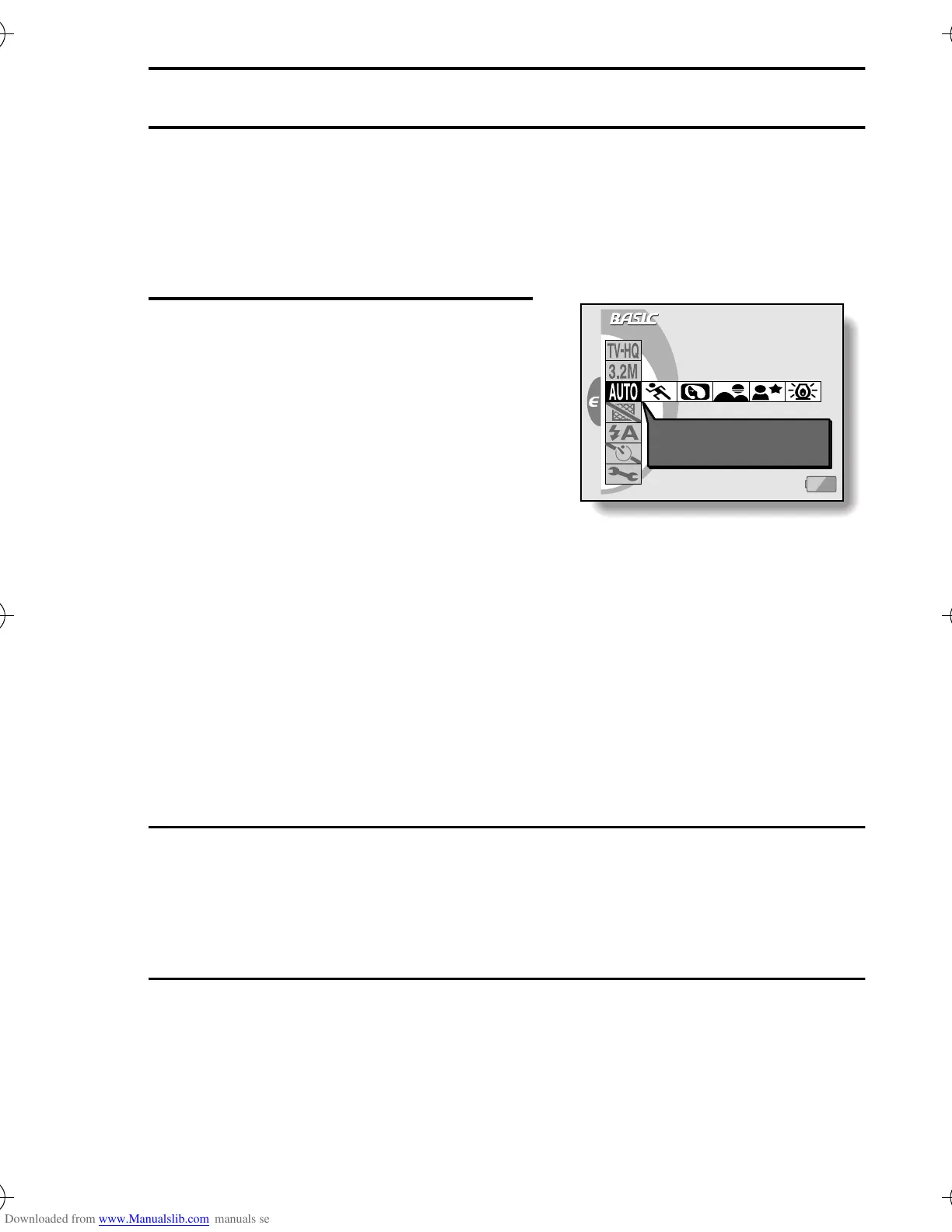English
58
OTHER SHOOTING FUNCTIONS
Scene Select feature
You can select from various preset settings (aperture, shutter speed, etc.)
for specific shooting conditions.
1
Display the BASIC Mode Shooting
Setting Screen (page 52), and
select the scene select menu.
= : The camera makes settings
suitable for the surrounding
conditions.
a : Capture a split-second image of
a fast-moving subject.
> : Enhance the 3D feeling of the
subject by blurring the
background.
+: For beautiful shots of distant
scenery.
/ : Photograph the subject while
keeping the background night
scenery.
Q: Increase the sensitivity when
taking pictures.
2
Select the desired icon from the scene select menu, and press the
SET button.
e This completes the scene select function setting.
3
Take the picture.
For video clip recording, see page 47.
For still image shooting, see page 48.
To return to normal photography, select = from the scene select menu,
and press the SET button.
SCENE SELECT
FULL AUTO
&( !"#