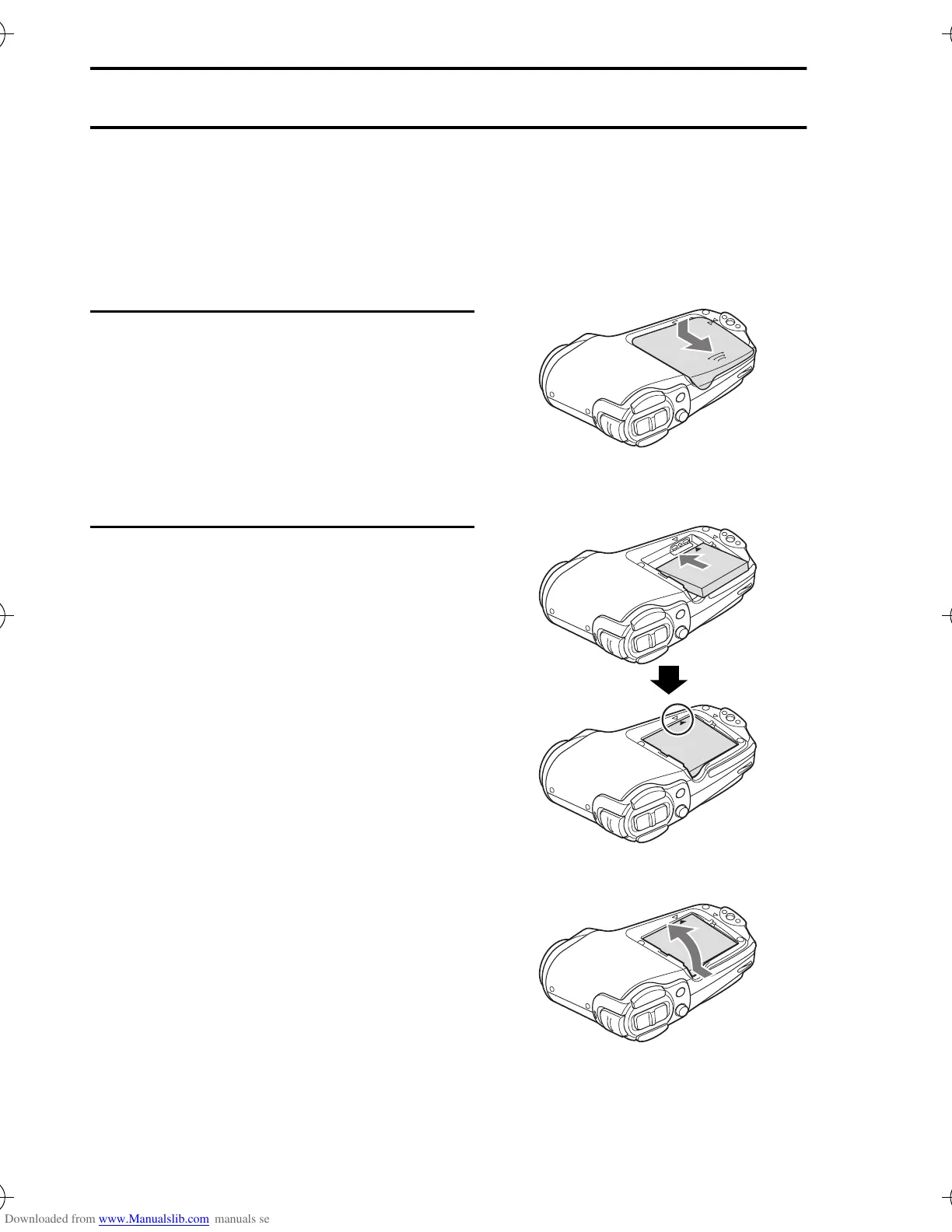35
English
INSTALLING THE BATTERY PACK AND CARD
The card can be used after it has been formatted with the camera (page 122).
Make sure that the battery pack polarity (+ and –) and the card orientation are
correct.
Install the battery pack
1
Open the battery cover on the side.
e Open the battery cover by lightly
pressing it and sliding it towards
the rear.
2
Insert the battery pack.
e Firmly push it all the way in.
e Match the [I] mark on the battery
with the [I] mark on the camera.
<To remove the battery pack>
e Raise the battery pack and pull it
out.
& !"#