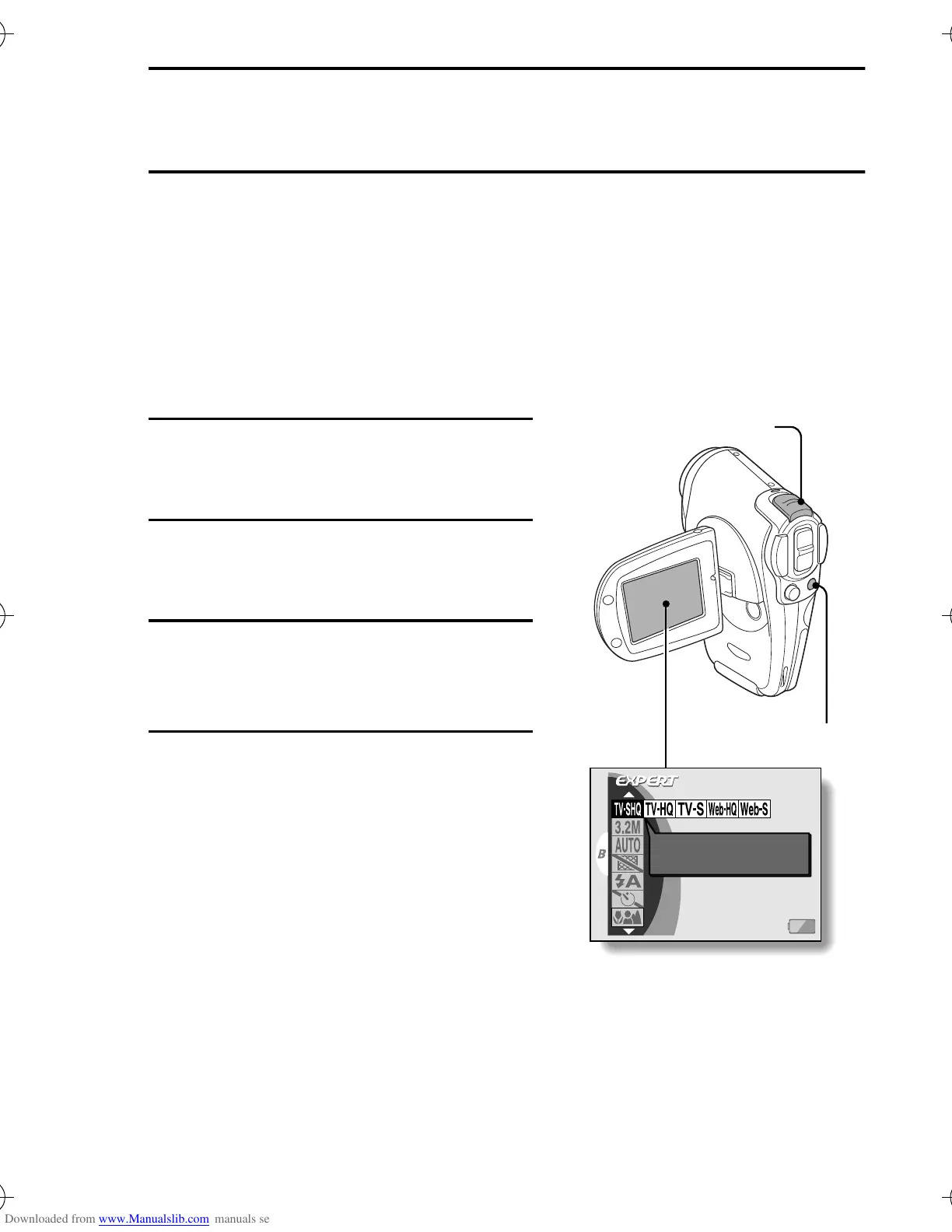English
78
ABOUT THE EXPERT MODE SHOOTING
SETTING SCREEN
Compared to the BASIC mode, the EXPERT mode allows you much more
control over the various shooting settings. These settings are performed on the
EXPERT Mode Shooting Setting Screen.
Display the EXPERT Mode Shooting Setting
Screen
1
Turn on the camera (page 37).
2
Set the main switch to REC.
3
Press the MENU button.
e The Menu Screen appears.
4
Set the camera to the EXPERT
mode (page 42)
e The EXPERT Mode Shooting
Setting Screen appears.
e To cancel the EXPERT Mode
Shooting Setting Screen, press the
MENU button.
Main switch
MENU button
VIDEO CLIP MPEG4
640¶480 30fps SHQ
EXPERT MODE
SHOOTING
'( !"#