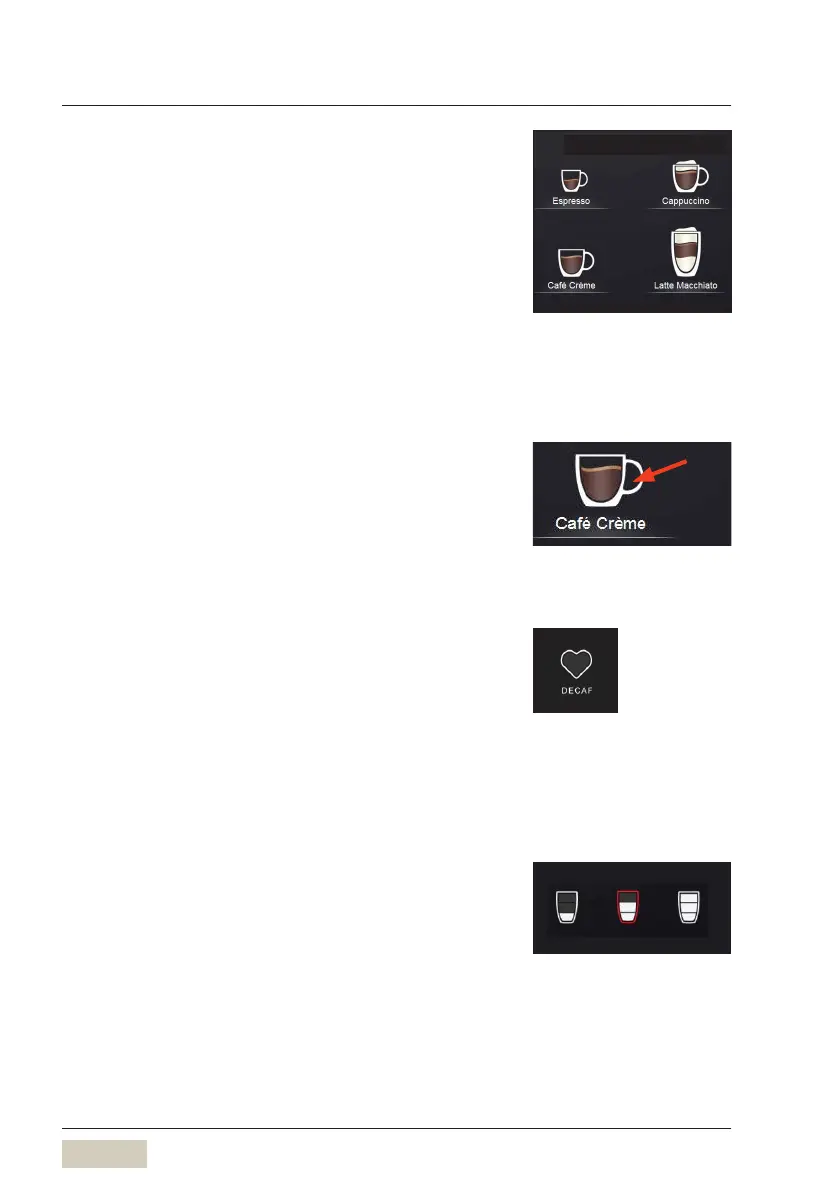26
SCClub operating instructions
Operation
4.3 Beverage dispensing
Pressing on the beverage buttons starts dispensing
of the set beverages.
• Illuminated button = Ready for dispensing
• Unilluminated button/
red triangle in the
header
= Not ready for dispensing/
button locked
* Set a beverage container of a suitable size below
the outlet.
* Press on the desired beverage button.
Beverage interruption
* Tap on the beverage button again
4.4 Selection elds (optional)
Selection elds, like the DECAF eld in the example,
are available as an option. These selection elds
appear on the display after beverage selection.
4.5 Special elds (optional)
Special elds are optional and, if desired,
are activated in the settings. For example, the
pre-selection of the S-M-L lling quantities are special
elds. These S-M-L lling quantities must be set for
the beverages to make them available. Then, the
lling quantity "S" or "L" can be selected and only the
beverage buttons provided for this size light up.
M = set beverage size, no pre-selection
S = approx. 25% less than M
L = approx. 25% more than M
Button layout
w Operating options
page 50
Cancel button
Example:
Decaeinated eld (with 2
grinders)
Size
S M L
Example:
S-M-L eld
