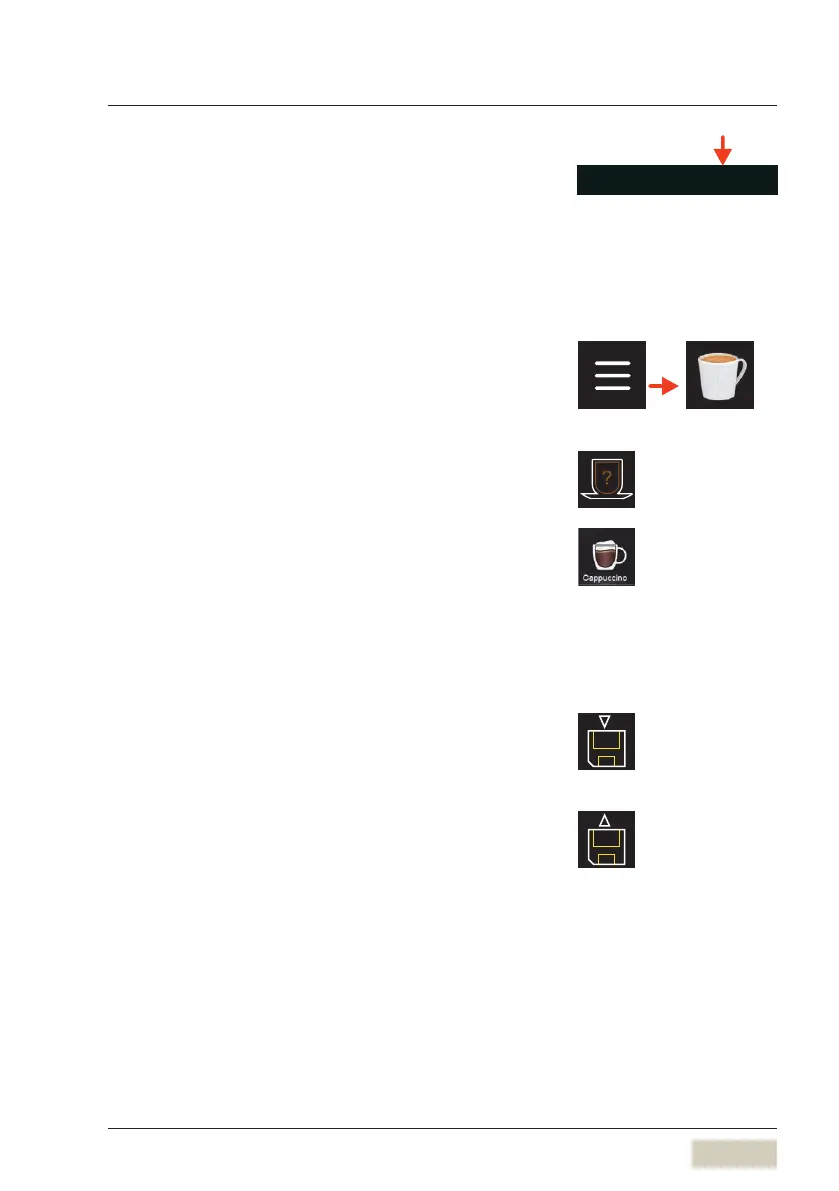43
SCClub operating instructions
Software
Brewer care
After 15,000 brewing cycles, the O-ring on the
brewing unit must be changed. When the end of the
service life is reached, a daily noti cation appears as
a reminder that a change is overdue.
* Change the O-ring
* Con rm the change
5.4 Beverages
General information
Test output
For many beverage settings, it is possible to start a
test output with the new settings before the recipe is
saved.
* Change the settings as desired
* Tap on the "Test output" icon eld
The beverage is dispensed with newly-set values.
* If the beverage is as desired, tap on the Save icon
The recipe is saved.
Saving recipes
The changed recipe is saved here
Loading recipes
A saved recipe is loaded here on a beverage button
* Tap on a beverage button
* Tap on the "Load recipes" icon eld
A sub-menu opens.
* Mark the desired recipe
* Tap on the "Save recipes" eld
The beverage button is assigned with the
newly-selected recipe.
Brewer care
Example: Cappuccino button
