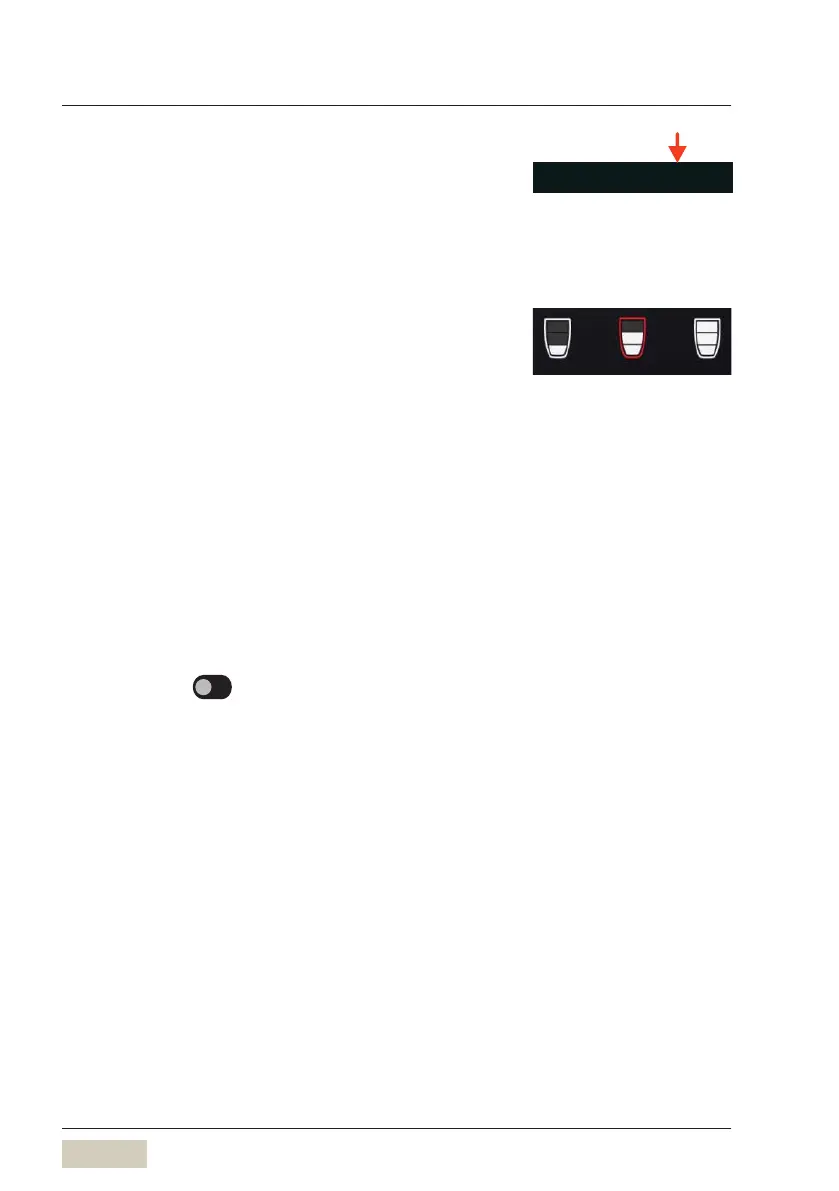66
SCClub operating instructions
Software
S-M-L function
After activation, small-medium-large lling quantities
can also be congured for each beverage in the
settings. To do so, rst go to a beverage in settings.
Choose the icon lling quantity down left and activate
the [SML active] box.
All sizes are activated just now. Also their quantity
is adjusted for each size at the position if desired.
Remove the check mark for unwanted sizes or
deactivate the function, e.g. if only S and M sizes are
desired.
Small
Standard change factor of the beverage size for S
recipes which are newly activated.
Standard value: 75 %
Large
Standard change factor of the beverage size for L
recipes which are newly activated.
Standard value: 125 %
Options: • Active
• Inactive
Standard value:
Inactive
S-M-L (in PostSelection mode)
• Small
• Medium
• Large
If the S-M-L function is activated, under the individual
sizes, the respective pictures (beverage symbol) and
texts (name for beverage symbol) can be dened
which are displayed after the beverage selection
(one- or multiple-sided) if PostSelection operation is
activated. The user can look at the beverage picture
(e.g. for a small beverage) to get an idea of the size
and have an easier time making a decision.
S-M-L
