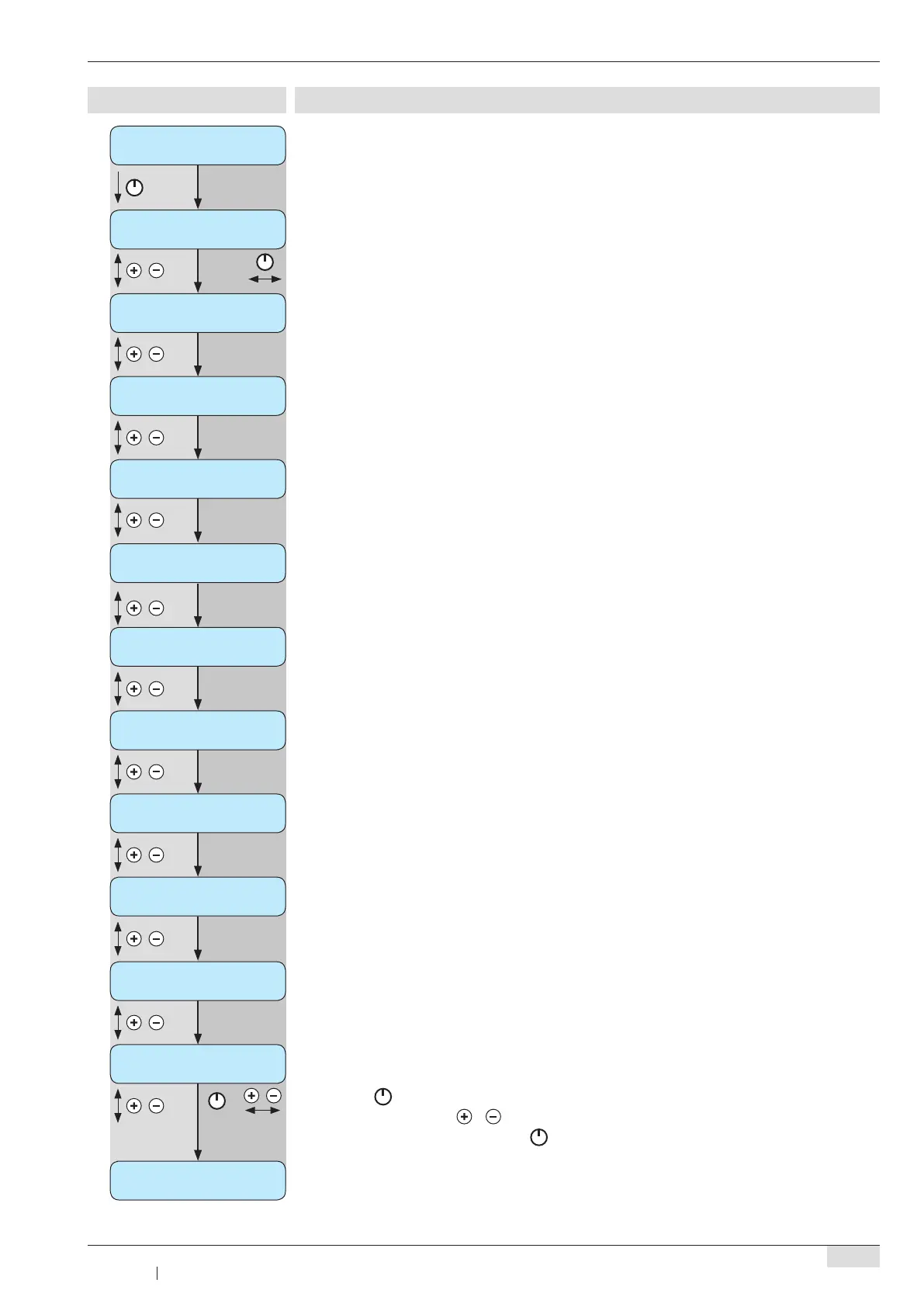User manual SCA - EN
Version 02 09.2006
Programming www.schaerer.com
19
Read out counters: Daily counters
To access a menu, see "Programming overview: CHEF card", page 18.
read out counters
select statistic
daily counters
Range: Daily counters / Service counters / Machine counters
dispenced prod. (all)
XX
coffee products
XX
cappuccino/milk coffee
XX
hot milk / milk foam
XX
Coffee product purchases are displayed.
Cappuccino and coffee with milk product purchases are displayed.
Hot milk and foam product purchases are displayed.
All product purchases are displayed.
decafeinated
XX
double products (2x)
XX
hot water
XX
steam products
XX
Decaffeinated product purchases are displayed.
Double product purchases are displayed.
Hot water purchases are displayed.
Steam purchases are displayed.
products (buttons)
XX
Pressing the desired product button shows all purchases using this button.
clear daily counters
no
read out counters
Daily counters can be deleted.
Proceed as follows:
• Use the button to enter the selection.
• Select yes or no using / .
• Conrm selection by pressing the button.
+
