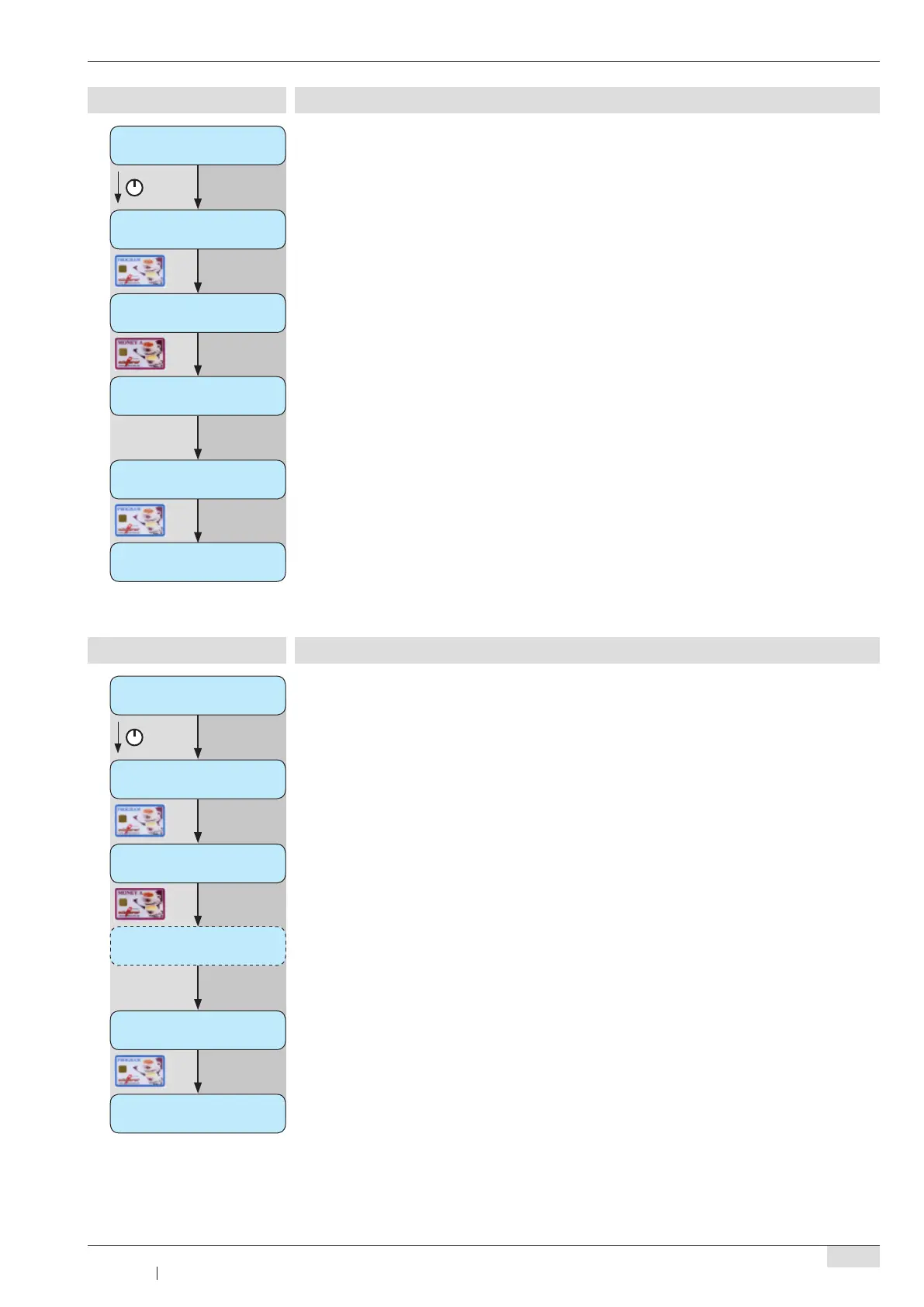User manual SCA - EN
Version 02 09.2006
Programming www.schaerer.com
29
Load MONEY card
To access a menu, see "Programming overview: PROGRAM card", page 27.
load MONEY card
remove card
Remove PROGRAM card.
insert MONEY card
PROGRAM to quit
card loaded
credit: 10.00
Insert MONEY A or MONEY B card.
The amount which is set under "MONEY load amount" on page 27 will be loaded onto the
inserted MONEY card.
Remove MONEY card when the message "card loaded" appears on the display.
insert MONEY card
PROGRAM card to quit
Repeat the procedure above for every desired MONEY card.
Insert PROGRAM card to quit.
load MONEY card
Erase MONEY card
To access a menu, see "Programming overview: PROGRAM card", page 27.
erase MONEY card
remove card
insert card
PROGRAM card to quit
card erased
remove card
insert card
PROGRAM card to quit
Insert MONEY A or MONEY B card. The amount on the MONEY card will be erased.
Remove PROGRAM card.
erase MONEY card
Repeat the procedure above for every desired MONEY card.
Insert PROGRAM card to quit.
Remove MONEY card when the message "card erased" appears on the display.
