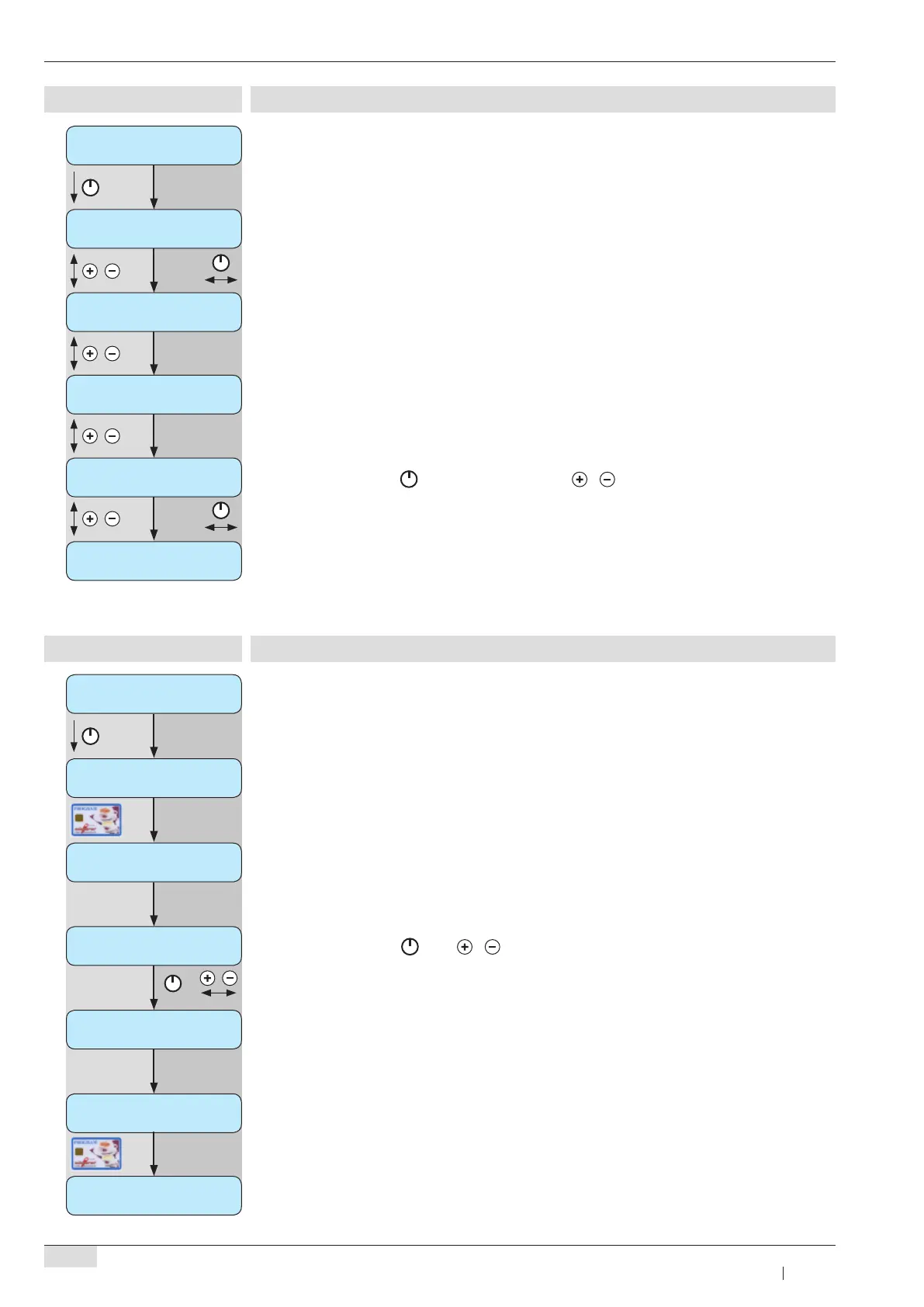User manual SCA - EN
Version 02 09.2006
Programmingwww.schaerer.com
30
Show turnover data
To access a menu, see "Programming overview: PROGRAM card", page 27.
show turnover data
turnover type
money
Range: money / token
total counter
0.00
erasable counter
0.00
erase counter?
clear
show turnover data
Erase counter with the button or continue with / .
The total counter, depending on the selection above, will be shown.
The erasable counter, depending on the selection above, will be shown.
Change PIN
To access a menu, see "Programming overview: PROGRAM card", page 27.
change PIN
remove card
Remove PROGRAM card.
insert card which
code must be changed
Insert card on which the PIN code should be changed.
new PIN code
> 0000 <
PIN code changed
remove card
insert PROGRAM
change PIN
Set new PIN code with and / buttons.
+
Remove card.
Insert PROGRAM card.
