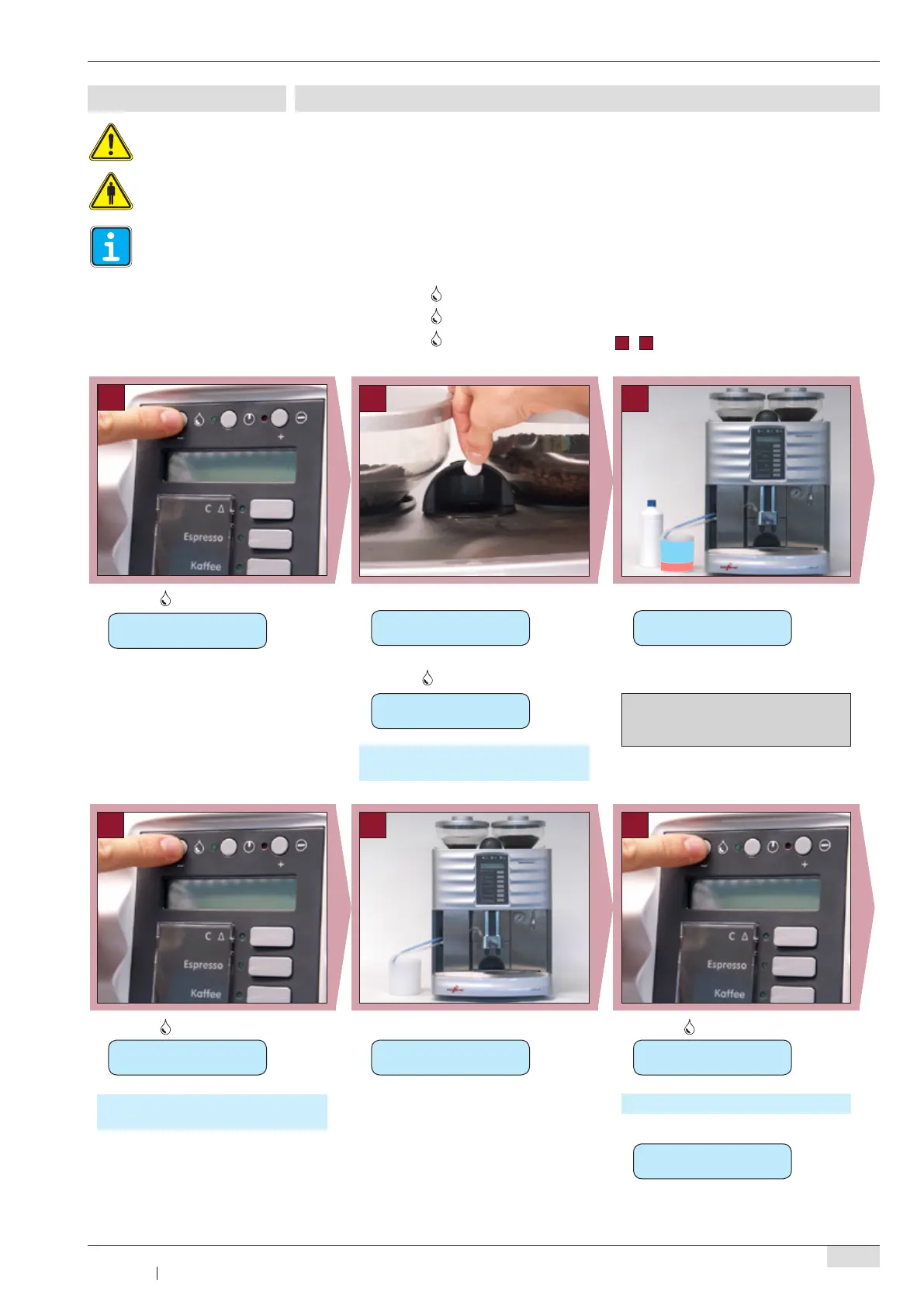User manual SCA - EN
Version 02 09.2006
Cleaning www.schaerer.com
33
Daily cleaning
1
2
3
4
5
6
• Press the button (± 4 seconds).
Wait until the display shows:
Refer to the safety instructions and to the chapter "Cleaning" inside the user manual!
Never reach into the machine or under the beverage outlets during the automatic cleaning!
The following cleaning possibilities are available:
(The milk system cleaning only starts if a milk product was dispensed since the last cleaning!)
1. Automatic rinsing = Self starting (programmed)
2. Hot rinsing = Press the button once (rinse duration: ± 10 seconds)
3. Milk tube rinsing = Press the button twice (rinse duration: ± 10 seconds)
4. Complete cleaning = Press the button for 4 seconds (see steps
1
-
12
):
• Pull out the grounds container
(within 5 sec.) and clean it.
• Clean the brew area with the brush.
• Re-place the grounds container.
• Insert the cleaning tablet.
• Press the button.
Cleaning program is running!
(duration: ± 5 min.)
• Fill the cleaning container with water
and cleaning agent.
Dosage:
Daypure (071'300): 50 ml
Water (15°C - 25°C): 500 ml
• Place the tubes in the container.
• Press the button.
Wait until the display shows:
Wait until the display shows:
• Rinse the cleaning container and ll it
with 500 ml of cold water.
• Place the tubes in the container.
• Press the button.
Rinsing is running! (duration: ± 1,5 min.)
Wait until the display shows:
Cleaning program is running!
(duration: ± 1,5 min.)
50 ml
500 ml
Display
cleaning program
remove container
cleaning program
selection locked
cleaning program
insert tablet
Display
cleaning program
cleaning agent
Display
cleaning program
01:20
Display
select product
12:00 01.09.2006
Display
cleaning program
rinsing water
Display
cleaning program
01:20
Display
