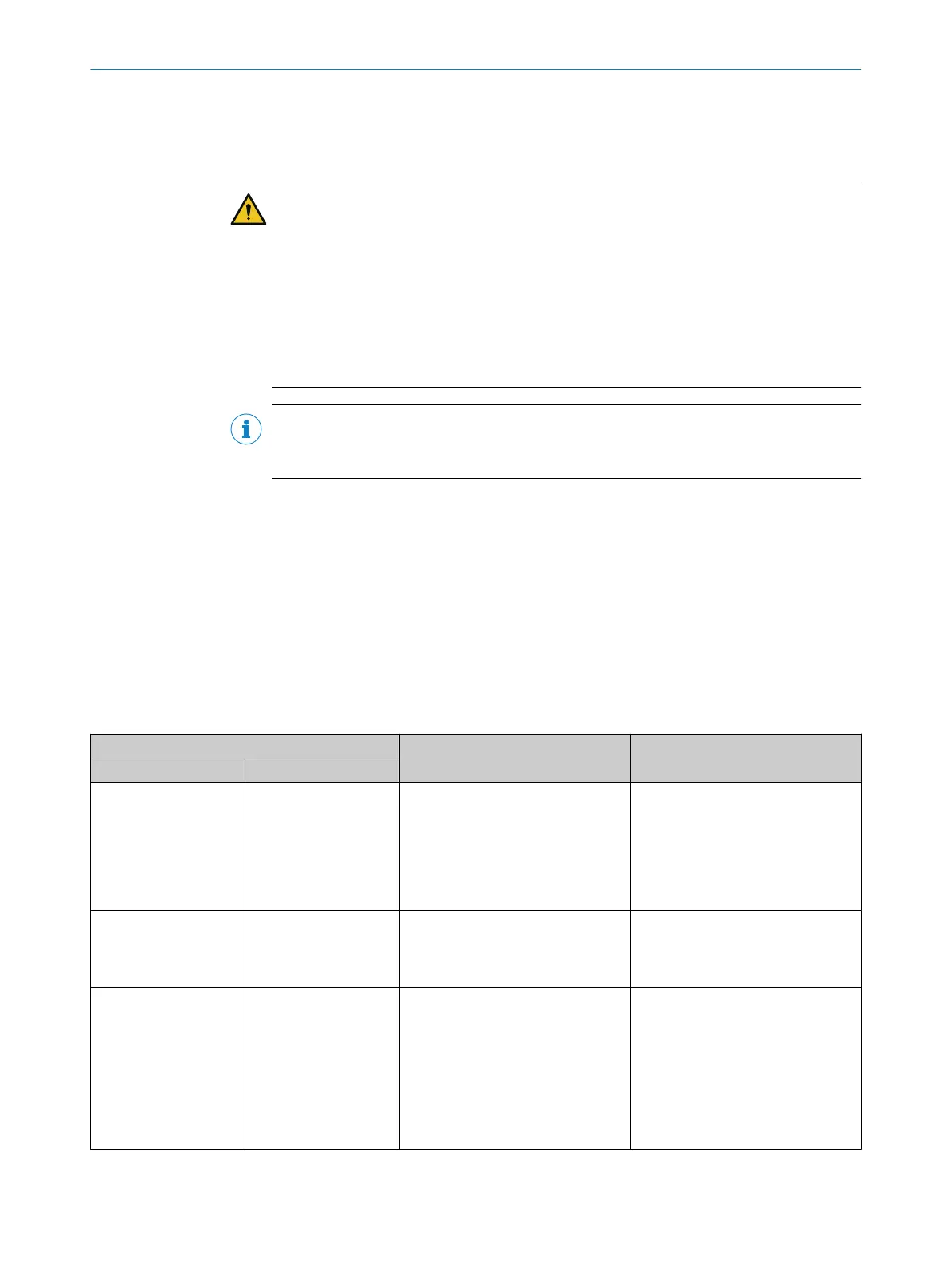10 Troubleshooting
10.1 Safety
DANGER
H
azard due to lack of effectiveness of the protective device
Persons and parts of the body to be protected may not be recognized in case of
non-observance.
b
Immediately shut the machine down if the behavior of the machine cannot be
clearly identified.
b
Immediately put the machine out of operation if you cannot clearly identify or
allocate the fault and if you cannot safely remedy the fault.
b
Secure the machine so that it cannot switch on unintentionally.
NOTE
A
dditional information on troubleshooting can be found at the responsible SICK subsid‐
iary.
10.2 Diagnostic LEDs
10.2.1 Fault indicators
Overview
In t
he event of a fault, the type of fault is indicated by the LED display on the sender or
receiver.
Sender
P
osition of the LEDs: see "Sender displays", page 12.
Table 7: Fault indication on the sender
LED Possible cause Troubleshooting
PWR ERR
o o
No supply voltage or supply voltage
is too low or internal fault
b
Chec
k the voltage supply, see
"Technical data", page 51.
b
Switch thevoltage supply off and
back on again.
b
If the fault persists, replace the
sender, see "Ordering informa‐
tion", page 57.
o Ö Red
The voltage was too high when oper‐
a
ting the sender.
b
Chec
k the voltage supply, see
"Technical data", page 51.
b
Replace the sender, see "Order‐
ing information", page 57.
O Y
ellow Ö Red
Fault in the supply voltage
b
Check the voltage supply and the
power supply unit, see "Technical
data", page 51.
b
Switch thevoltage supply off and
back on again.
b
If the fault continues to per‐
sist, replace the defective com‐
ponents, see "Ordering informa‐
tion", page 57.
10 T
ROUBLESHOOTING
48
O P E R A T I N G I N S T R U C T I O N S | deTec4 Core Vibes 8024467/1GWF/2022-11-11 | SICK
Subject to change without notice
