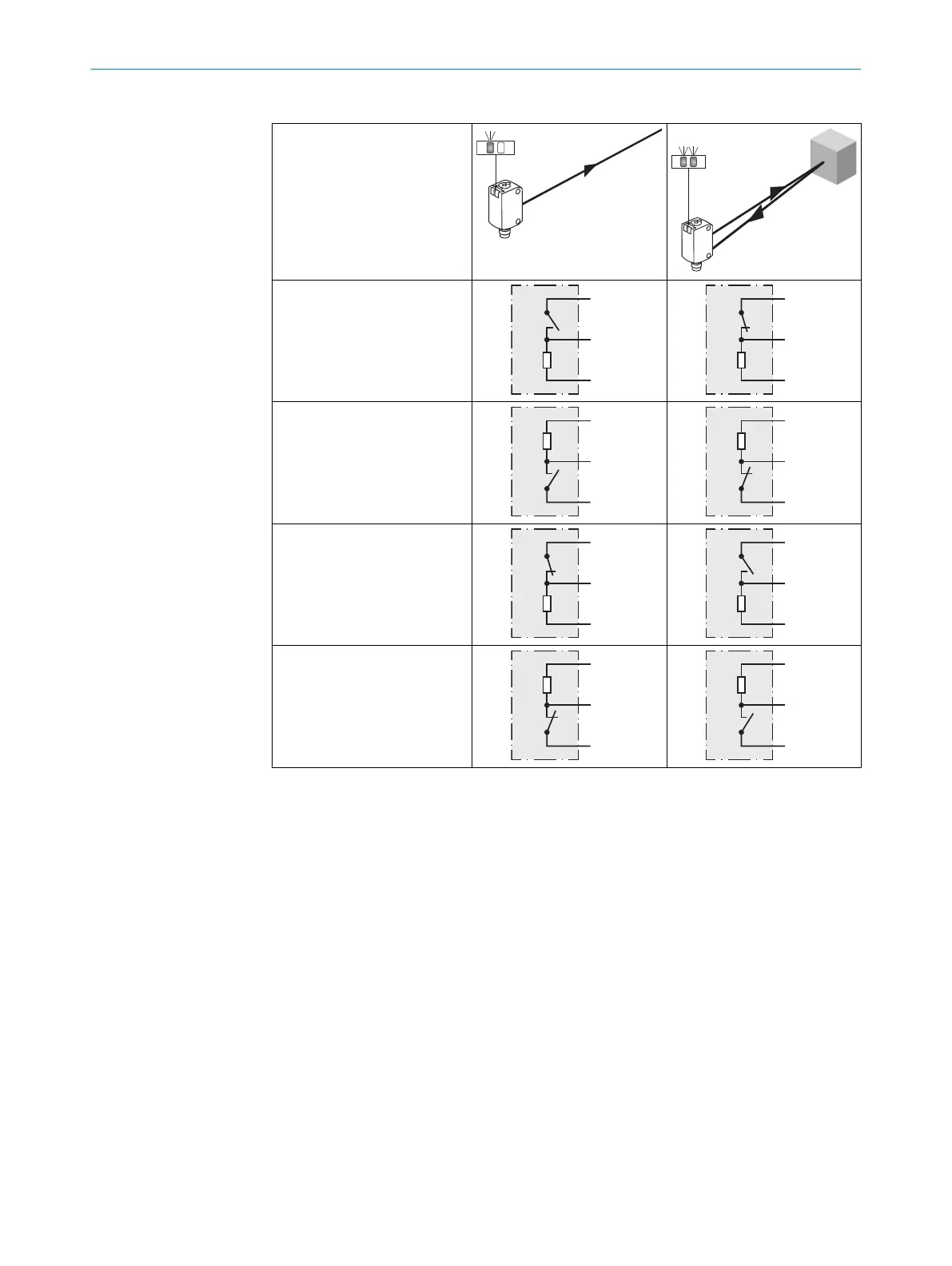Tabela 14: DC
PNP: Q (≤ 100 mA)
NPN: Q (≤ 100 mA)
PNP: Q (≤ 100 mA)
NPN: Q (≤ 100 mA)
36 Colocação em operação
1 Alinhamento
Alinhe o sensor com o objeto. Selecione a posição de forma que a luz vermelha emitida
atinja o centro do objeto. Você deve garantir que as aberturas ópticas (vidro frontal) do
sensor estejam completamente desimpedidas [ver figura].
Alinhe o sensor com o objeto. Selecione a posição de forma que a luz infravermelha (não
visível) atinja o centro do objeto. O alinhamento correto só pode ser detectado pelos indi‐
cadores LED. Consulte figura e tabela 14. Você deve garantir que a abertura óptica (vidro
frontal) do sensor esteja completamente desimpedida.
COLOCAÇÃO EM OPERAÇÃO 36
8021850 | SICK
Subject to change without notice
39
