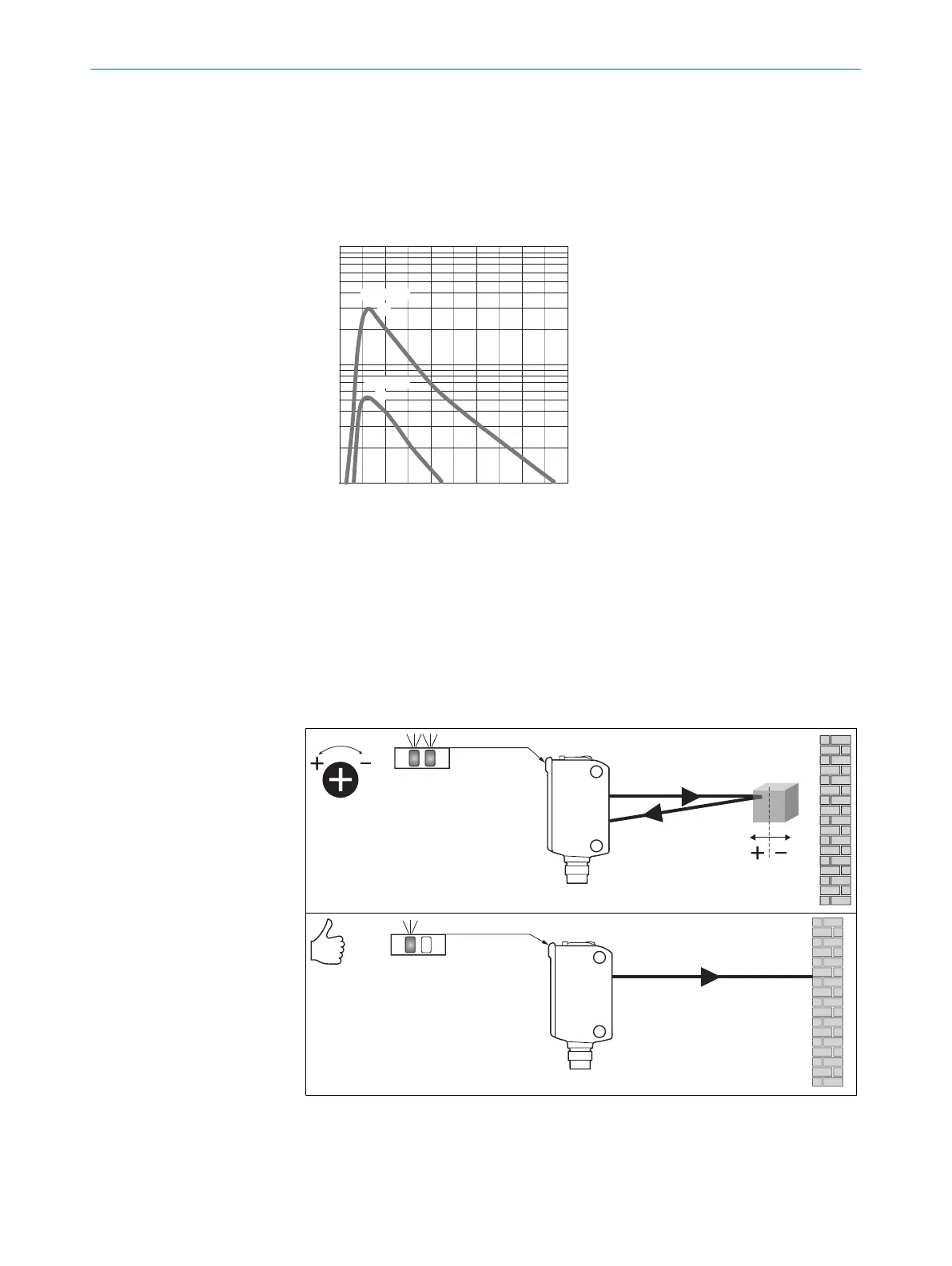0 400 600200 800 1.000
100
10
1
Funktionsreserve
Abstand in mm
2
90%/90%
18%/90%
1
Figure 5: IR: Sensing range of up to 900 mm
1
Sensing range on black, 6% remission
2
Sensing range on gray, 18% remission
3
Sensing range on white, 90% remission
3 Sensing range setting
The sensitivity (sensing range) is adjusted with the potentiometer (type: 270°). Clockwise
rotation: sensitivity (sensing range) increased; counterclockwise rotation: sensitivity (sens‐
ing range) reduced. We recommend placing the object within the sensing range. Once the
sensitivity is set, remove the object from the beam path. The switching output changes.
Table 3: Sensing range setting
The sensor is adjusted and ready for operation.
COMMISSIONING
6
8021850 | SICK
Subject to change without notice
9
