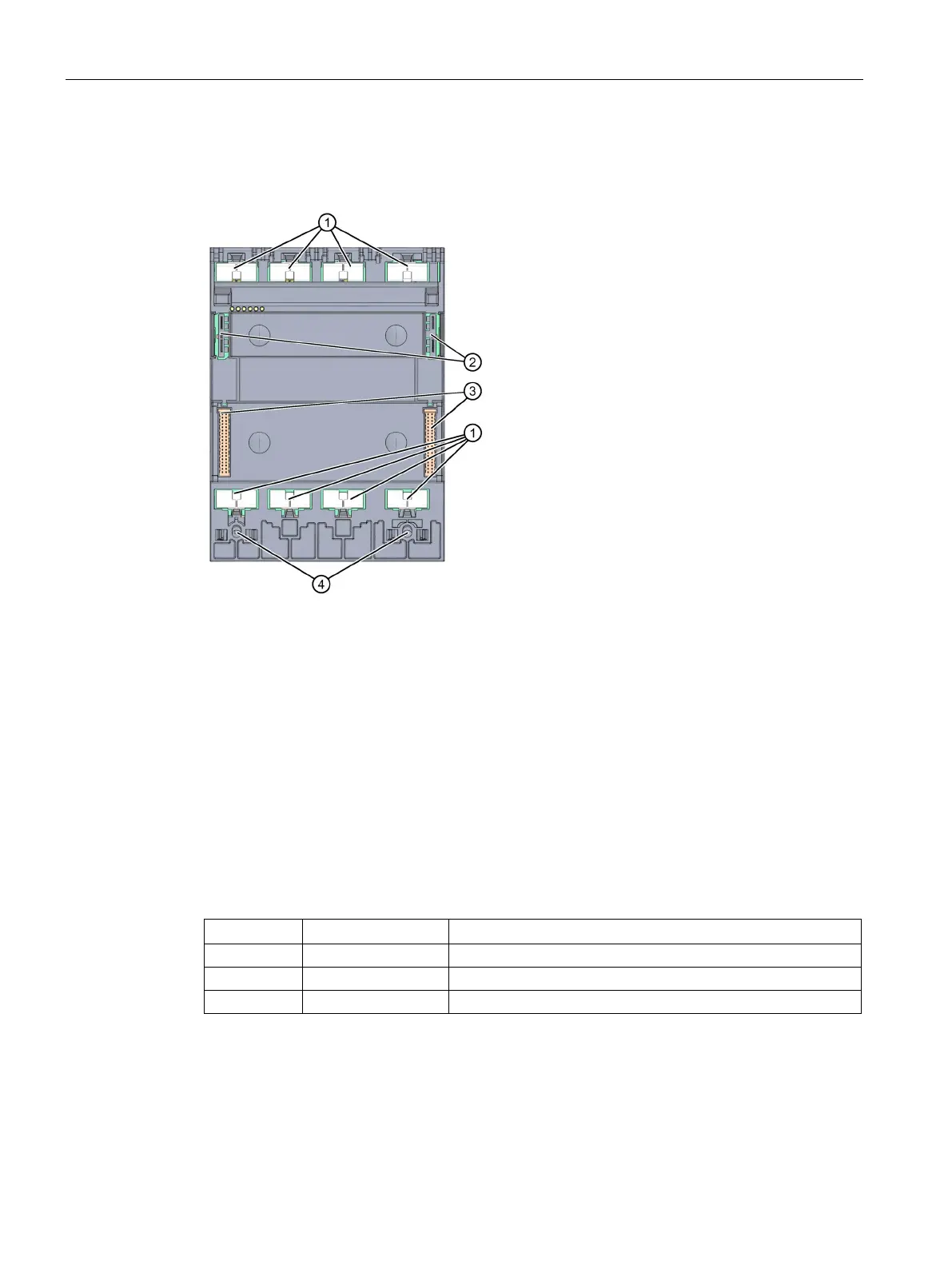Product overview
2.5 Mode selector
CPU 1512C-1 PN (6ES7512-1CK00-0AB0)
34 Manual, 09/2016, A5E35306440-AB
The following figure shows the connection elements on the rear of the CPU 1512C-1 PN.
Plug-in connection for power supply
Plug-in connection for backplane bus
Figure 2-7 View of the CPU 1512C-1 PN - rear
You use the mode selector to set the operating mode of the CPU.
The following table shows the position of the selector and the corresponding meaning:
Position of the mode selector
The CPU executes the user program.
The user program is not executed.
Position for CPU memory reset.
