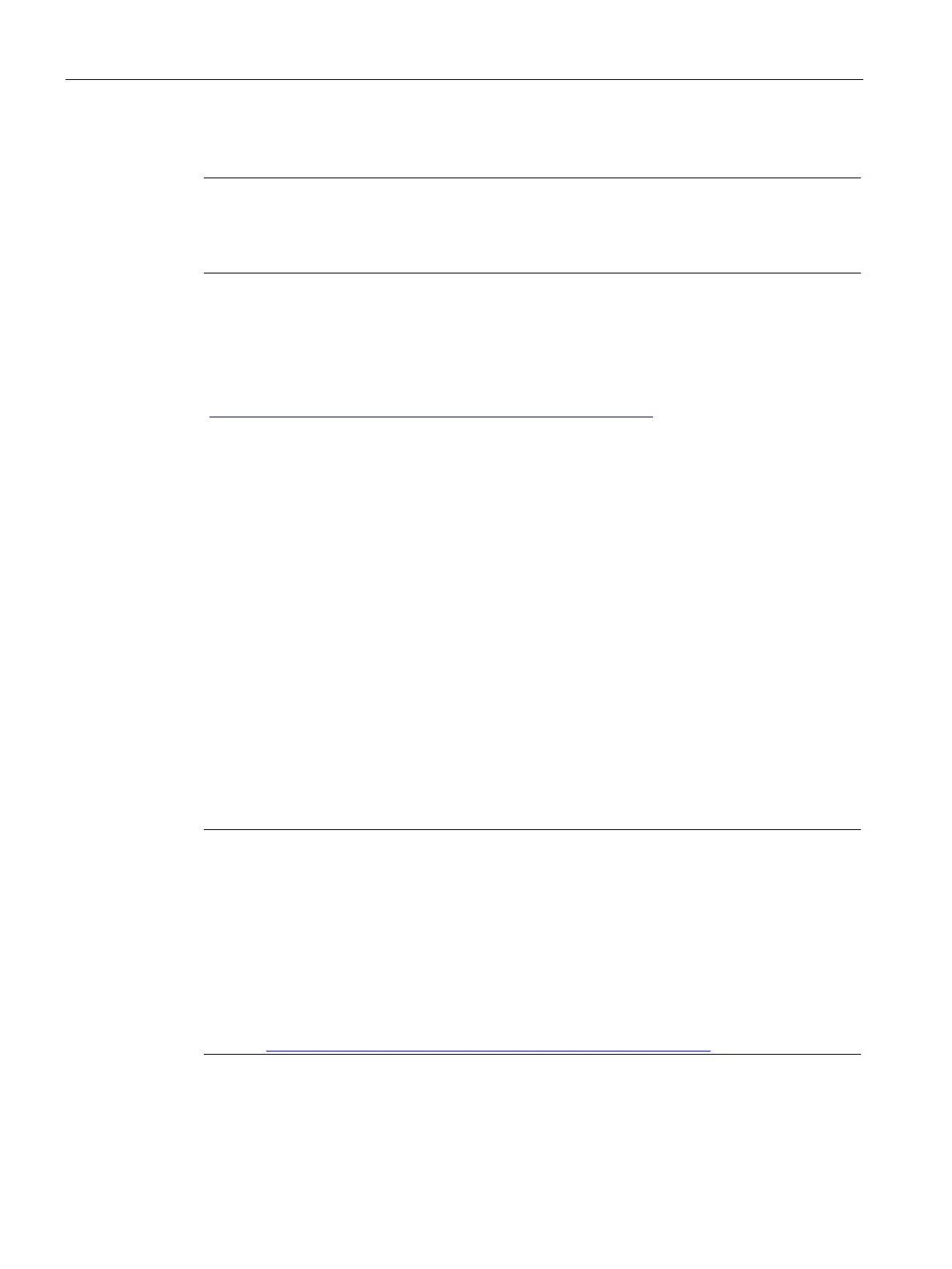Wiring
4.3 Terminal and block diagrams
CPU 1512C-1 PN (6ES7512-1CK00-0AB0)
96 Manual, 09/2016, A5E35306440-AB
Note
When you use digital inputs/outputs with technology functions, i.e. interconnect high
-speed
counters with the inputs/outputs, you must use shielded cables and the infeed element for
shielding.
For more information on configuring the inputs of the high-speed counters, refer to the
S7-1500, ET 200MP, ET 200SP Counting, measurement and position detection
(http://support.automation.siemens.com/WW/view/en/59709820
) function manual and the
STEP 7 online help.
Addresses of the pulse generators in the Pulse Width Modulation (PWM) and
Frequency Output modes
Configuring the outputs as pulse generators
If you configure the memory of the outputs of the CPU as pulse generators (for PWM or
PTO), the corresponding addresses of the outputs are removed from the memory. You
cannot use the addresses of the outputs for other purposes in your user program. When your
user program writes a value to an output that you are using as a pulse generator, the CPU
does not write this value to the physical output.
Assignment of the PWM addresses of the outputs
The section Interconnection overview of outputs (Page 100) provides an overview of which
digital outputs you can interconnect to which PWM channels.
Note
The digital inputs and outputs assigned to PWM and PTO cannot be forced.
You assign the
digital inputs and outputs to the pulse duration modulation (PWM) and the
pulse train output (PTO) during the device configuration. If you assign digital inputs and
outputs to these functions, the values of the addresses of the assigned digital inputs and
outputs cannot be changed by the function for forcing in the watch table. Instead, you can
force the output bit TM_CTRL_DQ to 0 and switch the output on or off with the bit SET_DQA
(relevant for the PWM and Frequency Output modes).
forcing inputs and outputs, refer to the S7-1500, ET 200MP system
http://support.automation.siemens.com/WW/view/en/59191792).
