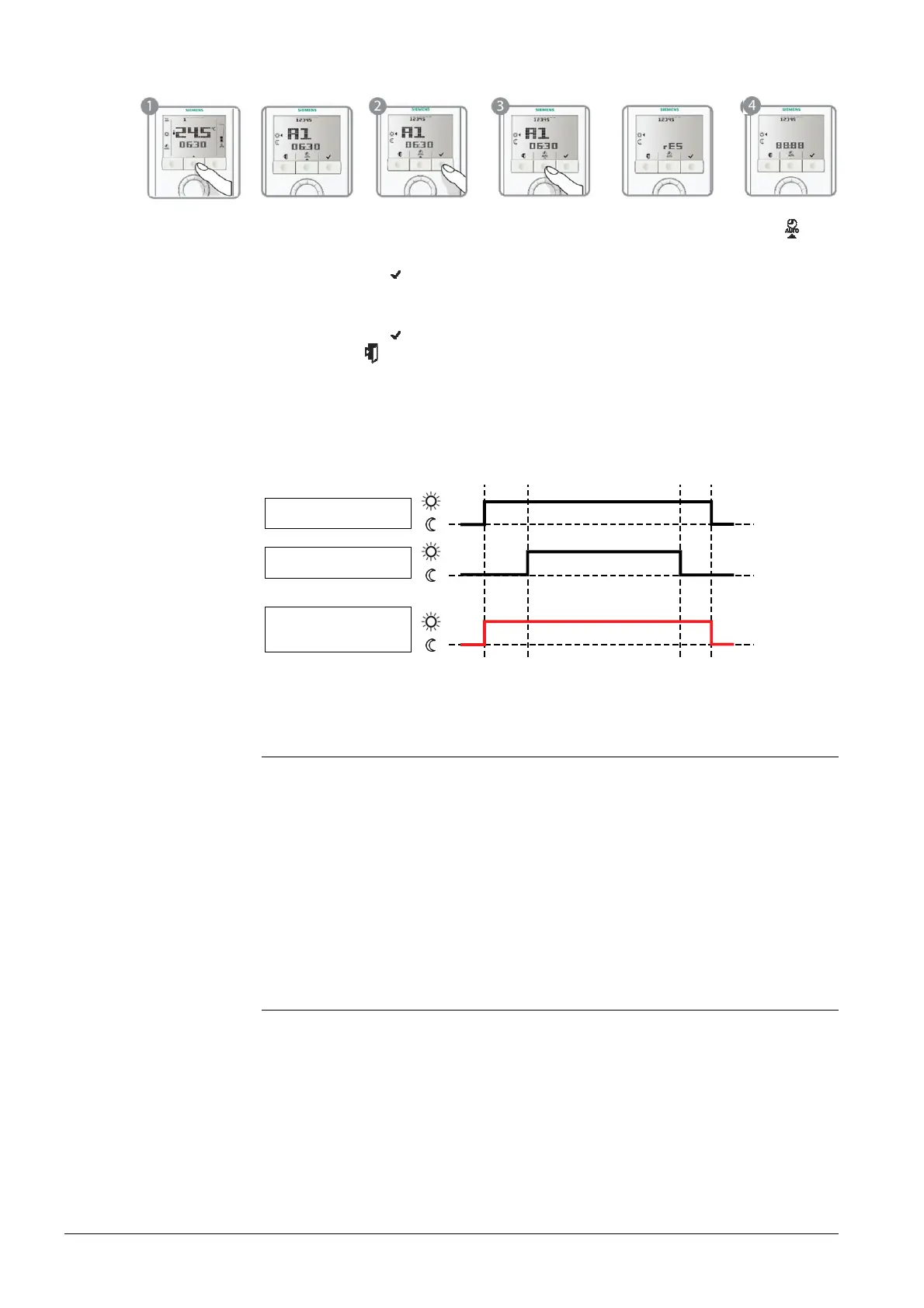46 / 66
Siemens RDG100, RDG100T, RDG110, RDG140, RDG160 Basic Documentation CE1P3181en
Building Technologies Functions 14 Dec 2011
Reloading the default timer settings
1. Press the program mode button twice to select the “Auto timer setting”
in
programming mode.
2. Press button
(OK) to enter the timer setting mode.
3. Press the program mode button for at least 3 seconds.
“rES” will be displayed.
4. Press button
(OK) to confirm reloading of the default timer settings
or button
(Esc) to leave without change.
The display will show “8888” during the reloading process.
When several timer sequences overlap, the resulting output is the OR combination
of the Comfort mode time of all timers.
A1 = 09:00 – 22:00
A2 = 12:00 – 20:00
Resulting output:
= 09:00 – 22:00
3181D119
09:00 12:00 20:00 22:00
4.12 Handling faults
When the room temperature is outside the measuring range, i.e. above 49 °C or
below 0 °C, the limiting temperatures blink, e.g. “0 °C” or “49 °C”.
In addition, the heating output is activated if the current setpoint is not set to “OFF”,
the thermostat is in heating mode and the temperature is below 0 °C.
For all other cases, no output is activated.
The thermostat resumes Comfort mode after the temperature returns to within the
measuring range.
4.13 Infrared remote control
Use the IRA211 infrared remote control to operate a thermostat with built-in
infrared receiver. The following operations can be carried out remotely:
Select Protection, Comfort or Auto Timer mode
Adjust setpoint in Comfort mode
Select fan mode “Automatic” or “Manual”
A buzzer in the thermostat indicates remote control command reception.
Infrared remote control can be disabled via parameter P70.
Overlapping of timer
sequences
Temperature out
of range
