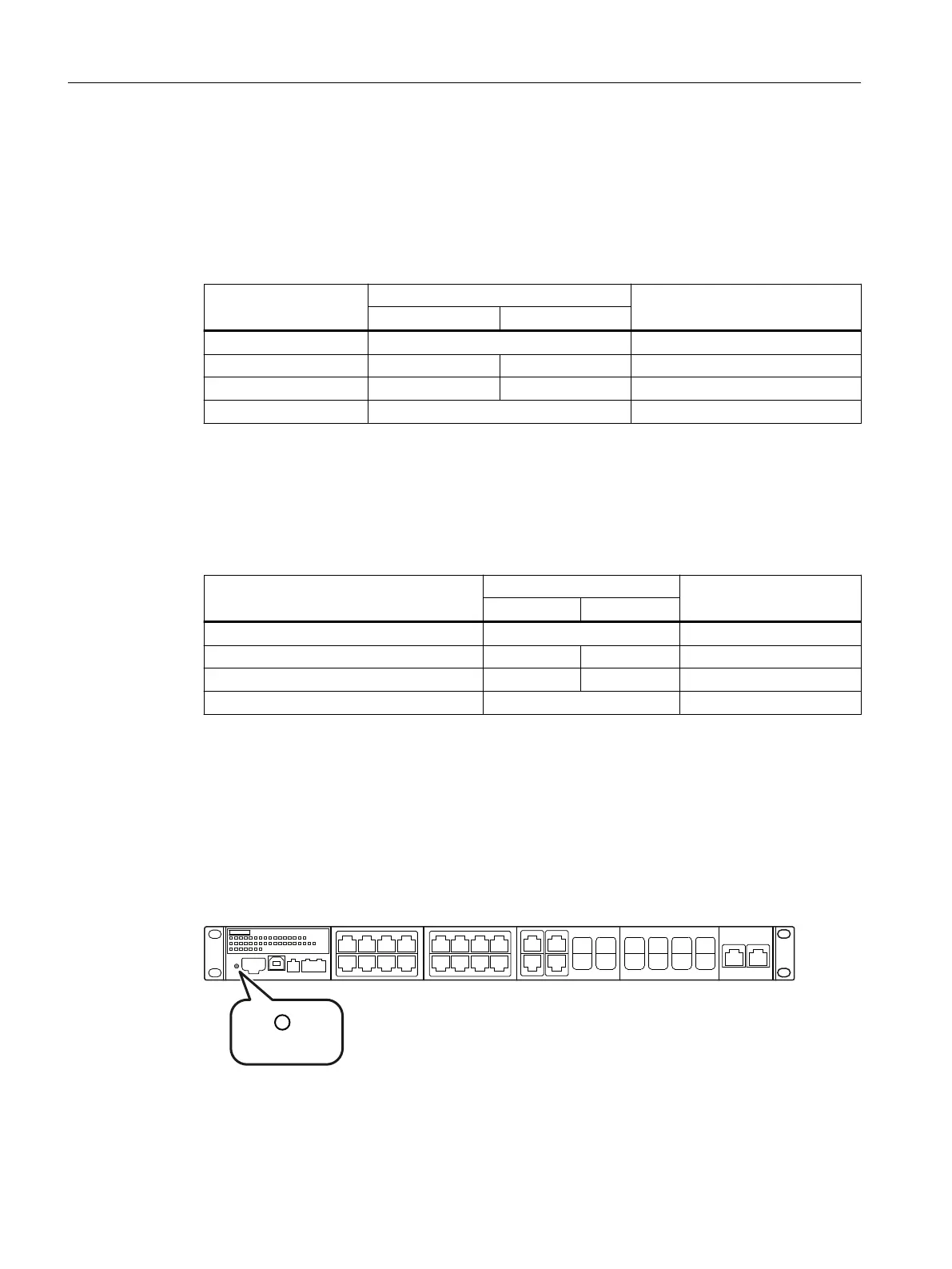4.7.7 LEDs "DM1" and "DM2"
The "DM1" and "DM2" LEDs indicate which display mode is set.
There are 4 display modes (A, B, C and D). Display mode A is the default mode.
Depending on the set display mode, the "L1", "L2" LEDs and the port LEDs show dierent
information.
LED color LED status Meaning
DM1 LED DM2 LED
- O Display mode A
Green On O Display mode B
Green O On Display mode C
Green On Display mode D
Setting the display mode
To set the required display mode, press the "SELECT/SET" button.
If you do not press the "SELECT/SET" button for longer than 1 minute, the device
automatically changes to display mode A.
Pressing SELECT/SET button
starting at display mode A
LED status Display mode
DM1 DM2
- O Display mode A
Press once On O Display mode B
Press twice O On Display mode C
Press three times On Display mode D
4.8 SELECT / SET button
4.8.1 Position
The "SELECT/SET" button is located on the front of the device.
Figure4-10 Position of the "SELECT/SET" button using a 24VAC/DC device version with 12 SFP/SFP+
slots as an example
Description of the device
4.8SELECT / SET button
SCALANCE XR-500
44 Operating Instructions, 07/2023, C79000-G8976-C692-01