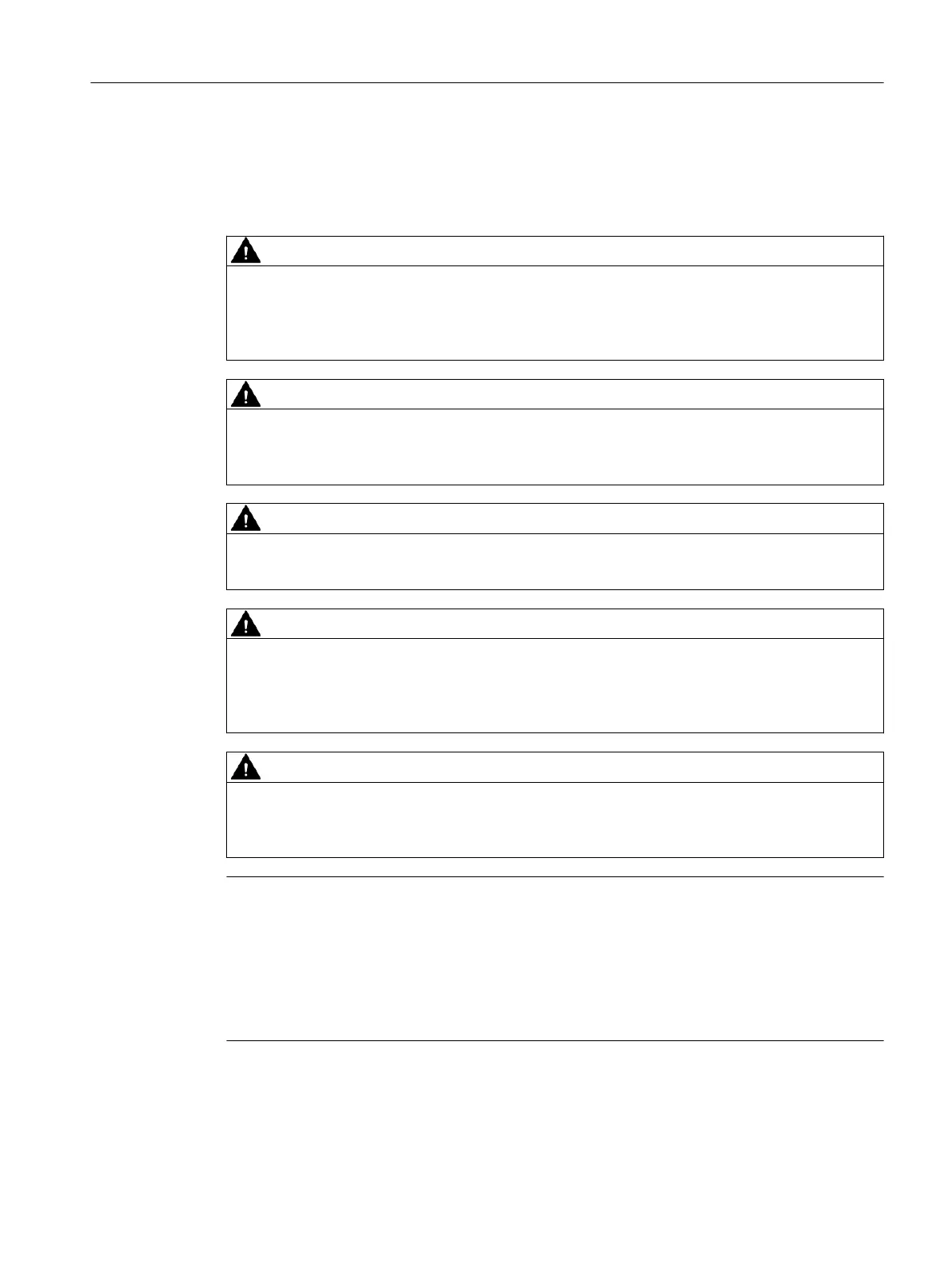5.3 19" rack mounting
Notes on 19" rack mounting
WARNING
Increased ambient temperature
When installed in a closed rack or a rack unit with several devices, the ambient temperature of
the rack may be higher than the room temperature. Install the devices in an environment
compatible with the maximum ambient temperature specied by the manufacturer.
WARNING
Reduced air ow
Install the devices in a rack so that there is an adequate air ow for the reliable operation of the
devices.
WARNING
Mechanical load
When installing the devices in a rack, avoid the dangers of unequal mechanical load.
WARNING
Circuit overload
When connecting the devices to the power supply, avoid the eects of circuit overload on the
overcurrent protection and the power supply cables. Take into account the rated values on the
nameplate of the devices.
WARNING
Reliable grounding
Devices mounted in racks must be reliably grounded. Pay particular attention to supply
connectors that are not directly connected to the circuit branch (e.g. socket strip).
Note
Mounting with two mounting brackets
Mounting in a 19" rack is performed with two mounting brackets, which are pre-installed on the
front of the rack unit.
Alternatively, you can mount the rack unit in a 19" control cabinet from the rear. To do this,
unscrew the two mounting brackets from the rack unit and attach them upside down to the two
side panels at the rear of the unit. The rack unit can then be installed in a 19" control cabinet.
Installing and removing
5.319" rack mounting
SCALANCE XR-500
Operating Instructions, 07/2023, C79000-G8976-C692-01 53