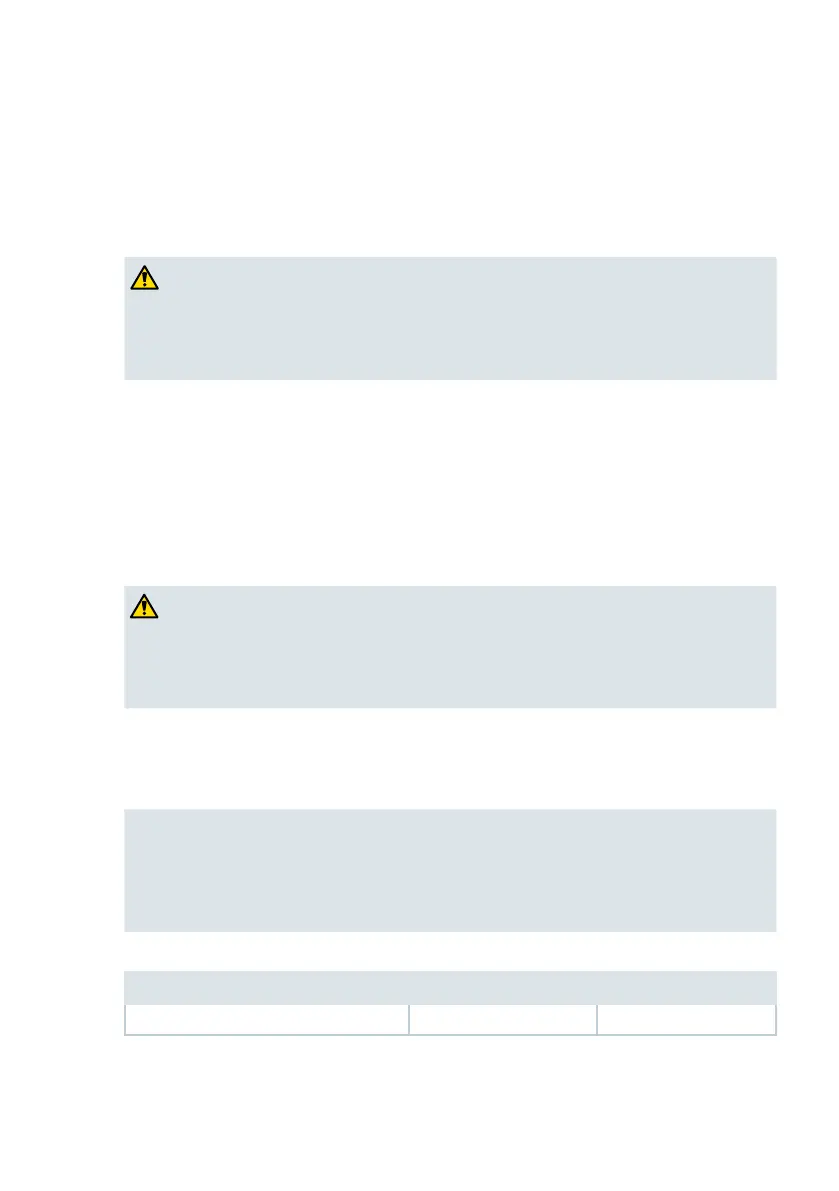13
2.6 Data transfer to a computer
Safety Note!
Please refer to Appendix 4 for important information regar-
ding the connection of non-medical electrical equipment to
medical electrical equipment.
The audiometer can be upgraded with an option to allow connec-
tion to a computer with the NOAH application for the transfer of
air conduction, bone conduction, speech and ULL test results
(see 3.12). You must use the designated cable which is supplied
with this option.
2.7 Line in/out connection (audio)
Safety Note!
Please refer to Appendix 4 for important information regar-
ding the connection of non-medical electrical equipment to
medical electrical equipment.
The Siemens SD 270 has audio line in/out connections for CD or
tape player input (e.g. for recorded speech testing) and amplifier
output.
Important Note:
Line out connections are switched on only when FREEFIELD is
selected. The following connections apply to both LINE IN and
LINE OUT.
Main body segment Mid segment End segment
Ground Right Channel Left Channel
For more information on live and recorded speech please see
Appendix 1.
