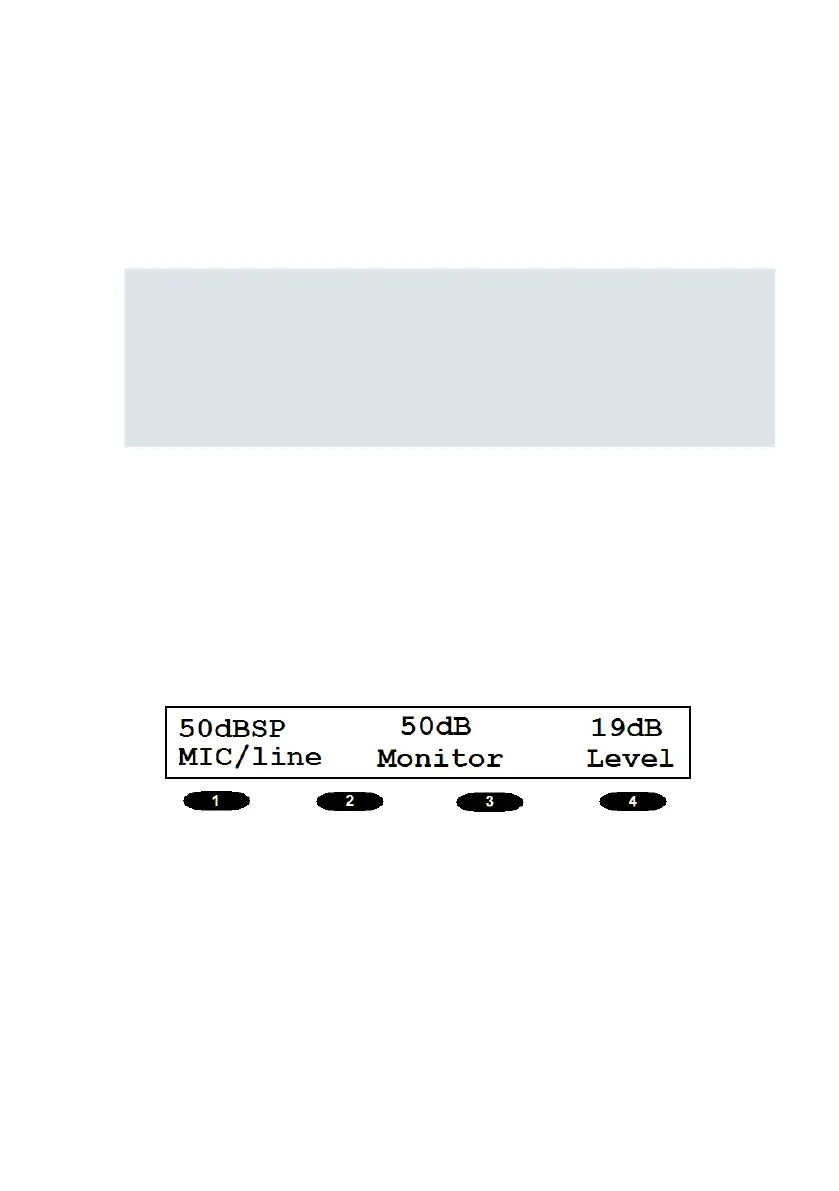56
5. Free Field Live Voice Speech Audiometry
Important Notes ‒ Free Field Modes:
For the following Free Field modes of operation it is essential
for the Free Field calibration procedure described in Appen-
dix 2 of this operating manual to have been performed. This
aspect may also be subject to local requirements or legislati-
on.
5.1 Set Up
f Connect an external amplifier/speaker to the LINE OUT jack
socket; refer to Section 2.7 of this operating manual.
f Connect a microphone to the MIC1 input on the audiometer.
f Press SPEECH & FREEFIELD and use Softkey 1 to ensure that ‘MIC’
is displayed in capitals (indicating that the external microphone
is selected).
f The external microphone is now routed to the external amplifier
and speaker; use LEFT and RIGHT to select the required amplifi er
channel
f Continue from Section 1d) to Section 1f) above.
5.2 Procedure
As described in 1.2
