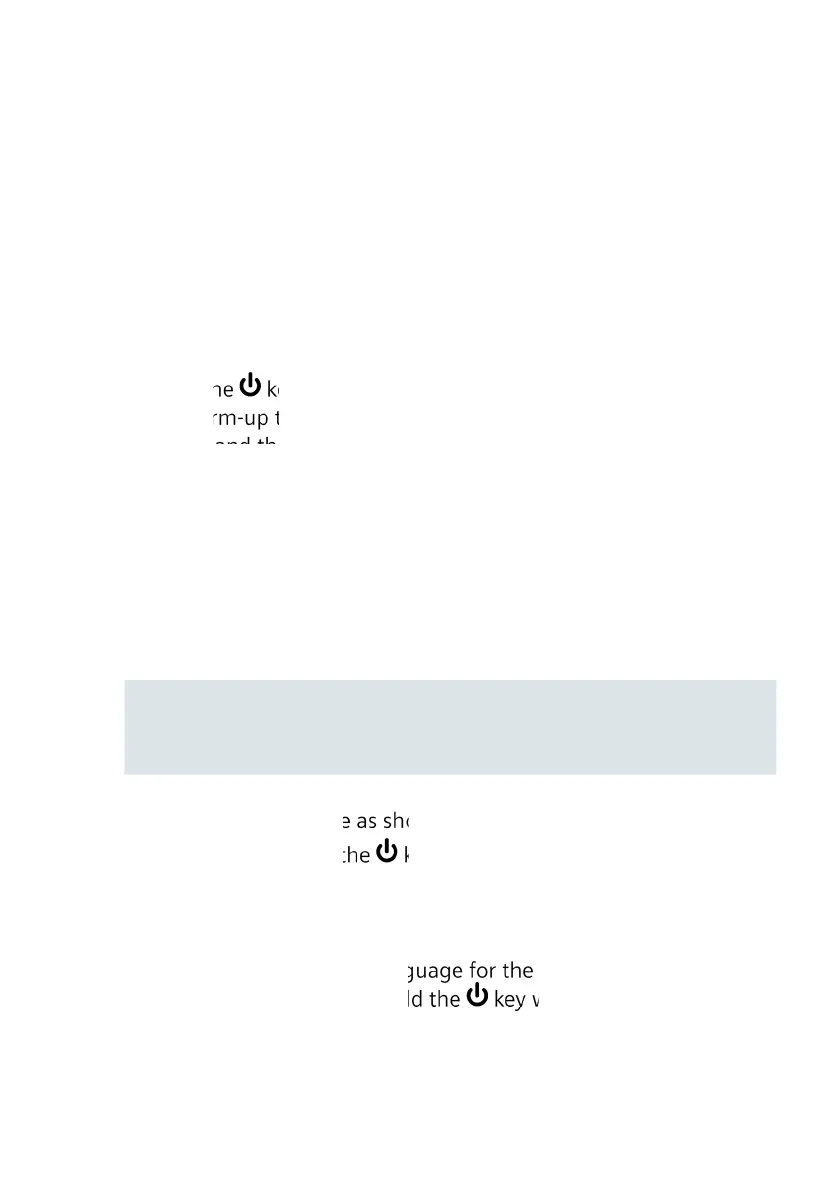14
3 Using the Audiometer
3.1 Ambient conditions
Audiometric testing should always be performed in a quiet room or
in an acoustic booth.
3.2 Switching the audiometer on and off
f Press the key highlighted centre right of front panel.
No warm-up time is required. The display will briefl y show the
model and the type of headphones currently selected for use.
If a secondary headphone has been enabled (e.g. E-5A) it will then
be necessary to select the required headphone as follows:
f Either - press the key under OK (on the display) to confi rm the
current headphone selection
f Or - press the key under CHANGE to toggle to the other option
and then OK to confi rm the selection
Important Note:
The headphone selection must be confirmed before any other
operation can be performed.
The display will then be as shown in 3.5.
f To switch off, press the key again and then the key under YES
to confirm. To cancel switch-off press the key under NO or QUIT.
3.3 Operating language
f To select the operating language for the audiometer (English
or German) continue to hold the key when switching on.
An additional display will allow the selection of English
(Softkey 1) or Deutsch (Softkey 3).
