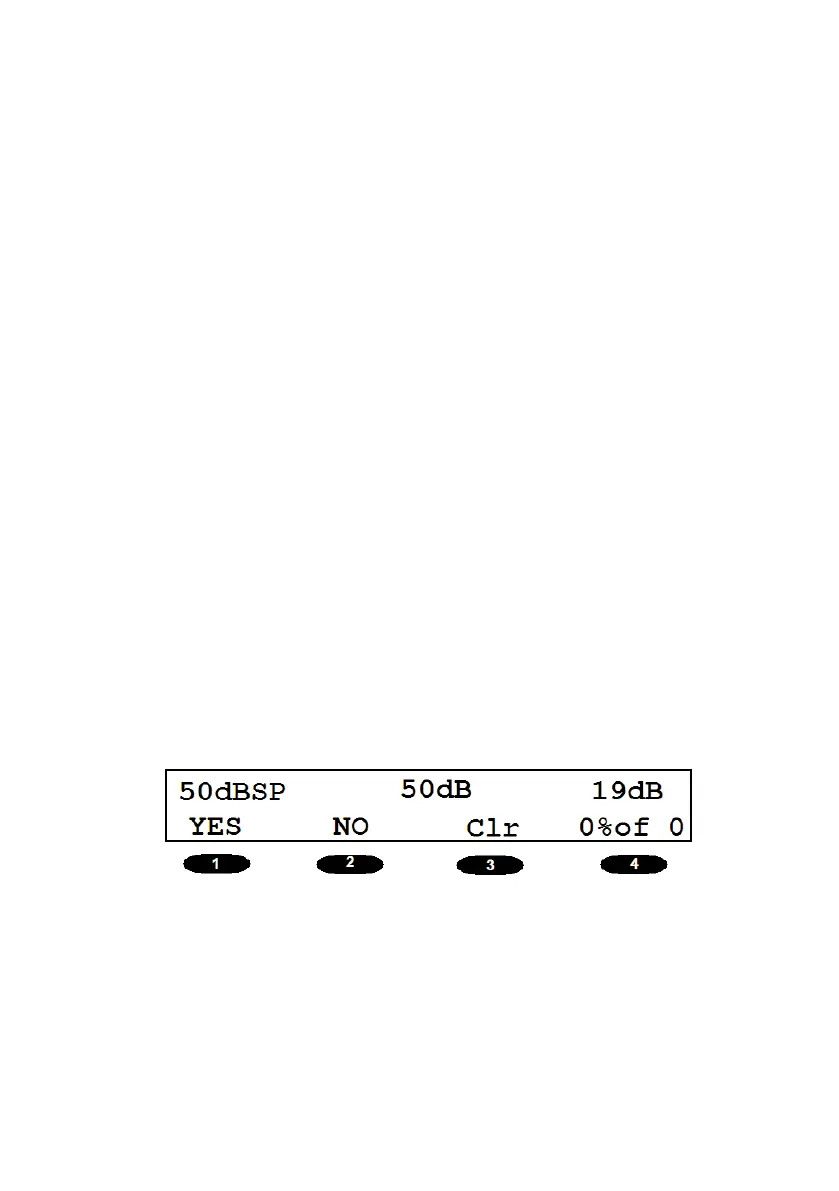51
Test Modes in Speech Audiometry
Initially in speech mode either ear may be selected, with the output
level controlled by the SIGNAL rotary control. Pressing TEST MENU
followed by Softkey 1 routes the speech to both ears (Stenger test
with speech), with the left output level controlled by the SIGNAL
rotary control and the right output level controlled by the MASK
rotary control. Pressing TEST MENU again returns to the original
speech mode.
Display Counter
The Display Counter is available only in Speech mode. Use Softkey
3 to activate the counter. For any given level of stimulus the display
then shows the percentage correct alongside the total number
of responses. To use the counter the operator selects ‘YES’ or ‘NO’
according to the response made by the patient. Pressing Softkey 3
clears the counter to zero. To exit from the Display Counter screen
press Softkey 4. Any results will be saved and further results may
be added to those already established (use Softkey 3 to activate the
counter again).
