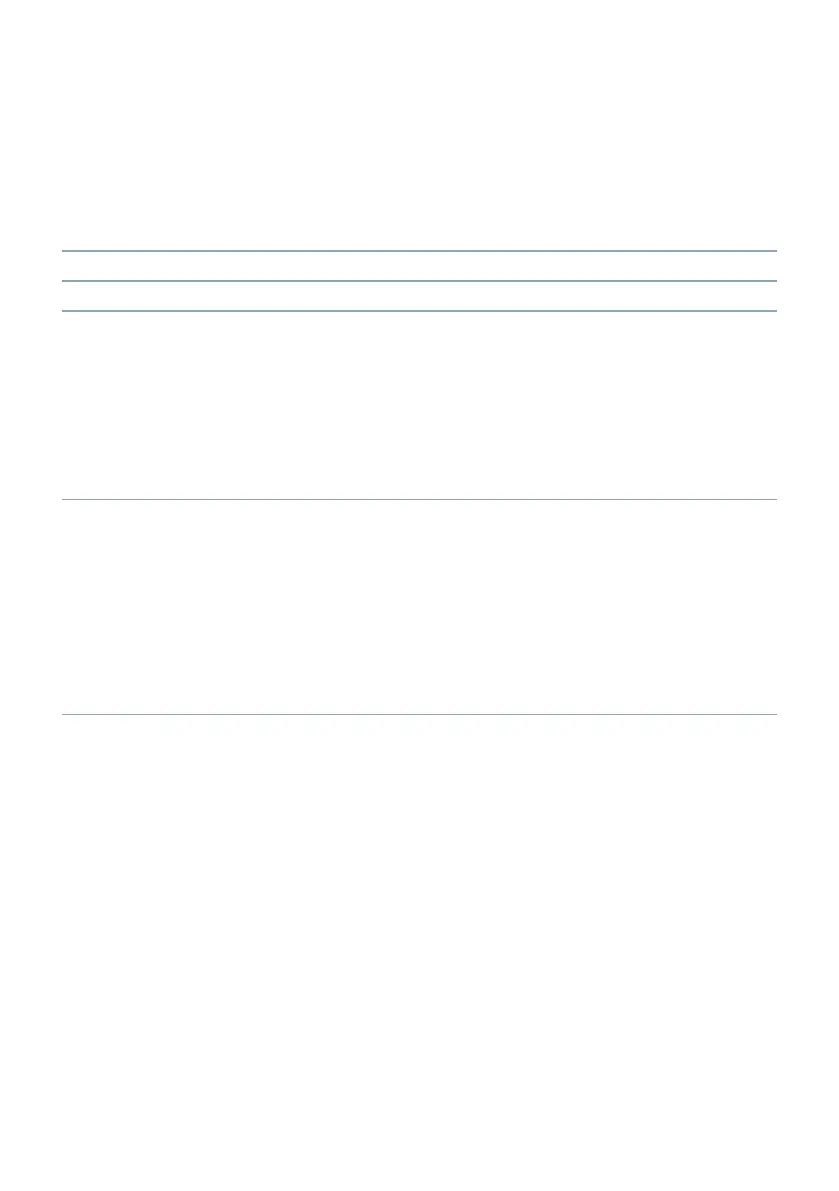3
Contents
Overview of SD 270 Audiometer Controls 2
Contents 3
1 Introduction 6
- 1.1 Intended applications 6
- 1.2 Unpacking 6
- 1.3 Standard contents 6
- 1.4 Optional accessories 7
- 1.5 Frequently used functions 7
- 1.6 Known contradictions 7
2 Important Safety Instructions 8
- 2.1 Precautions 8
- 2.2 Electromagnetic compatibility (EMC) considerations 9
- 2.3 Mains supply operation 10
- 2.4 Audiometer connections 11
- 2.5 Data transfer to a printer 12
- 2.6 Data transfer to a computer 13
- 2.7 Line in/out connection (audio) 13
3 Using the Audiometer 14
- 3.1 Ambient conditions 14
- 3.2 Switching the audiometer on and off 14
- 3.3 Operating language 14
- 3.4 Testing the patient response switch 15
- 3.5 Audiometer display 15
- 3.6 Audiometer controls 15
- 3.7 Threshold Retention Function 30
- 3.8 Uncomfortable loudness levels 31
- 3.9 Saving audiograms in internal memory 31
- 3.10 Loading audiograms from internal memory 32
- 3.11 Printing audiograms 32
- 3.12 Data transfer to a NOAH database 33
