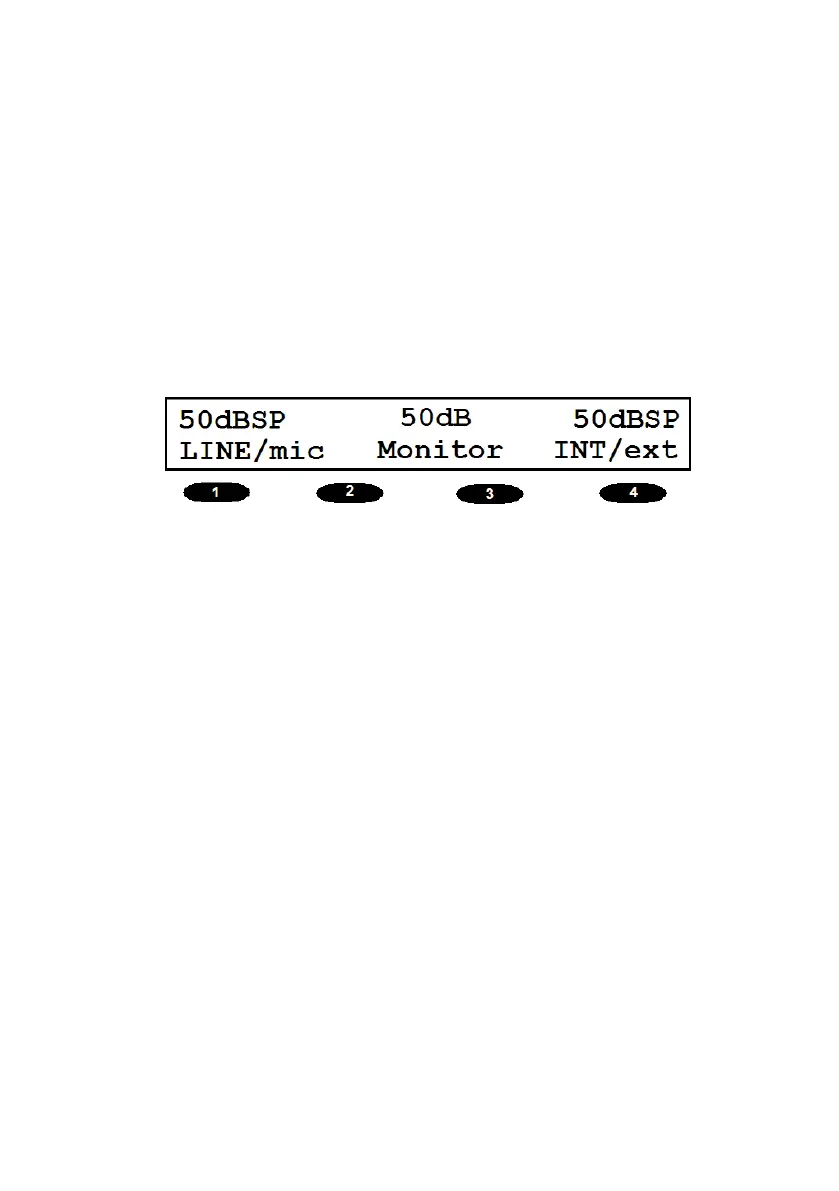55
4. Recorded Speech Audiometry to Headphones with
Contralateral Masking
4.1 Set up ‒ as described in 3.1 then
f Select MASK.
f Speech-weighted masking is now routed to the opposite ear-
phone to that selected.
f Select INT or EXT masking source using Softkey 4 (the option
selected is displayed in capitals); internal will be wideband noise
and external will be the competing noise from the signal source.
f The MASK rotary control changes the masking level in 5dB steps.
f If required, readjustment of the input signal level can be
accessed by temporarily deselecting the MASK key ‒ then
proceed as in 3.1d).
4.2 Procedure
As described in 3.2 but adjusting the masking level as required.
