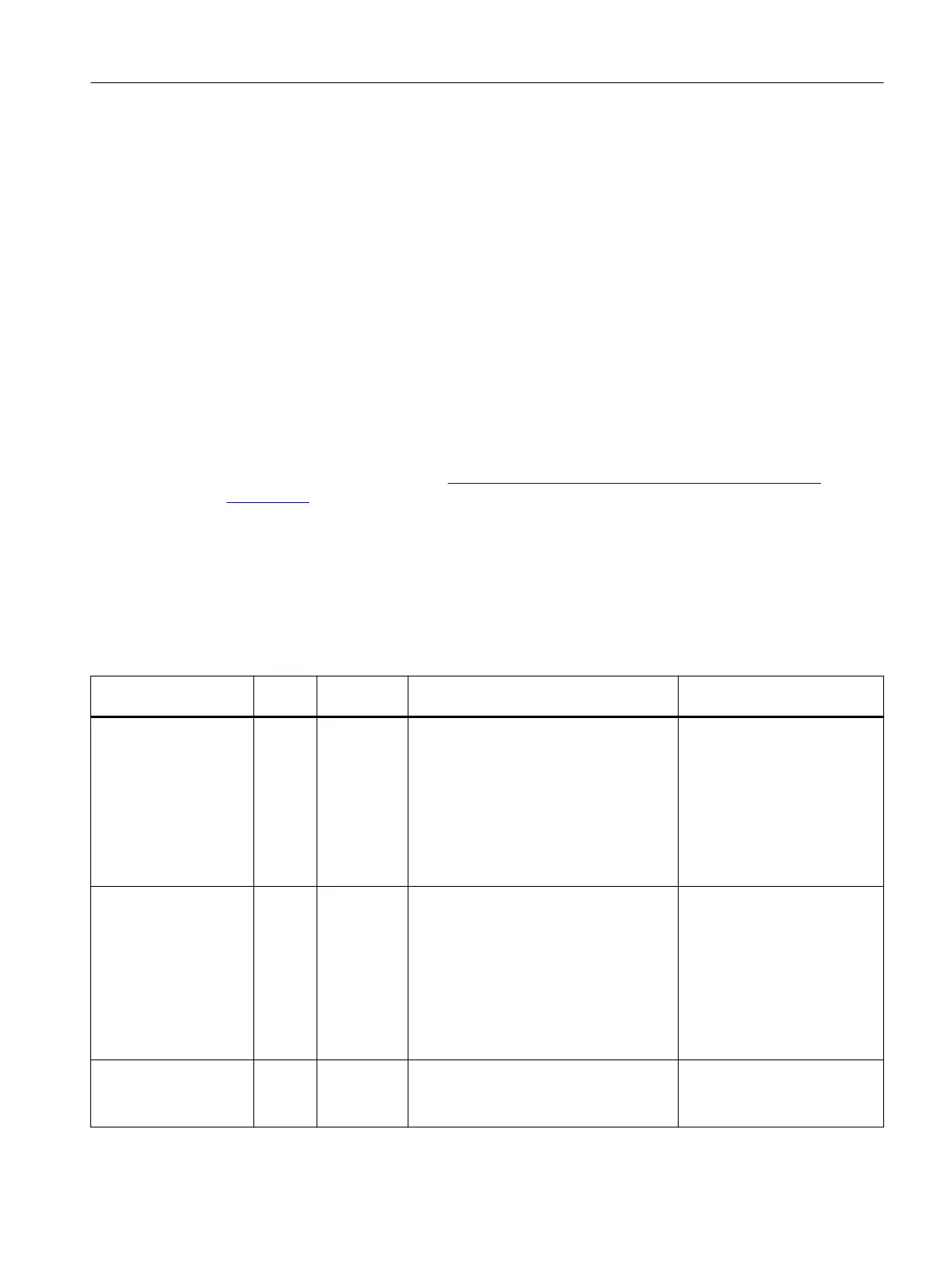7.4 Diagnostic messages
Diagnostic messages
The F-module generates a diagnostics interrupt for each diagnostic message described in the
following table. In addition, the DIAG LED on the I/O module ashes red or the MT LED lights up
yellow.
There is additionally a channel-specic display of the diagnostics through the corresponding
channel fault/channel status LEDs.
The diagnostic messages can, for example, be read out in the diagnostic buer of the CPU.
Module faults are indicated as diagnostics (module status).
After fault correction, you must reintegrate the F-module in the safety program.
You can nd additional information on passivation and reintegration of F-I/O in the
programming and operating manual "SIMATIC Industrial Software S7 F/FH Systems -
Conguring and Programming (
https://support.industry.siemens.com/cs/ww/en/view/
109773062)".
Diagnostic messages are assigned either to one input on a channel-specic basis or to all inputs
as a module message.
All channels are switched o for diagnostic messages that aect the entire module.
Only the corresponding analog input is aected for diagnostic messages that relate to individual
channels.
Diagnostic messages, their meaning and possible remedies
Diagnostic message Error
code
Assignment Meaning Remedy
Overtemperature 5
H
F-module An excessive temperature rise was meas‐
ured in the F-module.
Operate the F-module in the
specied temperature range.
(See section "Technical speci‐
cations")
After reducing the tempera‐
ture and returning to the speci‐
ed range, you need to pull and
plug the F-module or perform
POWER OFF – POWER ON.
Wire break 6
H
Channel
• Impedance of sensor circuitry is too
high
• Wire break between the module and
sensor
• Channel not connected (open)
• Use a dierent sensor type
or modify the wiring, for
example, using cables with
a larger cross-section
• Connect the cable
• Disable diagnostics
• Connect the sensor con‐
tacts
High limit exceeded 7
H
Channel
• The analog value is above the over‐
range.
• Short-circuit of input to L+
Correct the module/sensor tun‐
ing
Displays, alarms and messages
7.4 Diagnostic messages
F-AI 8xI 2-/4-wire HART HA
Equipment Manual, 09/2021, A5E50557845-AA 67
