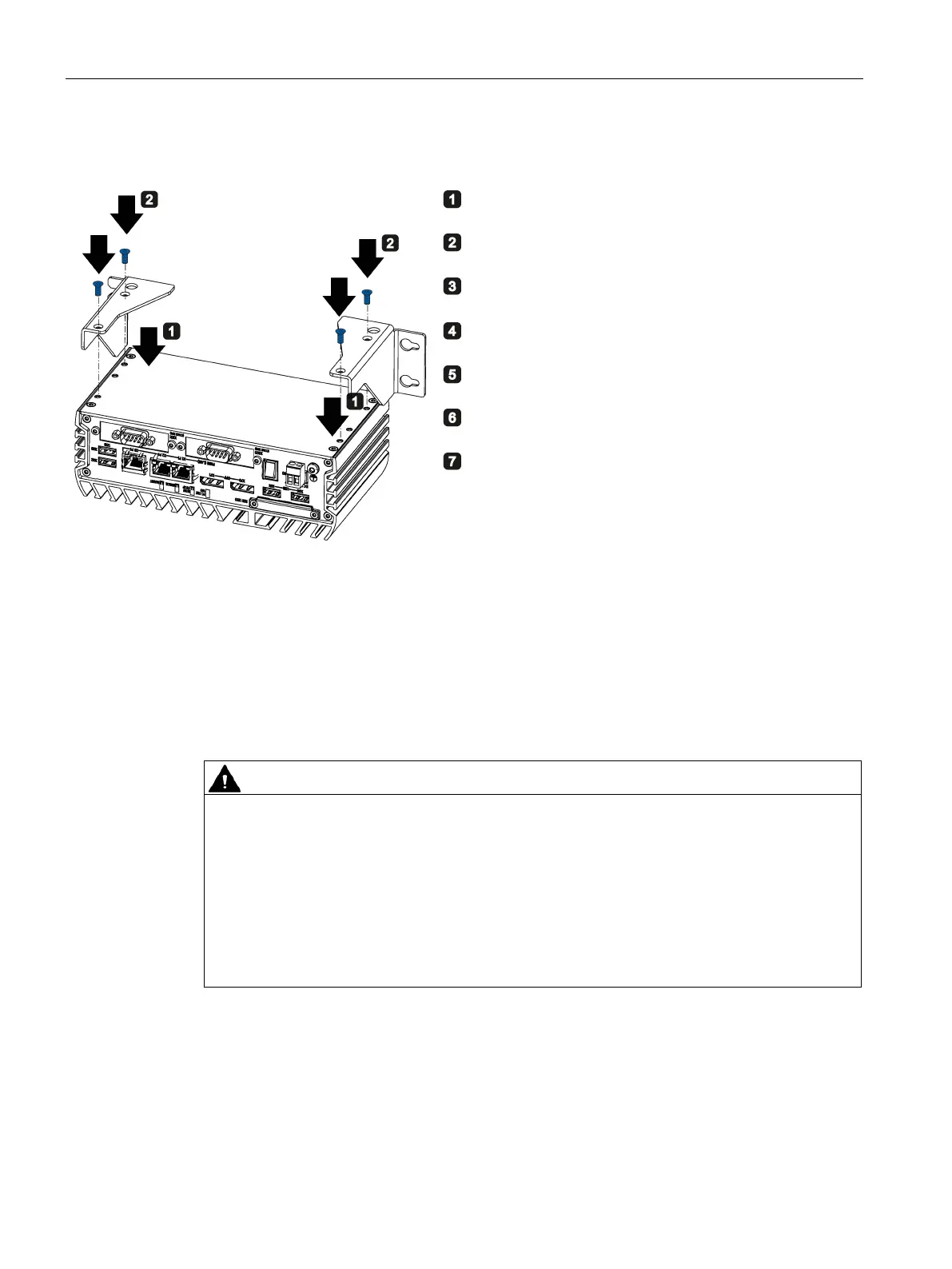Installing and connecting the device
3.3 Connecting the device
SIMATIC IPC227G
28 Operating Instructions, 07/2022, A5E50059933-AC
Procedure for mounting
Place the mounting bracket on the rear of the device.
Secure each of the mounting bracket with 2 screws.
Place the device with the mounting brackets onto the
mounting surface.
Insert the anchors in the drilled holes.
3.3 Connecting the device
3.3.1 Notes on connecting
Risk of fire and electric shock
The on/off switch does not isolate the device from the power supply. Risk of electric shock
exists if the device is opened incorrectly or defective. There is also a risk of fire if the device
or connecting lines are damaged. This can result in death and serious injury.
You should therefore protect the device as follows:
• Always pull out the power plug when you are not using the device or if the device is
defective. The power plug must be freely accessible.
• Use a central power isolating switch for cabinet installation.
