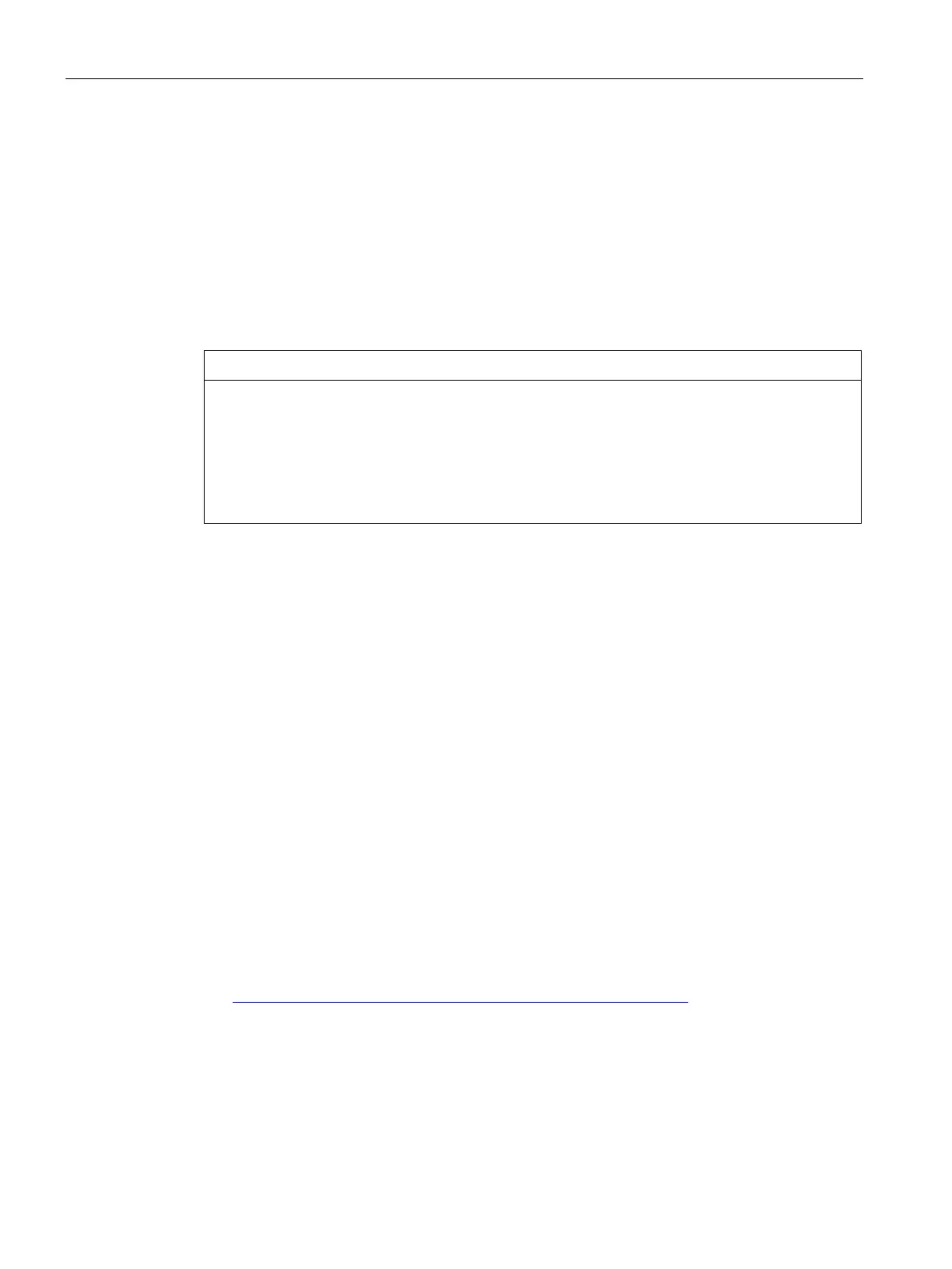Commissioning the device and device functions
4.2 Switching the device on/off
SIMATIC IPC227G
38 Operating Instructions, 07/2022, A5E50059933-AC
4.2 Switching the device on/off
For the configuration with operating system pre-installed, the operating system is set up
automatically on the device after the initial switch-on. The commissioning procedure in this
chapter is only applicable to the IPCs with operating system.
For the configurations without operating system pre-installed, contact the operating system
provider to install the operating system first.
Following the initial startup, the operating system preinstalled on the drive is automatically
configured on the device.
Faulty installation
If you change the default values in the BIOS setup or turn off the device during the
installation, the operating system cannot be installed correctly. The operating safety of the
device and the plant is at risk.
Do not switch off the device during the entire installation process. Do not change the
default values in the BIOS setup.
Procedure - Switching on the device
1. Set the On/Off switch to "ON" position.
The "PC ON/WD" LED lights up. The device carries out a self-test.
2. Follow the instructions on the screen.
Set the region and language. If you want your system language to be international, select
English.
Procedure - Switching off the device
To turn off the device, always select the function "Start" > "Shut down".
If the device is not going to be used for a long period of time after shutdown, set the On/Off
switch to "OFF" position.
Additional information
Information on your operating system can be found on the Internet:
• Microsoft® Windows® 10
(https://support.industry.siemens.com/cs/ww/en/view/109749498)
