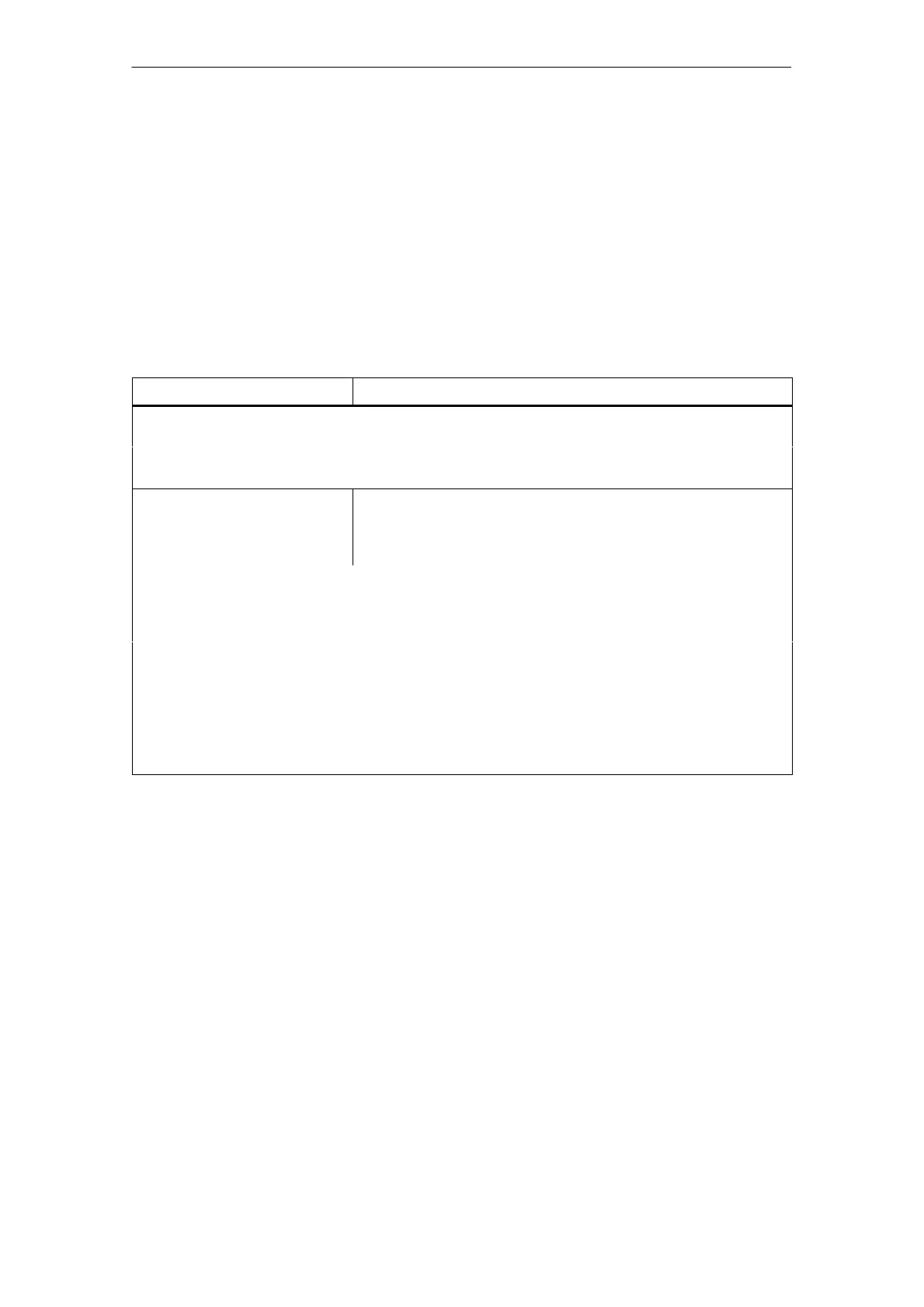5 Configuring Communication Connections
A-152
S7-CPs for Industrial Ethernet Configuring and Commissioning
Release 01/2007
C79000-G8976-C182-07
5.7.4 Checking the Properties of a UDP Connection
Overview Tab
At the overview level, all the configured UDP connections and their parameters in
this station are displayed (cannot be modified).
You can adjust the width of the columns in the table.
For an example of this display, refer to Section 5.3.4 (the ISO transport
connection).
Parameter
Description
Local ID This is the connection ID of the UDP connection (STEP 7 connection
configuration; DWORD).
Name (loc. endpoint) Entered connection name. This identifies the UDP connection (8
characters default length).
CPU / Applications If you display all the ISO transport connections being operated in this
station in the multiprocessor mode (with PC stations: multiple
applications), the CPU/application that is the endpoint of the
particular connection is specified here.
R/S Rack/slot of the local CP via which the connection is established.
Partner address Specifies the remote IP address of the connection.
Local port Local port (8 characters default length)
Remote port Remote port (8 characters default width)
Status Indicates the current configuration of the connection.
“Connections without assignment” are indicated by “No local CP/No
remote CP” in the status column and a “!” character at the end of
the“Local ID” (for example: 0002 A000!).
Connections you are currently editing are also indicated by “!” at the
end of the local ID.
Connection Overview with Multiple CPUs in an S7 Station
If you operate more than one CPU in your S7 station, you can click the button to
extend the overview to the connections on all CPUs.
