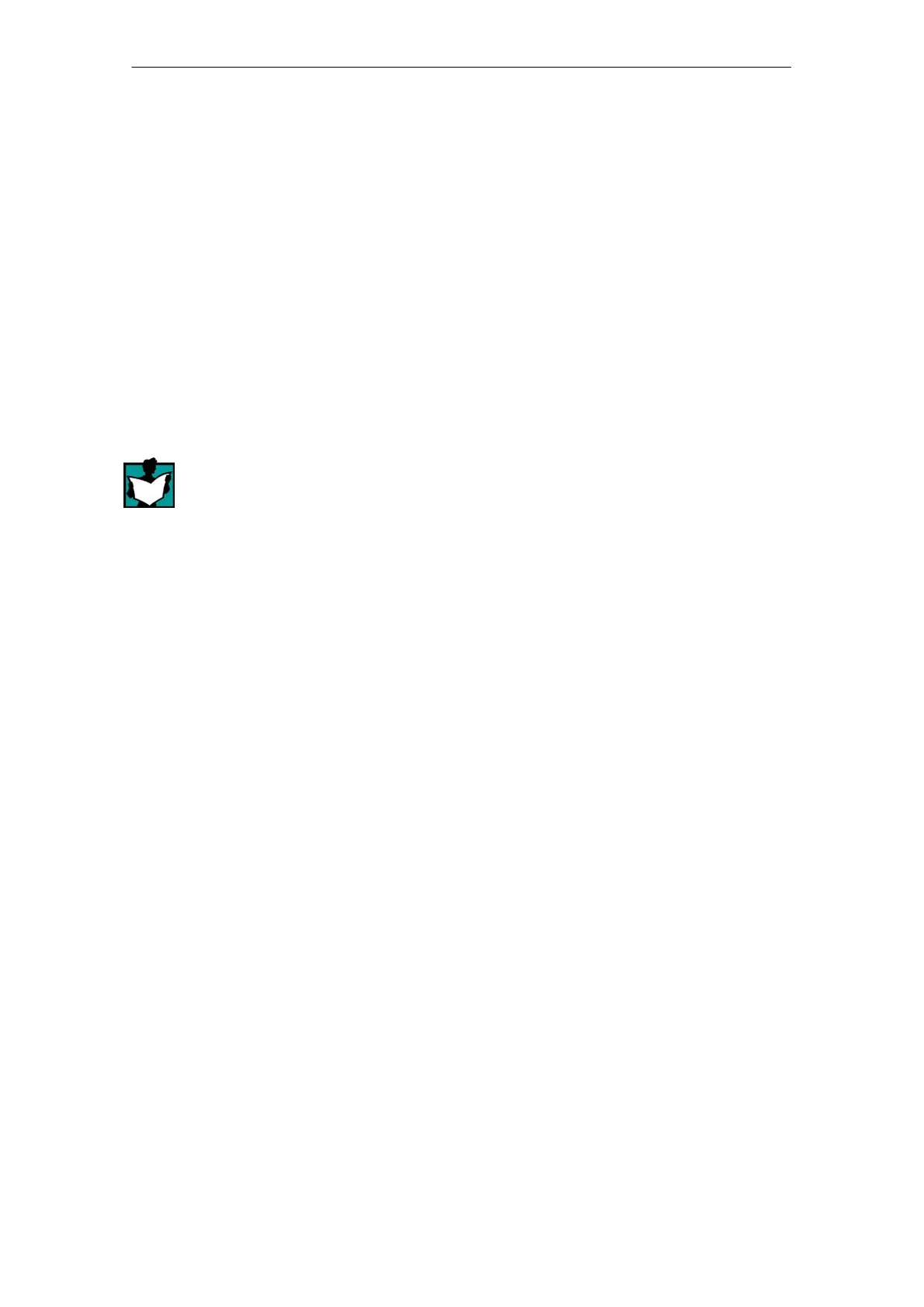3 Operating the Ethernet CP with
A-64
S7-CPs for Industrial Ethernet Configuring and Commissioning
Release 01/2007
C79000-G8976-C182-07
3.3.2 Entering an Ethernet CP in the Hardware Configuration
Procedure
By installing and assigning the Ethernet CP in the rack of a SIMATIC station, you
establish the logical attachment between the Internet CP and the subnet.
1. Select the station in your project that you want to attach to Industrial Ethernet
using an Ethernet CP.
2. Select the CP in the hardware configuration just like any other module by
selecting it in the hardware catalog and then selecting the slot in the rack.
You select CPs in the hardware catalog using a short text and the order
number. Once you have installed NCM S7, the CPs are available in the catalog.
Result: The CP is assigned to the SIMATIC station.
For information about the permitted slots, refer to /2/.
How to configure a module with STEP 7 is described in detail in /6/.
Subnet Attachment
To allow you to activate the network attachment of the Ethernet CP, the SIMATIC
Manager displays the following dialog:
