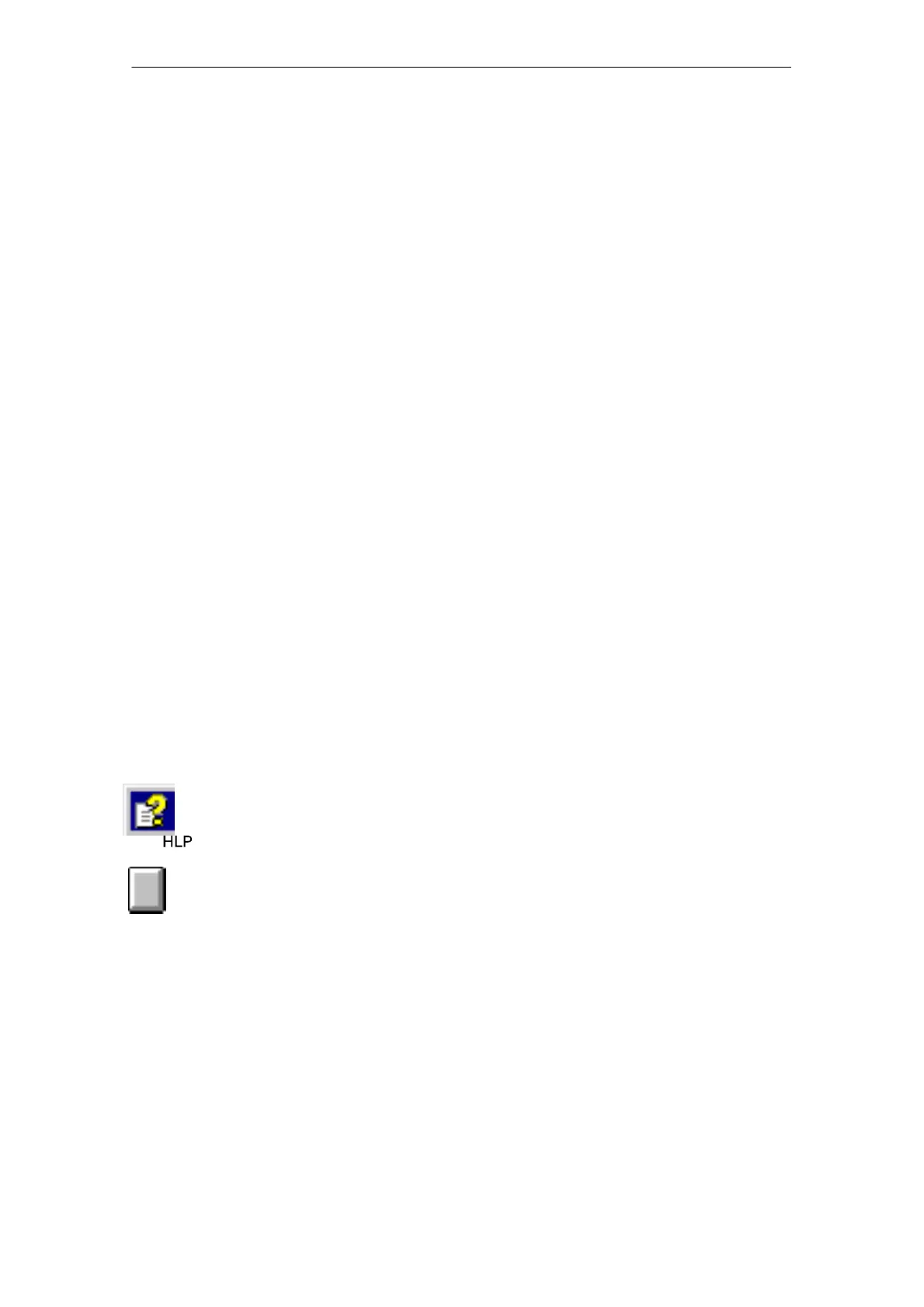3 Operating the Ethernet CP with
A-59
S7-CPs for Industrial Ethernet Configuring and Commissioning
Release 01/2007
C79000-G8976-C182-07
3.2 General Information on STEP 7 / NCM S7
Installation
The functions of NCM S7 are available automatically immediately after installing
STEP 7.
Functions
NCM S7 consists of the following:
CP-specific index dialogs that you call using the properties dialog box of the
modules.
Dialogs for the connection configuration
Diagnostic functions that you obtain as follows:
- Using the “Diagnostics” tab in the properties dialog
- Using the standard Start menu of Windows with which you can call the
SIMATIC program group
Functions displayed with SIMATIC
NCM... in the Start menu of Windows:
- Diagnostics
- Help for functions (FCs)
- “Readme” file with current information about NCM
- Firmware loader
Access to Online Help of STEP 7 and NCM S7
With the online help, you can obtain the following information:
You can display the contents of the STEP 7 basic help system with the Help ->
Contents menu command.
Context-sensitive help on the selected object using the Help ->
Context-Sensitive Help menu command, the F1 key or the question mark in
toolbar.
You can then access further information relating to the current topic.
Glossary for all STEP 7 applications by clicking the “Glossary” button
Please note that each STEP 7 application has its own contents and
context-sensitive help.
F1
