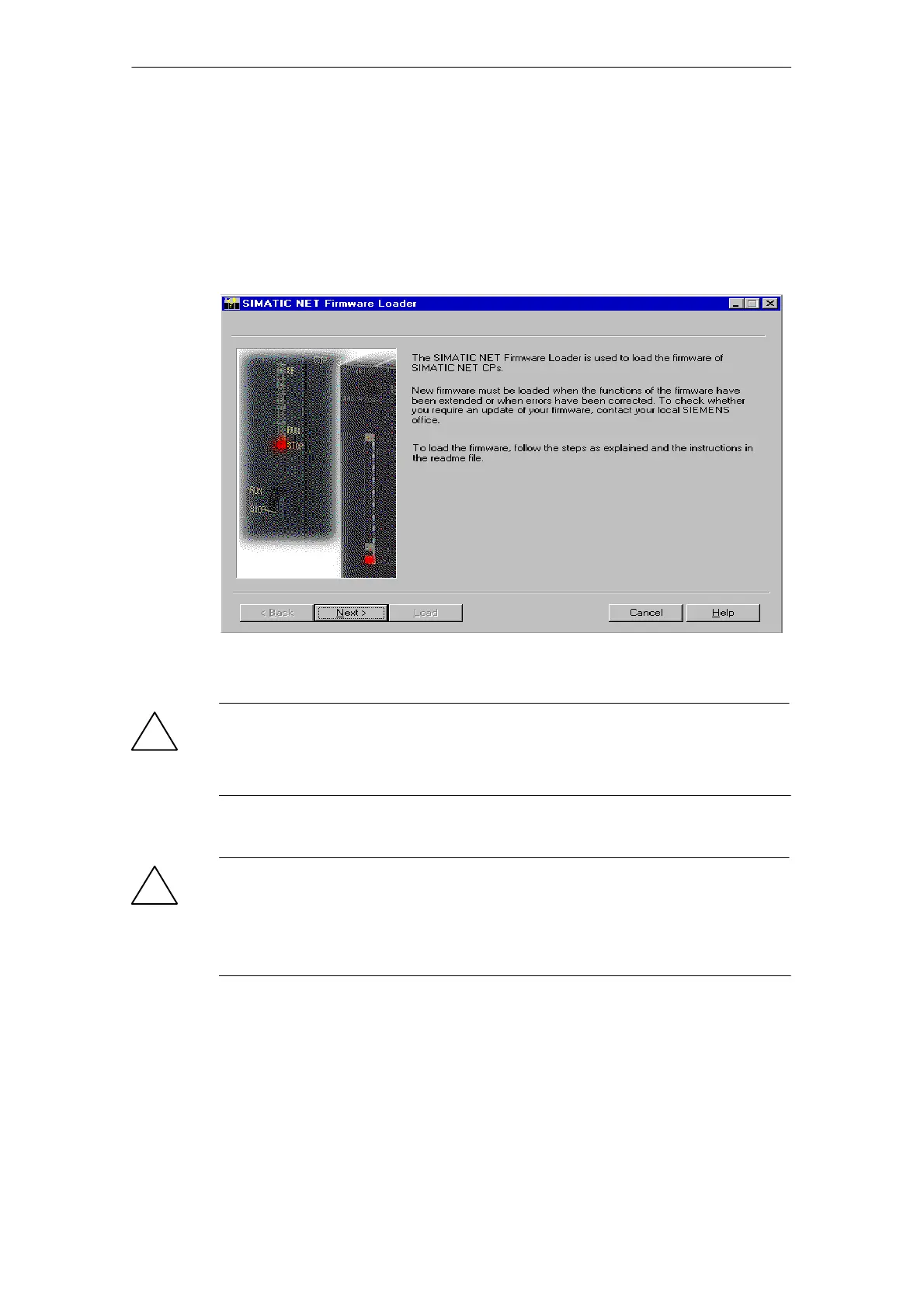9 Firmware Loader
A-284
S7-CPs for Industrial Ethernet Configuring and Commissioning
Release 01/2007
C79000-G8976-C182-07
9.2 Loading Firmware
Starting the Download
Open the Windows Start menu and select the menu command SIMATIC
STEP 7
NCM S7
Firmware Loader.
Select the Next button and follow the instructions displayed in the dialog box.
!
Caution
Make sure that the load file you are using is intended as an update for the version
of the firmware contained on your module. If you are in any doubt, contact your
local Siemens advisor.
!
Caution
Remember that interrupting the download can lead to an inconsistent state on the
module!
For more information, read the description of the relevant device in Part B of this
manual.
For more detailed information on the various load options, refer to the integrated
help.
