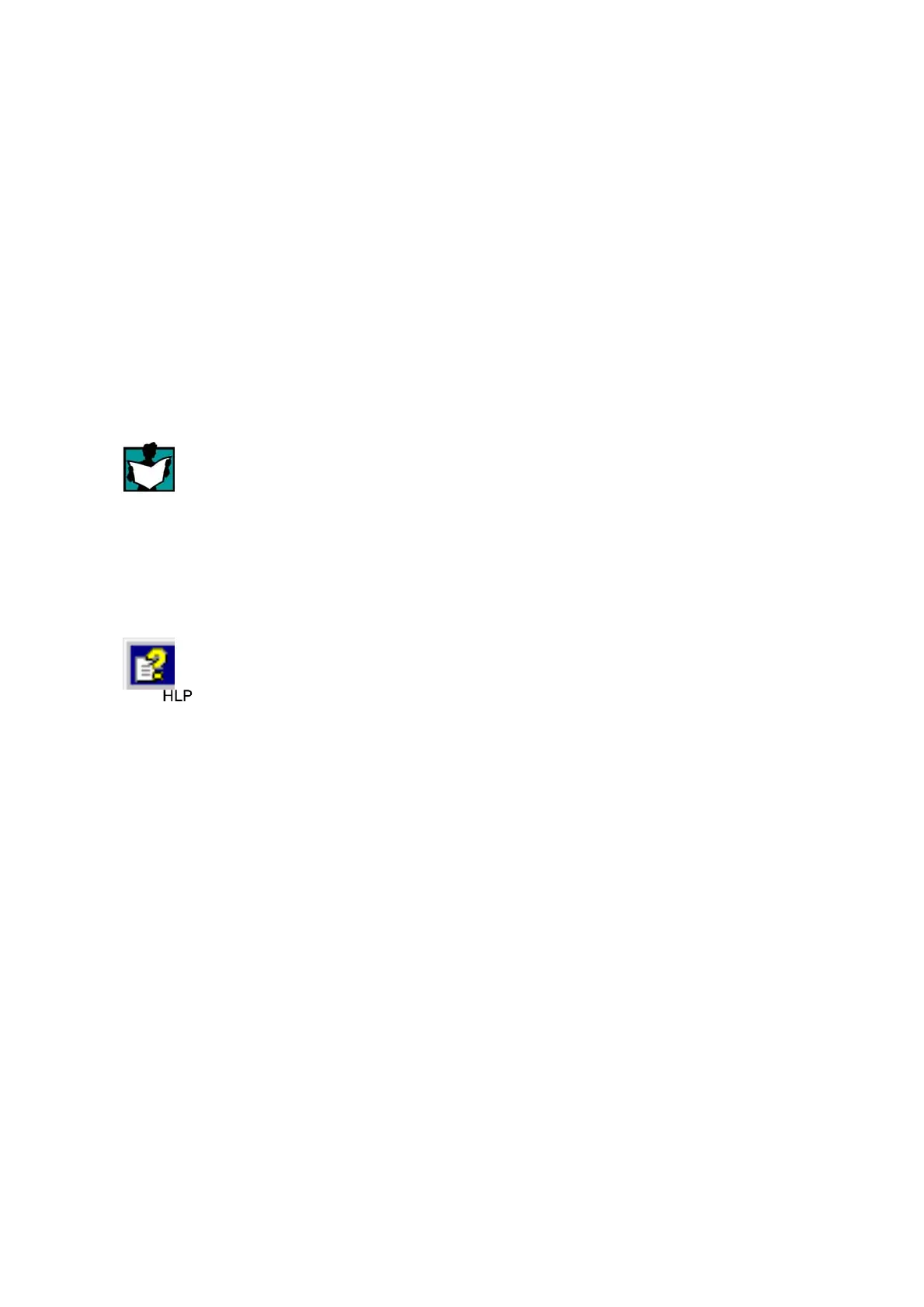A-57
S7-CPs for Industrial Ethernet Configuring and Commissioning
Release 01/2007
C79000-G8976-C182-07
3 Operating the Ethernet CP with
STEP 7/NCM S7
To attach a SIMATIC station to Industrial Ethernet via the Ethernet CP, configure
the CP with the NCM S7 configuration software. The chapter explains the
following:
How the CP is configured in the STEP 7 project
How the various network configurations are managed (setting up access to
other systems)
How to control and supply the CP with data using NCM S7
You will find further information in the following sources:
When installing the Ethernet CP, please read the instructions in the
device-specific Part B of this manual. This also contains further information
about the performance of the Ethernet CP .
For more information about the functions and applications of STEP 7 in which
the NCM S7 option is integrated, please read the following topics:
- For using the help functions, read the section Working with STEP 7 in /6/.
- Configuring and assigning parameters to modules in /6/
- Configuring networks in /6/. You will find this information in the online help
with integrated in STEP 7 by selecting Help
Contents.
You will find examples of configurations in the Primer.
