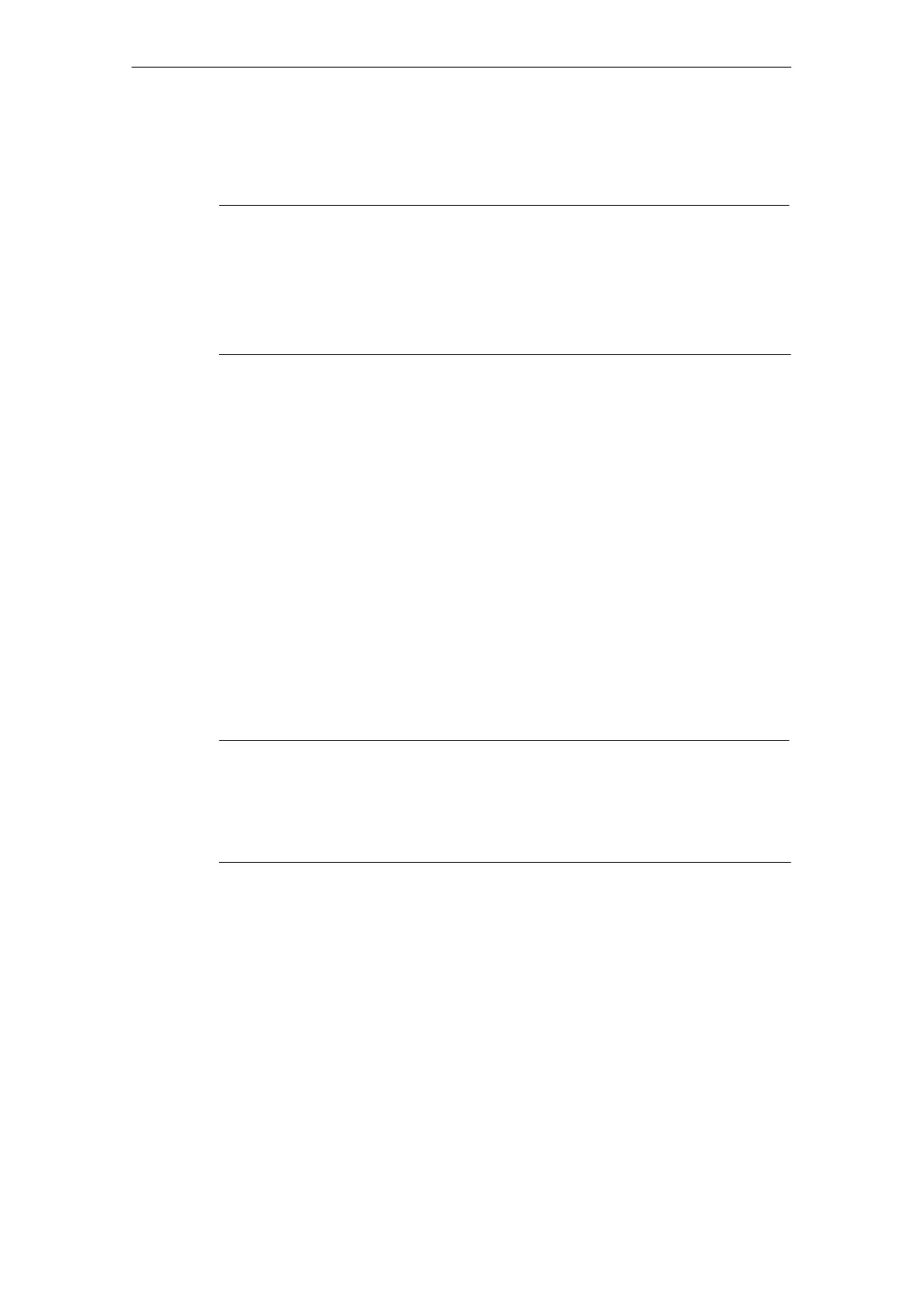2 Characteristics of the Ethernet CPs
A-54
S7-CPs for Industrial Ethernet Configuring and Commissioning
Release 01/2007
C79000-G8976-C182-07
2.4.4 Removing / Inserting (Replacing Modules)
Note
Removing and inserting the SIMATIC NET CPs for the SIMATIC S7-300 while the
power is on is not permitted.
You should also remember that by removing a module from the rack, all modules
on the other side of it will be disconnected from the CPU.
A PG is required to download the configuration after replacing a module. If the CP
supports the option of saving the configuration data on the CPU, it is also possible
to replace a module without a PG (see CP-specific description).
2.4.5 Note on the S7-300 CPU: Connection Resources
Note that when using older S7-300 CPUs (≤ CPU 316), a maximum of four S7 type
connections for CP communication are supported. Of these four connections, one
is reserved for a PG and another for an OP (HMI = Human Machine Interface).
The newer CPUs (from 10/99 onwards) support twelve and the CPU 318-2DP
supports sixteen S7 connections.
As a result, the older S7-300 CPUs have only two “free” S7 connections available.
These two connections can be used for S7 communication, for PROFIBUS-FMS,
for longer data, or FETCH, WRITE and TCP connections with Industrial Ethernet.
Notice
Removing and inserting the SIMATIC NET CPs for the SIMATIC S7-300 while the
power is on not permitted.
You should also remember that by removing a module from the rack, all modules
on the other side of it will be disconnected from the CPU.
