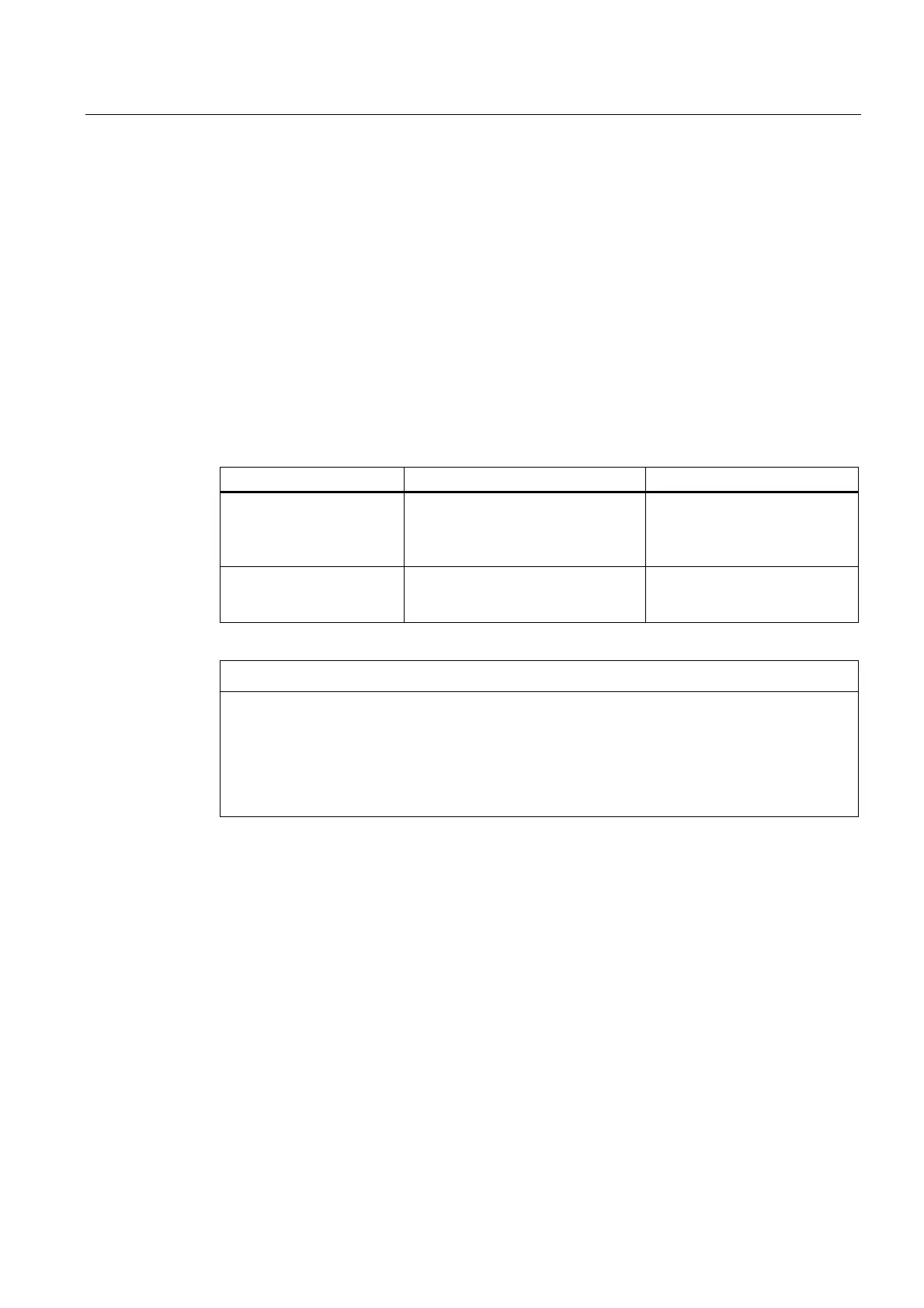Maintenance and service
5.2 Replacing modules (spare part scenario)
SIMOTION D410
Commissioning Manual, 02/2012
165
5.2 Replacing modules (spare part scenario)
5.2.1 Spare parts replacement for SIMOTION D410
Use of used modules
If a used D410 is used for the module replacement, we recommend that the retained data be
deleted from the used D410.
Two options are available for this.
Table 5- 1 Options for deleting the retain data
Option Reference to description Notes
Module memory reset Refer to section Resetting the
memory of SIMOTION D410
(Page 150)
Control via an operating mode
switch (setting MR).
This is available on all
SIMOTION platforms
Deleting and restoring non-
volatile SIMOTION data
Refer to section Deleting/restoring
non-volatile SIMOTION data
(Page 207)
Control via a service switch.
This is available only on
SIMOTION D.
NOTICE
When the operating mode switch is set to switch position (MR), switching the power
OFF/ON performs "Restore factory settings" instead of "Memory reset".
"Restore factory settings" deletes all the project data from the CompactFlash Card.
To avoid and unintentional/accidental deletion of the project data on the CompactFlash
Card, we recommend that the retain data be deleted via the Service selector switch.
