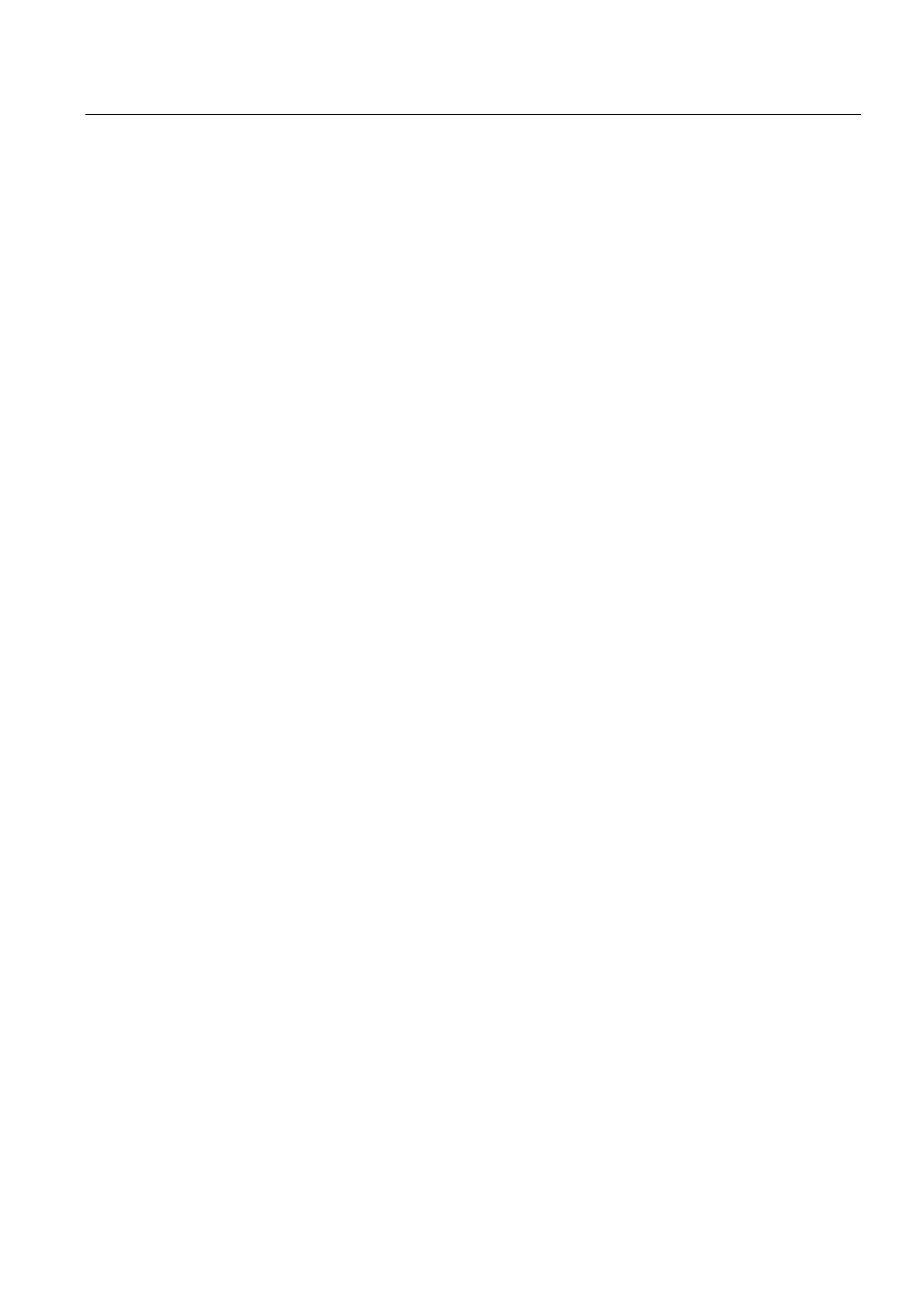Parameter assignment / addressing
3.4 Configuring PROFINET (only for D410 PN)
SIMOTION D410
Commissioning Manual, 02/2012
59
The following list provides examples of when using MPI (Multi Point Interface) may prove
effective:
● If a PC/programming device is being used with an MPI interface
● If an OP/TP only has an MPI interface (newer devices have PROFIBUS or PROFINET
interfaces)
● If SIMOTION and SIMATIC CPUs are coupled via XSEND/XRECEIVE
Additional references
For more detailed information on MPI in relation to SIMOTION D, refer to the
SIMOTION
D4x5 or SIMOTION D4x5-2
Commissioning and Hardware Installation Manual.
For general information on MPI, refer to the
SIMOTION Communication
System Manual.
3.4 Configuring PROFINET (only for D410 PN)
3.4.1 General information about PROFINET communication
Overview
PROFINET is an open component-based industrial communication system using Ethernet
(IEC 61158) for distributed automation systems.
The PROFINET interface supports operation of SIMOTION D410 PN as IO controller and/or
as intelligent device.
PROFINET distinguishes between the controller and its assigned devices. Controller and
devices form a PROFINET IO system, comparable to a master-slave system on PROFIBUS.
SIMOTION D410 PN supports the following PROFINET communication methods:
● RT
● IRT.
Delivery condition
In the delivery condition, the onboard PROFINET I/O interface does not have an IP address
or a subnet mask.
Additional references
Additional information pertaining to PROFINET communication is available in the
SIMOTION
Communication System Manual
.
