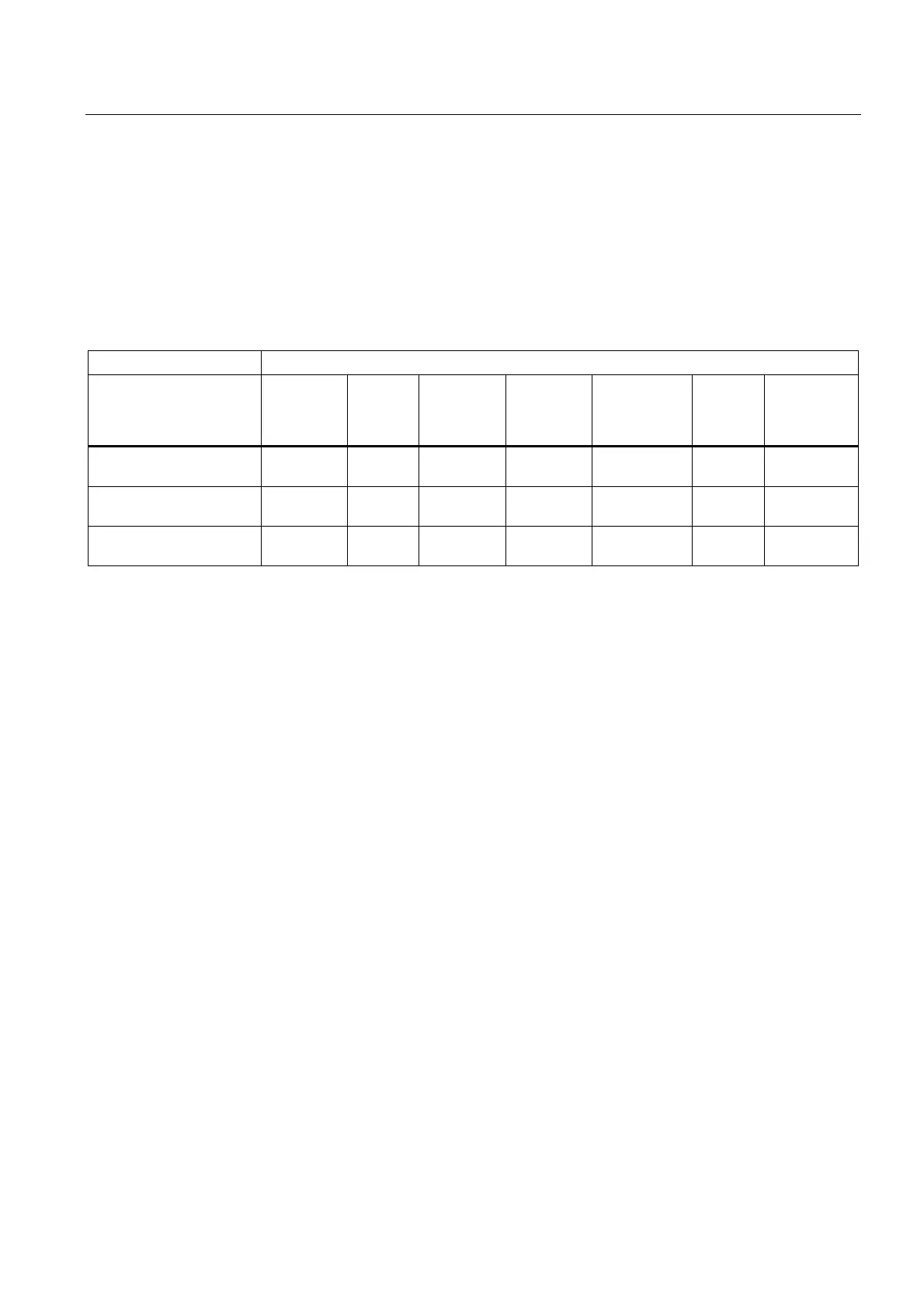Configuring drive-related I/Os (without symbolic assignment)
A.3 Configuring local measuring inputs
SIMOTION D410
Commissioning Manual, 02/2012
215
SIMOTION Utilities & Applications includes, for example, a tool with the following functions:
● Estimate of the time between initiating a measurement job to the time at which the
measuring input job in the drive acts
● Estimate of the minimum time between 2 measurement jobs
SIMOTION Utilities & Applications is part of the scope of delivery of SIMOTION SCOUT.
Table A- 2 Measuring inputs - Overview of quantity structures and functionality
Maximum available quantity structure
Functionality/device D410,
CU310,
CX32
D4x5,
CU320
CX32-2 D410-2,
CU310-2
D4x5-2
- X122/X132
- X142
TM15 TM17 High
Feature
Maximum number of
measuring input inputs
3 6 4 8 - 8
- 8
24 16
Can be configured as a
local measuring input
x x x x - 8
- 0
- -
Can be configured as a
global measuring input
x x x x - 8
- 8
x x
A.3 Configuring local measuring inputs
Properties
Local measuring inputs are always permanently assigned to an axis (drive). They are
configured separately for each drive. The drive and the probe input must always be located
on the same control unit. The measurement results are transferred using the axis message
frame in accordance with the PROFIdrive profile. Message frame 39x does not need to be
configured for local measuring inputs.
The settings for the use of the local measuring inputs must be made in the expert list.
Procedure
To use an I/O terminal on the SIMOTION D410 or SINAMICS Control Unit as a measuring
input, proceed as follows:
1. Double-click on the "Inputs/outputs" entry below the Control Unit in the project navigator.
2. Configure the desired I/O terminal as input in the "Bidirectional digital I/Os" tab. The
configuration can also be set channel-granular on the p0728 parameter using the expert
list of the control unit.
