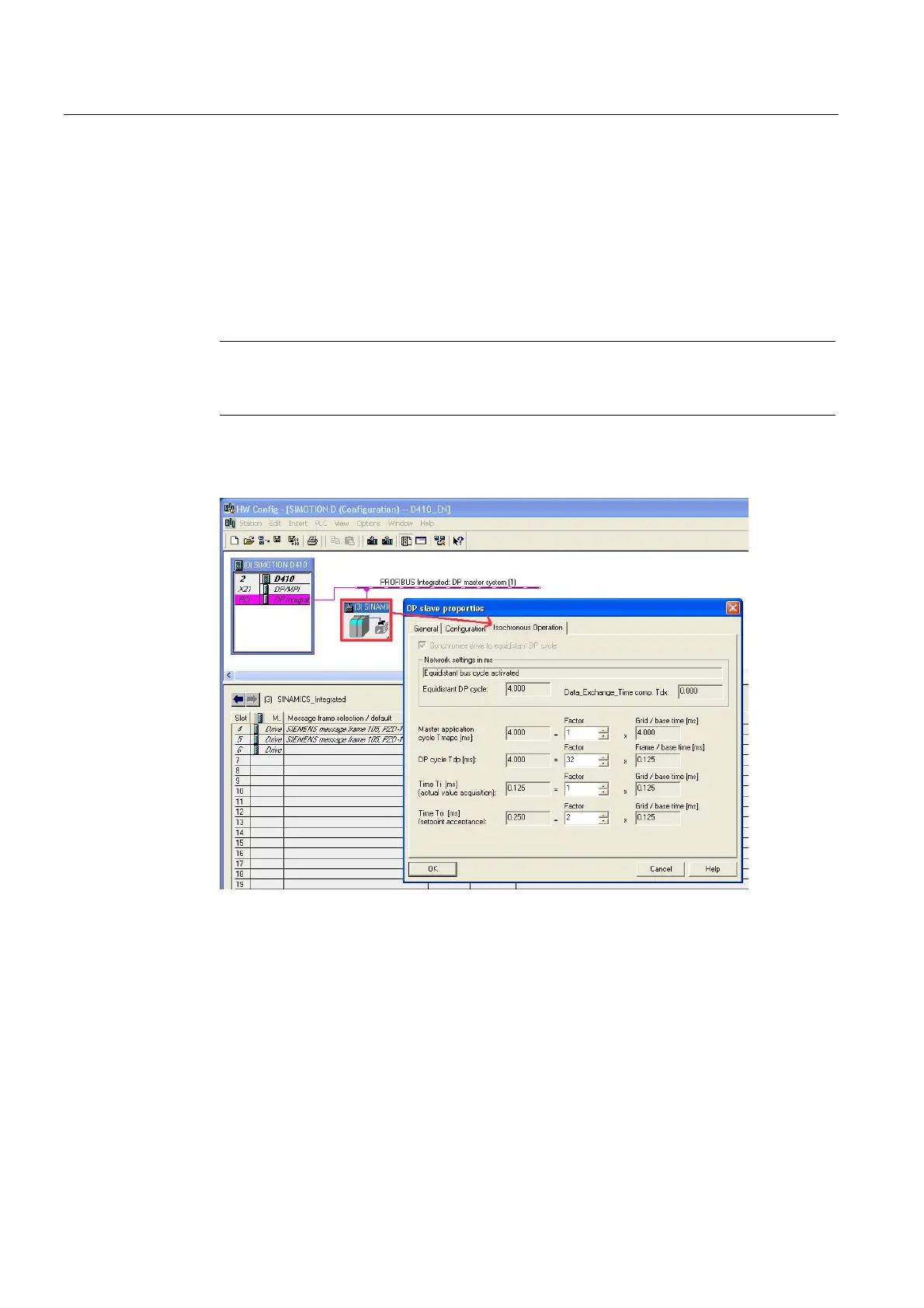Commissioning (software)
4.4 Additional information on configuring the SINAMICS Integrated
SIMOTION D410
92 Commissioning Manual, 02/2012
● Changing the DP cycle (T
DP
)
Depending on the requirements in terms of the quantity structures and response times,
the DP cycle may need to be changed. (Also refer to the
SIMOTION SCOUT Basic
Functions
Function Manual).
Additionally, the minimum DP cycle for vector drives depends on the speed controller
cycle, which in turn depends on the type of device used. This means that, particularly in
the case of vector drives, the DP cycle must be checked and changed if necessary (refer
to the section titled Using vector drives (Page 93)).
Note
After T
DP
has been changed on the PROFIBUS master, the drive system must be
switched on (POWER ON).
● Changing the T
I
and T
O
times
A change to T
I
/T
O
is required in the case of vector drives, for example, where the T
I
/T
O
time for devices in chassis format depends on the type of device used.
Figure 4-14 HW Config - settings
Additional references
For additional information, please refer to the
●
SINAMICS S120
Function Manual
●
SIMOTION SCOUT Basic Functions
Function Manual
