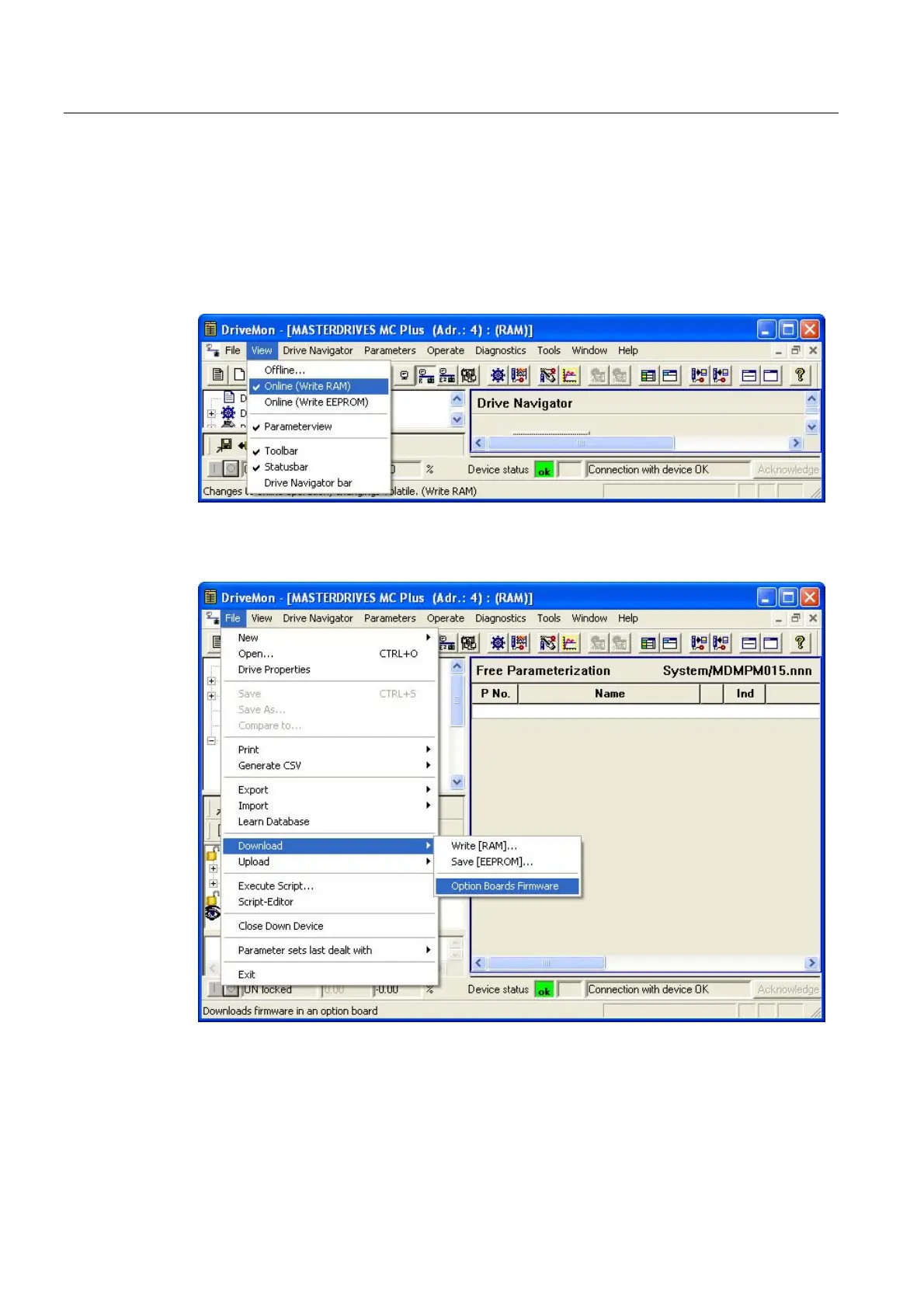Software Requirements
3.1 Converter
Connecting SIMOVERT MASTERDRIVES MC to the Technology-CPU
10 Product Information, 03/2008, A5E00272072-05
3.1.2 Upgrading the software
Procedure
1. The Drive Monitor or Drive ES may only access the converter RAM for upgrading the
firmware.
Figure 3-1 Drive Monitor accesses the RAM of the MC
2. Open the window for the option card download:
Figure 3-2 Opening the Option Card Download window
